
How to download and use jQuery EasyUI: First download jQuery EasyUI from the EasyUI official website; then import CSS files, jQuery files and easyui files externally to use.
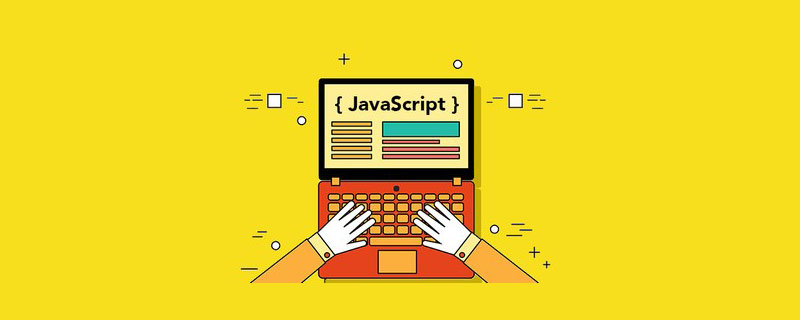
jQuery EasyUI framework provides everything needed to create web pages and can help us build sites easily and quickly. Next, in the article, I will share with you how to download jQuery EasyUI and how to use it. It has certain reference value and I hope it will be helpful to everyone
[Recommended course: jQueryEasyUI Tutorial】

The meaning of jQuery EasyUI:
easyui is actually a jQuery framework , is a plug-in that integrates various user interfaces. It provides the necessary functions to build modern interactive JavaScript applications, so you don’t need to write too much JavaScript code when using the easyui plug-in. You only need to use some HTML tags. Language to define the user interface. This greatly saves development time and simplifies the complexity of the code. Although the operation is very simple, the function is very powerful
Download of jQuery EasyUI:
Download address: http://www.jeasyui.com/download/v16.php
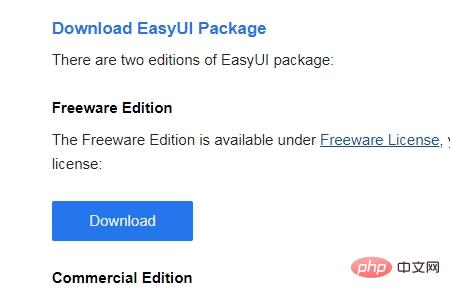
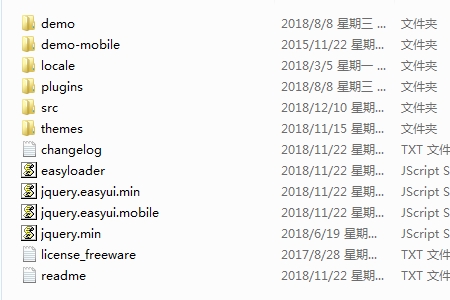
Usage of jQuery EasyUI:
(1) External reference necessary plug-in: Theme CSS style CSS Icon StylejQuery library fileEasyUI core and component collection js files. Loading this file will load the collection js files of all EasyUI core components, so there is no need Imported one by one(2) Example Share<!DOCTYPE html>
<html>
<head>
<meta charset="utf-8">
<title></title>
<link rel="stylesheet" type="text/css" href="D:\jquery-easyui-1.6.10\themes\default\easyui.css">
<link rel="stylesheet" type="text/css" href="D:\jquery-easyui-1.6.10\themes\icon.css">
<script src="D:\jquery-easyui-1.6.10\jquery.min.js"></script>
<script src="D:\jquery-easyui-1.6.10\jquery.easyui.min.js"></script>
</head>
<body>
<div class="easyui-dialog" style="width:400px;height:200px"
data-options="title:'Hello EasyUI',iconCls:'icon-undo'">
使用jQuery EasyUI的第一个案例
</div>
</body>
</html>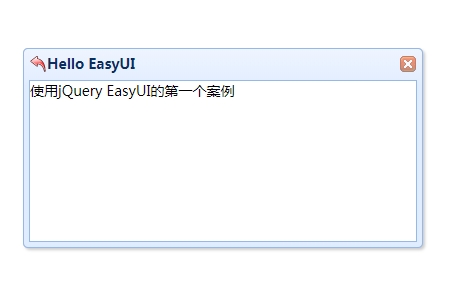
The above is the detailed content of How to download and use jQuery EasyUI. For more information, please follow other related articles on the PHP Chinese website!
 Recommended computer hardware testing software rankings
Recommended computer hardware testing software rankings
 Introduction to software development tools
Introduction to software development tools
 How many people can you raise on Douyin?
How many people can you raise on Douyin?
 linux switch user command
linux switch user command
 The difference between JD.com's self-operated flagship store and its official flagship store
The difference between JD.com's self-operated flagship store and its official flagship store
 What are the common testing techniques?
What are the common testing techniques?
 How to take screenshots on Huawei mate60pro
How to take screenshots on Huawei mate60pro
 The difference between arrow functions and ordinary functions
The difference between arrow functions and ordinary functions