
C language may be difficult for novices to calculate the area and circumference of a circle. But in fact, as long as you understand the calculation principles of the area and circumference of a circle, it is easy to implement.
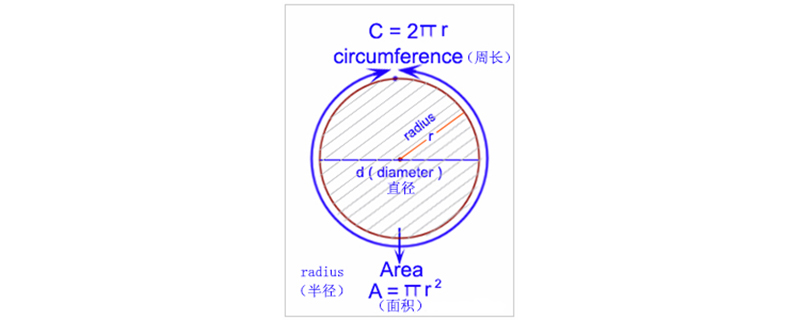
In geometry, the area of a circle is equal to πr², and the circumference of a circle is equal to 2πr. The Greek letter π here is a constant approximately equal to 3.14159.
Recommended course: "C Language Tutorial"
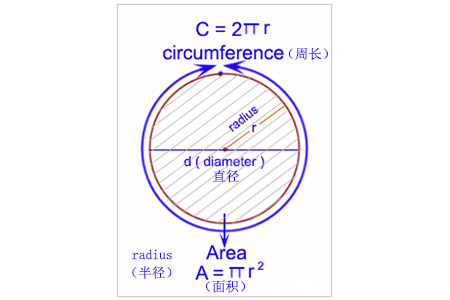
Below we will introduce it to you through specific code examples. How to calculate the area and circumference of a circle in C language.
Write a C program to calculate the circumference and area of a circle with a radius of 6 inches.
The code is as follows:
#include <stdio.h>
int main() {
int radius;
float area, perimeter;
radius = 6;
perimeter = 2*3.14*radius;
printf("圆的周长 = %f 英寸\n", perimeter);
area = 3.14*radius*radius;
printf("圆的面积 = %f 平方英寸\n", area);
return(0);
}The calculation result is as follows:
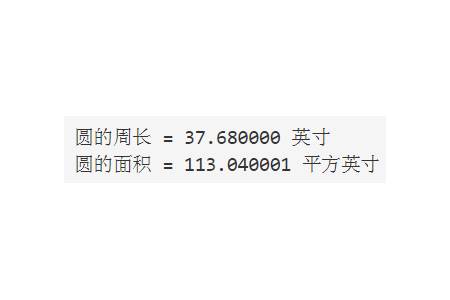
Why is the area of a circle multiplied by the square of the radius? ?
can be shown in the following animation:
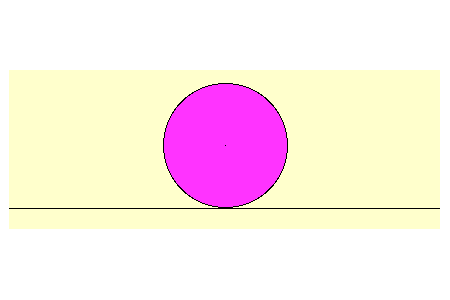
This article is about the specific method of calculating the area and circumference of a circle in C language. I hope it will help you if you need Friends help!
The above is the detailed content of How to calculate the area and circumference of a circle in c language. For more information, please follow other related articles on the PHP Chinese website!
 python environment variable configuration
python environment variable configuration
 Recommended easy-to-use and formal currency speculation software apps in 2024
Recommended easy-to-use and formal currency speculation software apps in 2024
 How to open rar file
How to open rar file
 MySQL delete stored procedure
MySQL delete stored procedure
 Delete exif information
Delete exif information
 How to resume use of gas after payment
How to resume use of gas after payment
 SVN ignores file settings
SVN ignores file settings
 How to change the cad layout from white to black
How to change the cad layout from white to black