
This article mainly introduces how to upgrade the PHP version number in phpstudy.
So far, PHP has multiple versions, and the latest version is PHP7.2. And phpstudy is also the most commonly used PHP environment integration package among PHP programmers.
So how do we switch the PHP version update in phpstudy to the latest PHP version? It's actually very simple.
Below we will introduce the specific steps to upgrade the latest PHP version with simple pictures and text.
First we open the PHP official website, click downloads, and then click the link shown in the picture below under the current column.
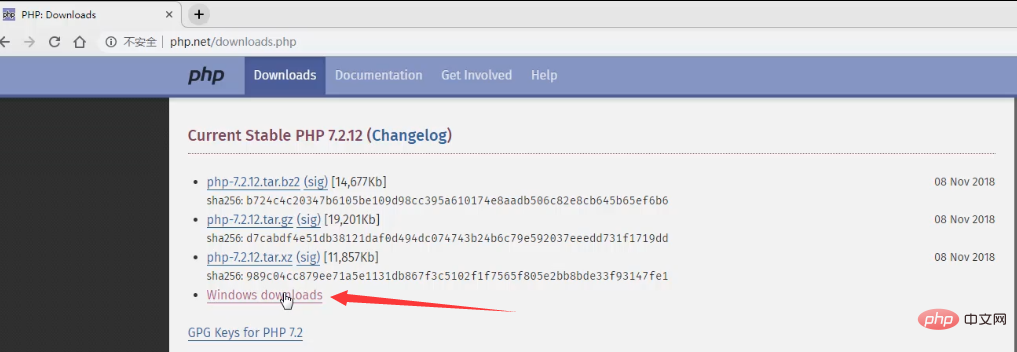
Enter the following interface, here are some PHP versions, we can download the latest PHP version PHP7.2.12. (Here we download the 64-bit nts version of PHP7.2)
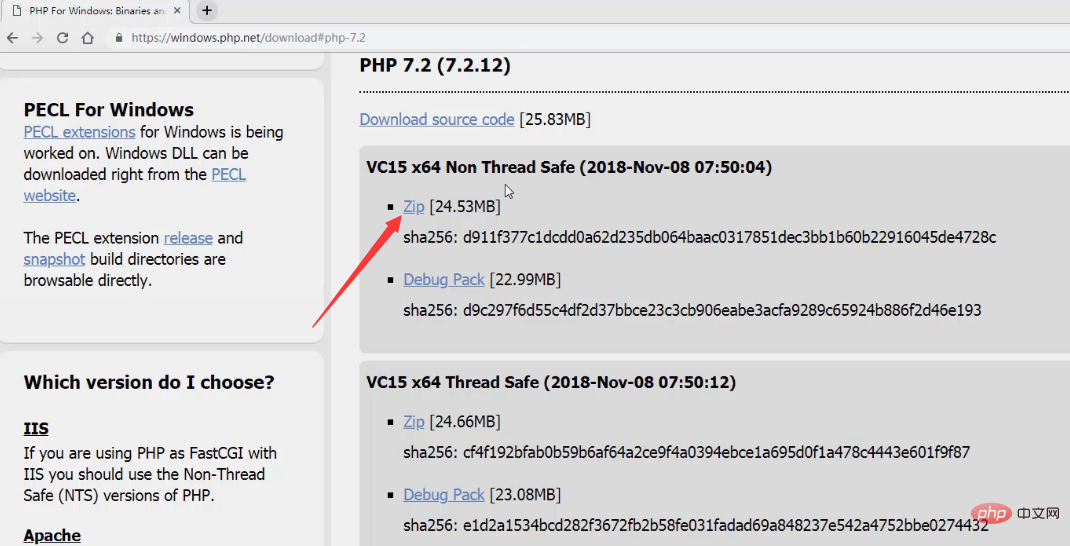
Unzip the installation package and rename it to php-7.2.12-nts.
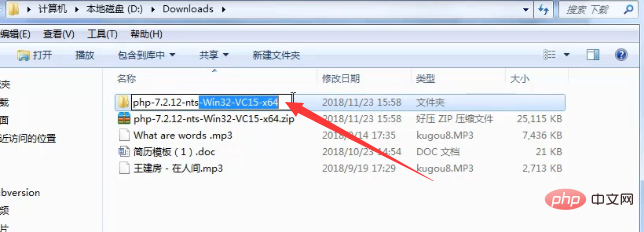
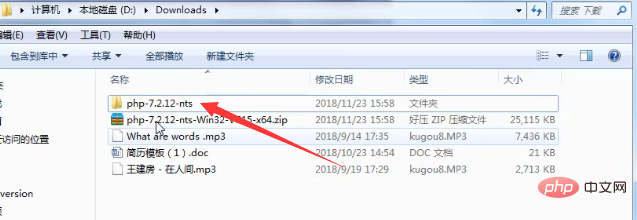
Then open the PHP version management office in our phpstudy and directly copy the unzipped and renamed folder.
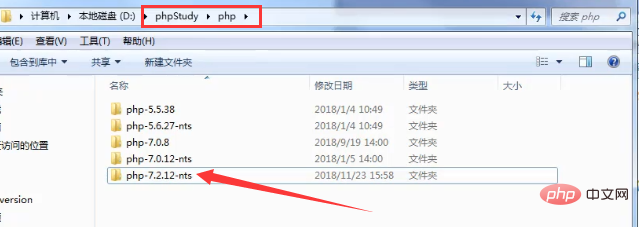
Finally, we open phpstudy to switch versions and select the latest PHP version. 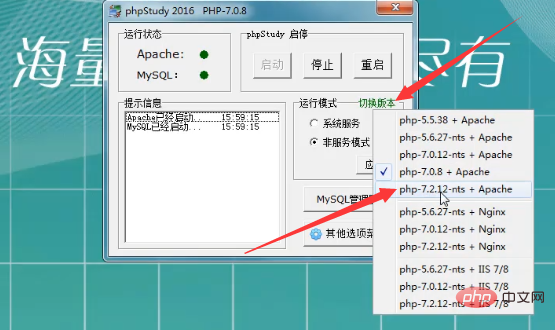
After selecting, you can restart phpstudy and view the current PHP version information.
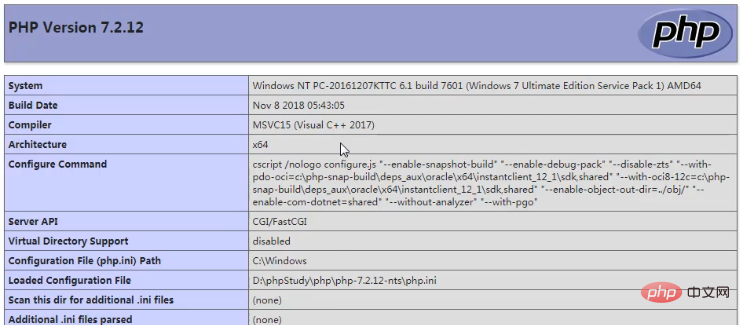
As shown in the picture, PHP has been successfully upgraded to the latest version.
This article is a detailed introduction to upgrading the PHP version number in phpstudy. It is very simple. I hope it will be helpful to friends in need!
The above is the detailed content of How to upgrade the php version in phpstudy. For more information, please follow other related articles on the PHP Chinese website!