
本篇文章给大家带来的内容是关于HTML5 Canvas的基本用法介绍,有一定的参考价值,有需要的朋友可以参考一下,希望对你有所帮助。
canvas 是 HTML5 当中我最喜欢的所有新特性中我最喜欢的一个标签了。因为它太强大了,各种有意思的特效都可以实现。
- 它是一个行内块元素
- 默认大小是 300 x 150,不能在 css 里给他设置样式,只能在标签内写它的属性。如 width = 400,height = 300
- 获取画布
var canvas = document。querySelector("canvas")
- 获取画笔(上下文)
var ctx = canvas.getContext('2d')
填充矩形
ctx.fillRect(0,0,100,100)
fill:跟填充有关
Rect: 描绘一个矩形
填充图形设置样式
ctx.fillStyle = 'green'
描边矩形
ctx.strokeRect(100,100,100,100)
描边图形设置样式
ctx.strokeStyle = 'white'
ctx.lineWidth = 100
清除整个画布
ctx.clearRect(0,0,canvas.width,canvas.height)
画线段
ctx.moveTo(100,100)
ctx.lineTo(100,100)
描边
ctx.stroke()
填充
ctx.fill()-
起始点和结束点连接
ctx.closePath()
ctx.save()开头
......
ctx.restore()结尾
使用画布我们可以画一个时钟,包括刻度和时针,每一秒走的刻度可以用 Data 对象通过定时器来时时更新。
var canvas = document.querySelector("canvas");
var ctx = canvas.getContext("2d");
function move() {
ctx.save()
ctx.translate(300,300)
// 初始化一些公共的样式
ctx.lineCap = 'round'
ctx.strokeStyle = 'black'
ctx.lineWidth = 8
ctx.scale(0.5,0.5)
// 画外面的圆
ctx.save();
ctx.beginPath();
ctx.strokeStyle = 'gold';
ctx.arc(0,0,150,0,2*Math.PI);
ctx.stroke();
ctx.restore();
// 画里面的刻度
ctx.save()
ctx.beginPath();
for (var i=0; i 静止的图像如下图。

刮刮卡效果
使用 canvas 的图形合成的属性可以实现图片合成的效果。具体应用于刮刮卡。
globalCompositeOperation属性设置或返回如何将一个源(新的)图像绘制到目标(已有)的图像上
源图像 = 您打算放置到画布上的绘图
目标图像 = 您已经放置在画布上的绘图
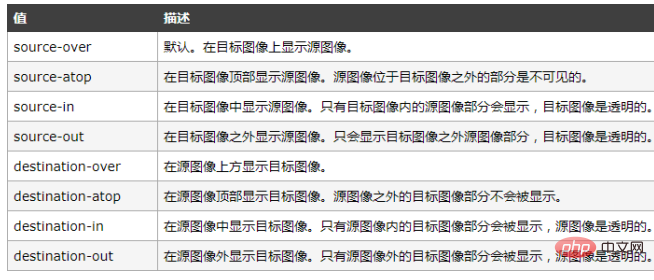
var canvas = document.querySelector("canvas")
var ctx = getCtx()
log(ctx)
ctx.fillStyle = 'yellow'
ctx.fillRect(0,0,400,400)
ctx.globalCompositeOperation = 'destination-out';
// 鼠标按下
canvas.onmousedown = function (event) {
ctx.beginPath()
ctx.arc(event.clientX - canvas.offsetLeft,event.clientY - canvas.offsetTop,
20,0,2*Math.PI)
ctx.fill()
// 鼠标移动
document.onmousemove = function (event) {
ctx.beginPath()
ctx.arc(event.clientX - canvas.offsetLeft,event.clientY - canvas.offsetTop,
20,0,2*Math.PI)
ctx.fill()
}
// 鼠标抬起
document.onmouseup = function () {
document.onmousemove = document.onmouseup = null
}
return false
}Copy after login
The above is the detailed content of Introduction to the basic usage of HTML5 Canvas. For more information, please follow other related articles on the PHP Chinese website!