
This article mainly introduces to you what Git branch means.
Git, a free and open source distributed version control system, can handle everything from small to large projects quickly and efficiently. In the previous article, we introduced to you What is Git and The role of Git and other related knowledge points. I believe everyone has a certain understanding of Git.
So what are branches in Git? How to understand?
We can give a simple example to illustrate. For example, we have a project code on the remote warehouse (GitHub), and found that the payment function code is incomplete. It only has Alipay payment function, but no WeChat payment function. . At this time, we may download the source code locally, and then add and write the function code for WeChat payment. However, during the process of adding modifications, a vulnerability was discovered in the previous Alipay payment function code. At this time, the vulnerability must be fixed as soon as possible. How do we deal with all the current code at this time? If we submit it directly to GitHub, the original data will obviously be overwritten, resulting in source code confusion.
So how should we handle this situation correctly?
Here you need to master the concept of branch. For the above situation, we can create a new folder and download the source code from GitHub to specifically fix the vulnerability of Alipay payment. Then create a branch for adding the WeChat payment function code. After we fix the vulnerability, we can submit the repaired code to GitHub (on the original branch), and then separately download the WeChat payment code on another branch for improvement. After the improvement and testing, we can use it with the previous branch The code above is merged.
In short, using branches means that you can separate your work from the main development line so as not to affect the main development line.
Note: The central library has two branches that can be continued continuously: master branch, develop branch
Every Git user should be familiar with the original master branch. Another branch parallel to the master branch is called the develop branch. We consider the original library/master library as the main branch. The source code of HEAD exists in this version and is in a production-ready state at any time.
After briefly understanding Git branches, how do you view branches?
View the command statement of the branch:
git branch
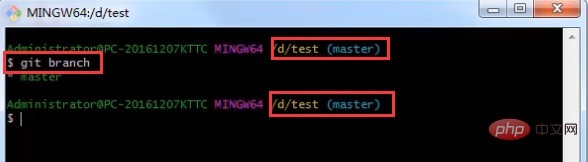
This article is a detailed introduction to Git branches, and it is also very easy to understand. , I hope it will be helpful to friends in need!
The above is the detailed content of What is a Git branch?. For more information, please follow other related articles on the PHP Chinese website!
 How to make charts and data analysis charts in PPT
How to make charts and data analysis charts in PPT
 Android voice playback function implementation method
Android voice playback function implementation method
 AC contactor use
AC contactor use
 The difference between vscode and visual studio
The difference between vscode and visual studio
 The difference between Java and Java
The difference between Java and Java
 Introduction to hard disk interface types
Introduction to hard disk interface types
 nagios configuration method
nagios configuration method
 How to delete a folder in linux
How to delete a folder in linux