
The content of this article is about the analysis of arrow functions in ES6 (with examples). It has certain reference value. Friends in need can refer to it. I hope it will be helpful to you.
The arrow function has two functions:
Shorter way of writing
Not tied Define this
()=>{}
()=>{console.log('arrow');return null}
()=>'hello'
(num1, num2)=>num1+num2
num=>++num
()=>({name:'arrow'})Formal
let add = (num1, num2)=>{
return num1 + num2
}
add(1, 2)Declare an add variable, which is An addition function. This function has two formal parameters: num1 and num2. The return value is the result of the addition of these two parameters.
Single parameter
let increment = num=>{
return num + 1
}An increment variable is declared above, which The variable is an auto-increment function. The parameter has only one formal parameter num, and the return value is the parameter that increments by 1. Because there is only one parameter, the () in the arrow function parameter list can be omitted
No parameters
let now = () => {
return Date.now()
}
let now==>{} // Uncaught SyntaxError: Unexpected token ==The above declares a now variable, which is a function that can obtain the current timestamp. Since no parameters are required, the parameter list is left blank. However, () cannot be omitted in this case, otherwise it will cause a syntax error.
Single return value
let now = () => Date.now()
The above function can also be abbreviated as follows, because the function body has only one sentence, so {} and return## can be omitted
Although the arrow function can omit {} and return, you should pay special attention when returning an object literal. If it is written like the following, although it is No error will be reported during syntax checking, but it may be different from what you expect. For example, here, the data you want to get is {name:'hello'}, but the result is undefined.
let data=()=>{name:'hello'} // 不会报错
console.log(data()) // undefined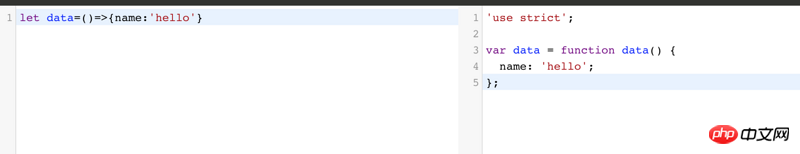
var data = function data() {
name: 'hello';
};return, compare 4Example
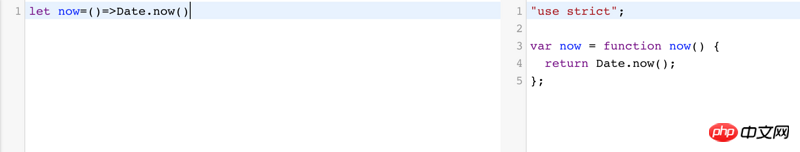
var str = "";
loop1:
for (var i = 0; i So if the arrow function needs to return a single object literal, it needs Add the right<p>()<code></code></p><pre class="brush:php;toolbar:false">let data=()=>({name:'hello'})function Person() {
this.age = 0;
setInterval(function growUp() {
console.log(this.age)
}, 1000);
}
var p = new Person();function Person() {
this.age = 0;
var that=this
setInterval(function growUp() {
console.log(that.age)
}, 1000);
}
var p = new Person();function Person() {
this.age = 0;
setInterval(()=> {
console.log(this.age)
}, 1000);
}
var p = new Person();The result after babel parsing is actually the old method:
"use strict";
function Person() {
var _this = this;
this.age = 0;
setInterval(function () {
console.log(_this.age);
}, 1000);
}
var p = new Person();let add = (num1 = 0, num2) => num1 + num2
let add = (...numList) => numList.reduce((n1, n2) => n1 + n2)
let f = ([a, b] = [1, 2], {x: c} = {x: a + b}) => a + b + c;// 栗子1
var arguments = [1, 2, 3];
var arr = () => arguments[0];
arr(); // 1
// 栗子2
function foo(n) {
var f = () => arguments[0] + n; // 隐式绑定 foo 函数的 arguments 对象. arguments[0] 是 n
return f();
}
foo(1); // 2
// 栗子3
function foo() {
var f = (...args) => args[0];
return f(2);
}
foo(1);
// 2'use strict';
var obj = {
a: 10
};
Object.defineProperty(obj, "b", {
get: () => {
console.log(this.a, typeof this.a, this);
return this.a+10;
// 代表全局对象 'Window', 因此 'this.a' 返回 'undefined'
}
});var Foo = () => {};
var foo = new Foo(); // TypeError: Foo is not a constructorvar Foo = () => {};
console.log(Foo.prototype); // undefinedlet callback;
callback = callback || function() {}; // ok
callback = callback || () => {};
// SyntaxError: invalid arrow-function arguments
callback = callback || (() => {}); // okThe above is the detailed content of Analysis of arrow functions in ES6 (with examples). For more information, please follow other related articles on the PHP Chinese website!