
The example in this article describes how to move the content of the select box left and right, add and delete it. Share it with everyone for your reference. The details are as follows:
The content of the select selection box moves left and right, which is simple and practical. Select the option content and click the move button to move the content left or right. The running effect diagram:
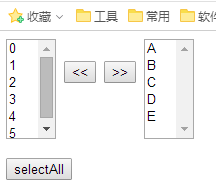
The specific code is as follows
<!DOCTYPE html>
<html>
<head>
<meta charset="utf-8" />
<title>index</title>
</head>
<body>
<div>
<select id="leftSelector" multiple="multiple" name="SmsListOnLeft" style="height:100px; width:50px">
<option value="0">0</option>
<option value="1">1</option>
<option value="2">2</option>
<option value="3">3</option>
<option value="4">4</option>
<option value="5">5</option>
</select>
<span style="top: 30px; position: fixed;">
<input type="button" value="<<" id="btnLeft" />
<input type="button" value=">>" id="btnRight" />
</span>
<select id="rightSelector" multiple="multiple" name="SmsListOnRight" style="height:100px; width:50px; margin-left:80px">
<option value="6">A</option>
<option value="7">B</option>
<option value="8">C</option>
<option value="9">D</option>
<option value="10">E</option>
</select>
</div>
<br>
<input type="button" onclick="selectAll()" id="btnSelectAll" value="selectAll" />
<script src="js/jquery-2.1.4.js"></script>
<script>
$("#btnRight").click(function () {
//数据option选中的数据集合赋值给变量vSelect
var vSelect = $("#leftSelector option:selected");
//克隆数据添加到 rightSelector 中
vSelect.clone().appendTo("#rightSelector");
//同时移除 leftSelector 中的 option
vSelect.remove();
});
//right move
$("#btnLeft").click(function () {
var vSelect = $("#rightSelector option:selected");
vSelect.clone().appendTo("#leftSelector");
vSelect.remove();
});
function selectAll() {
var lst1 = window.document.getElementById("rightSelector");
var length = lst1.options.length;
for (var i = 0; i < length; i++) {
var v = lst1.options[i].value; //option内的value
var t = lst1.options[i].text; //显示的文本
alert(v + ":" + t);
}
}
</script>
</body>
</html>
I hope this article will be helpful to everyone in learning javascript programming.




