
All modern browsers (such as Google Chrome, Safari and Mozilla Firefox) recognize the html format and can open these files, so you only need to open the HTML file in the web browser of your choice. So how to open html files? How to open html file? Let’s summarize it below.
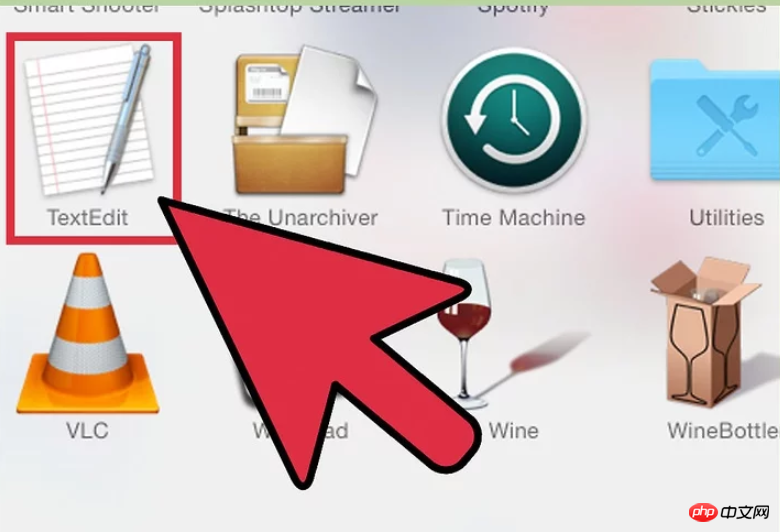
#1. First understand what HTML is. HTML stands for Hypertext Markup Language. HTML files are text files that represent the content and layout of a web page. To read HTML files you can use any text editor (such as Notepad, Notepad or any specialized HTML editor). However, if you want to see the running effect in html, you need to run it on a web browser, which can read and render HTML files. [Recommended learning: Html5 tutorial]
2. Copy the written HTML into a basic text editor. When you use a skilled coder, you HTML editors such as Adobe Dreamweaver, Microsoft Expression Web, and Coffee Cup HTMLEditor are available, but basic Notepad (Windows) or TextEdit (Mac) should suffice. [Recommended reading: What are the web editors]
3. Save the file as 123.html. HTML files can be created in other text editors. Please make sure to use the correct representation. can't save it. Before saving the file, make sure you have changed the "Save as type" to "All files" (if necessary) and click "Save".
4. Make sure you have a browser installed on your computer. To run HTML files on your computer, a browser must be installed.
5. If you think the file is located in a certain folder but cannot find it, try running a file search on your computer and enter 123.html in the search box at the bottom of the start menu .
6. Right-click (Windows) or double-click the file and select "Open With" from the action menu. You can choose between any browsers installed on your computer, and generally your computer's default browser will be at the top of the list.
7. View your HTML file in the browser of your choice. The browser will automatically read your HTML file and display the effect. The location of the file will be displayed in the address bar, which will help you confirm The HTML file was opened, not any other file.
The above is how to open html files? A full introduction to how to open html files. If you want to know more about HTML5 Online Manual, please pay attention to php Chinese website.
The above is the detailed content of How to open html file? How to open html file. For more information, please follow other related articles on the PHP Chinese website!