
The content of this article is about how to change the instance login password on the ECS management console. It has certain reference value. Friends in need can refer to it. I hope it will be helpful to you.
Reset instance password
If you did not set a password when creating the instance, or the password is lost, you can reset the login password of the instance on the console. This article only describes how to change the instance login password on the ECS management console.
Description
For a running instance, after changing the instance password on the console, you need to restart the instance for the new password to take effect. Restarting operations may have an impact on your business. Please plan the operation time in advance. It is recommended to operate when the business is low to minimize the impact.
Prerequisite
The instance must be in a stable state, such as stopped or running. For information about the status of an instance, please refer to Instance Life Cycle.
Operation steps
Follow the following steps to change the login password of one or more instances on the console:
Log in to the ECS management console.
In the left navigation bar, click Instances.
Select a region.
Perform different operations based on the number of instances that need to change the password:
Change the login password of an instance: Select the instance, in the Operation column, select More > Reset Password.

Change the login passwords of multiple instances at the same time: Select multiple instances that are in a stable state, and click Reset Password at the bottom of the list. 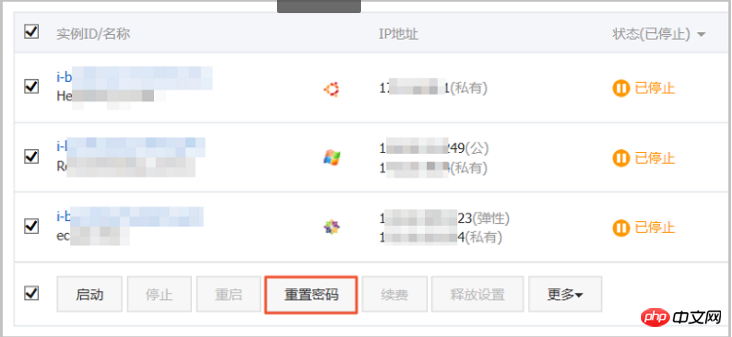
In the pop-up Reset Password dialog box, set a new password that meets the requirements, and then click Submit.
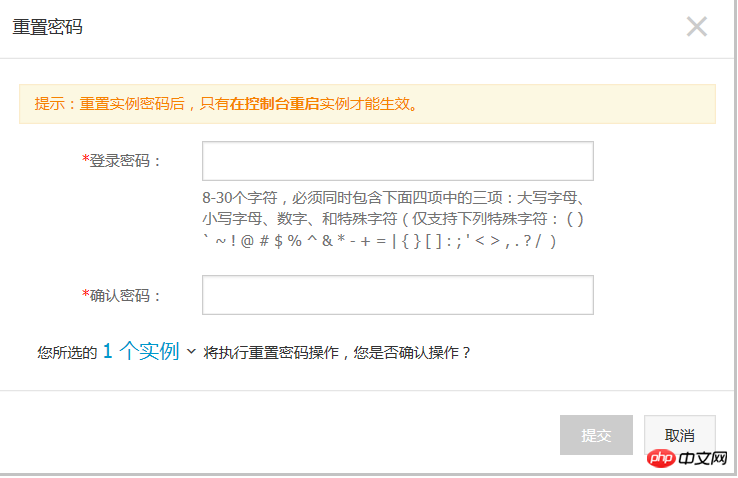
# (Optional) If it is the main Alibaba Cloud account, you need to obtain and enter the mobile phone verification code, and then click OK.
Description
RAM sub-account Depending on the authorized permissions, this step may not be required.
Perform different operations based on the status of the instance:
Running instance: Restart the instance to make the new password take effect.

Related operations
If you need to change the password, you can do so in Step 3: Connect to the ECS instance remotely After that, refer to Changing the login password inside the instance for operation.
The above is the detailed content of How to change the instance login password on the ECS management console. For more information, please follow other related articles on the PHP Chinese website!