
This article brings you a summary of how to install Clion and run it using Linux. It has certain reference value. Friends in need can refer to it. I hope it will be helpful to you.
CLion is a cross-platform IDE designed for the development of C and C based on IntelliJ. It can be used on Windows, Linux and MacOS. Here I am Installed on ubuntu 16.0.4.
Method 1: Go to the official website to download directly https:/ /www.jetbrains.com/clion/
Method 2: Use the wget command, wget https://download.jetbrains.8686c.com/cpp/CLion-2016.2.2.tar.gz
tar -zxvf CLion-2016.2.2.tar.gz
cd clion-2016.2.2/bin/
./clion.sh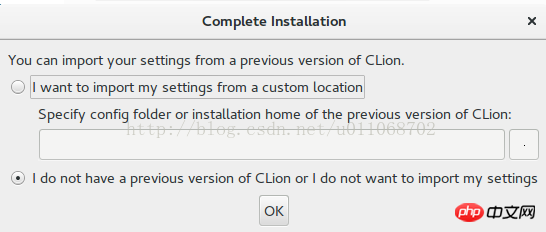
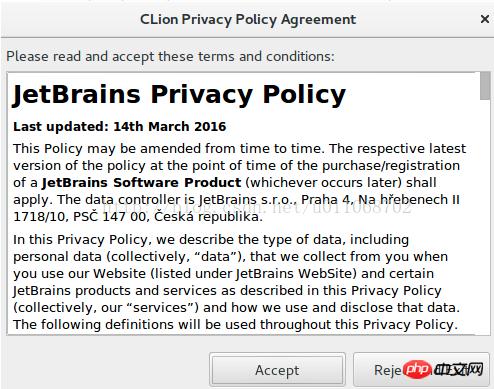
CLION You can choose to try for 30 days and set up a cracking server, the address is: http://bash.pub: 1017
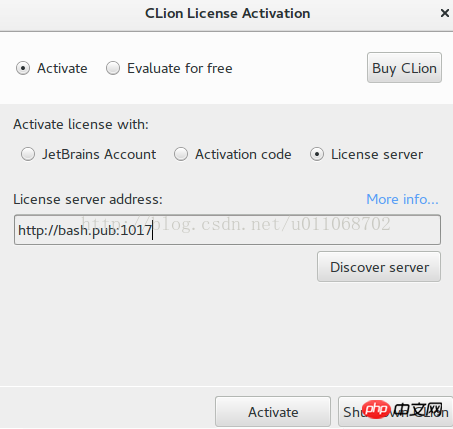
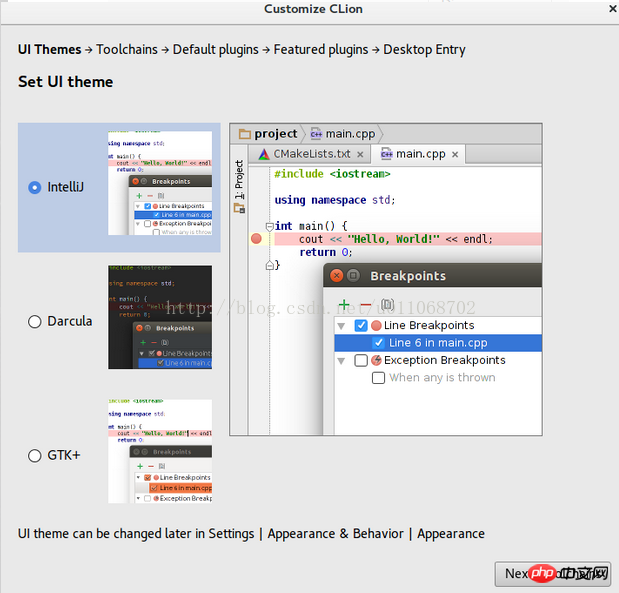
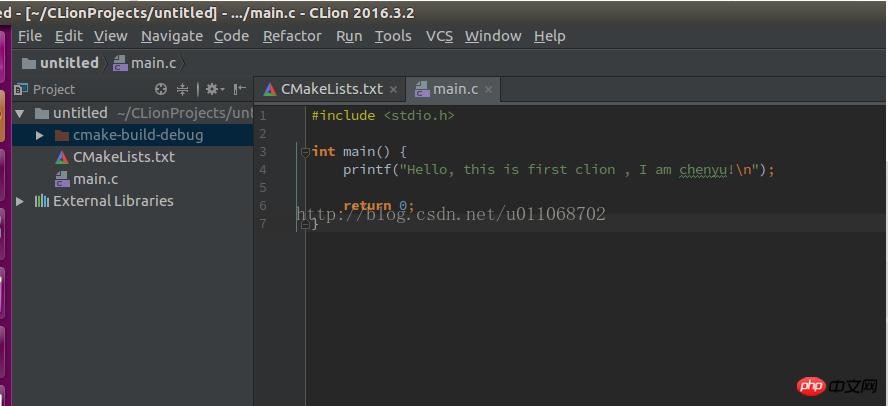
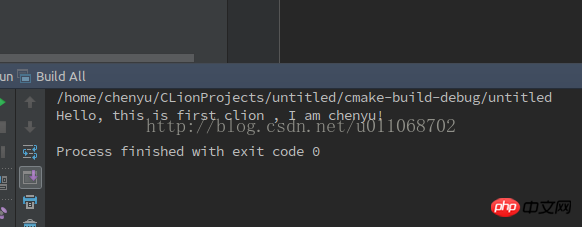 ## Just open it
## Just open it
The above is the detailed content of Linux User Manual Summary of Installation and Operation of Clion. For more information, please follow other related articles on the PHP Chinese website!