
This article brings you an example of a WeChat applet: the code to implement 3D carousel special effects. It has certain reference value. Friends in need can refer to it. I hope it will be helpful to you.
When writing the WeChat applet, I wrote about the effect of achieving a 3D carousel. You can directly use the component swiper that comes with the WeChat applet to achieve it.
The effect diagram is as follows :
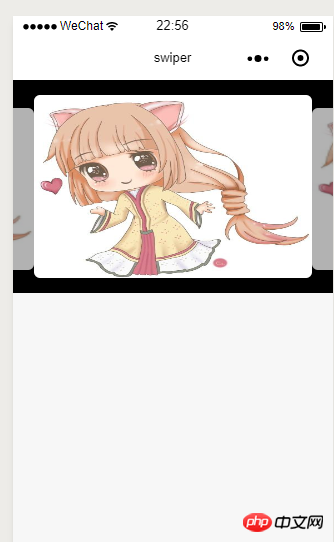
indicator-dots Whether to display small dots, you can also reset it yourself Set whether the small dot
circular is connected to the sliding, which is to achieve infinite scrolling
The distance between previous-margin and the previous picture
next-margin and the next picture Spacing
autoplay to achieve automatic scrolling
Here we mainly use circular to achieve infinite scrolling, and then add the front and back spacing, and then set the level and transparency of the image. Set the height of the image and container. It’s almost possiblewxml file
<!--carousel/index.wxml--> <swiper> <block> <swiper-item> <image></image> </swiper-item> </block> </swiper>
wxss file
/* carousel/index.wxss */
page{
background: #f7f7f7f7;
}
.imageContainer{
width: 100%;
height: 500rpx;
background: #000;
}
.item{
height: 500rpx;
}
.itemImg{
position: absolute;
width: 100%;
height: 380rpx;
border-radius: 15rpx;
z-index: 5;
opacity: 0.7;
top: 13%;
}
.active{
opacity: 1;
z-index: 10;
height: 430rpx;
top: 7%;
transition:all .2s ease-in 0s;
}JS file
// carousel/index.js
Page({
data: {
currentIndex: 0
},
onLoad: function (options) {
},
/* 这里实现控制中间凸显图片的样式 */
handleChange: function(e) {
this.setData({
currentIndex: e.detail.current
})
},
})Related recommendations:
WeChat applet Examples of development of carousel chart function
Sharing of examples of WeChat applet completing carousel chart effects
The above is the detailed content of WeChat Mini Program Example: Implementing 3D carousel special effects code. For more information, please follow other related articles on the PHP Chinese website!