
This article brings you a small example (with code) of WebSocket implemented in html5. It has certain reference value. Friends in need can refer to it. I hope it will be helpful to you.
Client code:
<html>
<head>
<script>
var socket;
if ("WebSocket" in window) {
var ws = new WebSocket("ws://127.0.0.1:8181");
socket = ws;
ws.onopen = function() {
console.log('连接成功');
};
ws.onmessage = function(evt) {
var received_msg = evt.data;
document.getElementById("showMes").value+=evt.data+"\n";
};
ws.onclose = function() {
alert("断开了连接");
};
} else {
alert("浏览器不支持WebSocket");
}
function sendMes(){
var message=document.getElementById("name").value+":"+document.getElementById("mes").value;
socket.send(message);
}
</script>
</head>
<body>
<textarea rows="3" cols="30" id="showMes" style="width:300px;height:500px;"></textarea>
<br/>
<label>名称</label>
<input type="text" id="name"/>
<br/>
<label>消息</label>
<input type="text" id="mes"/>
<button onclick="sendMes();">发送</button>
</body>
</html>winform server code:
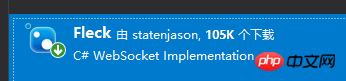
Note: Fleck package needs to be introduced first
using System;
using System.Collections.Generic;
using System.Linq;
using System.Windows.Forms;
using Fleck;
namespace socketService
{
public partial class Form1 : Form
{
public Form1()
{
InitializeComponent();
CheckForIllegalCrossThreadCalls = false;
}
private void Form1_Load(object sender, EventArgs e)
{
//保存所有连接
var allSockets = new List<IWebSocketConnection>();
//初始化服务端
var server = new WebSocketServer("ws://0.0.0.0:8181");
//开始监听
server.Start(socket =>
{
//有客户端连接触发
socket.OnOpen = () =>
{
textBox3.Text += socket.ConnectionInfo.ClientIpAddress + " 连接 \r\n";
allSockets.Add(socket);
};
//有客户端断开触发
socket.OnClose = () =>
{
textBox3.Text += socket.ConnectionInfo.ClientIpAddress + " 断开连接 \r\n";
allSockets.Remove(socket);
};
//接收客户端发送的消息
socket.OnMessage = message =>
{
textBox3.Text += socket.ConnectionInfo.ClientIpAddress + " 发送了消息:" + message + "\r\n";
//发送接收到的消息给所有客户端
allSockets.ToList().ForEach(s => s.Send(message));
};
});
}
}
}Related recommendations:
php html5 method of implementing chat rooms based on websocket, html5websocket
Use html5 Websocket implementation of websocket chat room_html5 tutorial skills
The above is the detailed content of A small example of WebSocket implemented in html5 (with code). For more information, please follow other related articles on the PHP Chinese website!
