
This article introduces to you how HTML5 solves the margin-top collapse problem (with code). It has certain reference value. Friends in need can refer to it. I hope it will be helpful to you.
<!DOCTYPE html>
<html lang="en">
<head>
<meta charset="UTF-8">
<meta name="viewport" content="width=device-width, initial-scale=1.0">
<meta http-equiv="X-UA-Compatible" content="ie=edge">
<title>Document</title>
<style>
.box{
width: 400px;
height: 400px;
background-color: red;
/* 解决margin-top塌陷问题 */
/* 1.设置border padding */
/* border: 1px solid green; */
/* padding: 1px; */
/* 2.设置overflow */
overflow: hidden;
}
/* 3.通过伪类
实际开发使用
*/
.clearfix:before{
content: "";
display: table;
}
.box1{
width: 100px;
height: 100px;
background-color: green;
margin-top: 50px;
}
</style>
</head>
<body>
<p class="box clearfix">
<p class="box1"></p>
</p>
</body>
</html>The running effect is as follows:
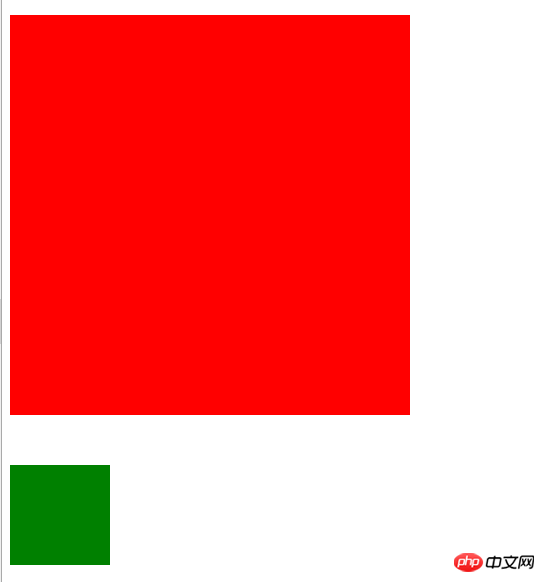
Related recommendations:
Usage of video tag in Html5: How to automatically Fill in the parent div tag
HTML5 attribute: Usage example of margin attribute
The above is the detailed content of How to solve the margin-top collapse problem in HTML5 (code attached). For more information, please follow other related articles on the PHP Chinese website!
 What are the production methods of html5 animation production?
What are the production methods of html5 animation production?
 The difference between HTML and HTML5
The difference between HTML and HTML5
 Free personal website source code
Free personal website source code
 What does open source code mean?
What does open source code mean?
 Virtual mobile phone number to receive verification code
Virtual mobile phone number to receive verification code
 What are the mobile operating systems?
What are the mobile operating systems?
 Solution to Win7 folder properties not sharing tab page
Solution to Win7 folder properties not sharing tab page
 Check in virtual location on DingTalk
Check in virtual location on DingTalk




