
For front-end developers, forms are very important. They are responsible for the interaction between users and programs. It carries part of the data verification function to reduce the pressure on the server. This article introduces two methods of Angular form validation.
Template-driven validation
In order to add validation to the template-driven form, you need to add some validation attributes. Here we take the user login interface as an example
1: Create a new project
Go to the working path, runng new validateCreate an angular project, and then open it with vscode
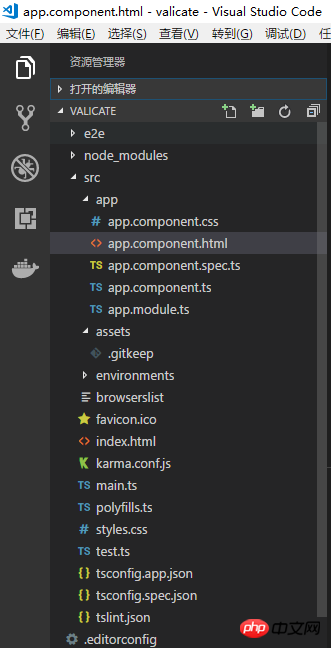
Two: Modify the app.component.html template file
Create a form with two input boxes for username and password. Next, These two input boxes are verified
app.component.html
<br><br> <p> </p><p> </p><p> </p> <p> </p><h1>Login</h1>
The styles used in the code are all css styles provided in Bootstrap 4. Readers can download them from its official website.
The final style is as follows:
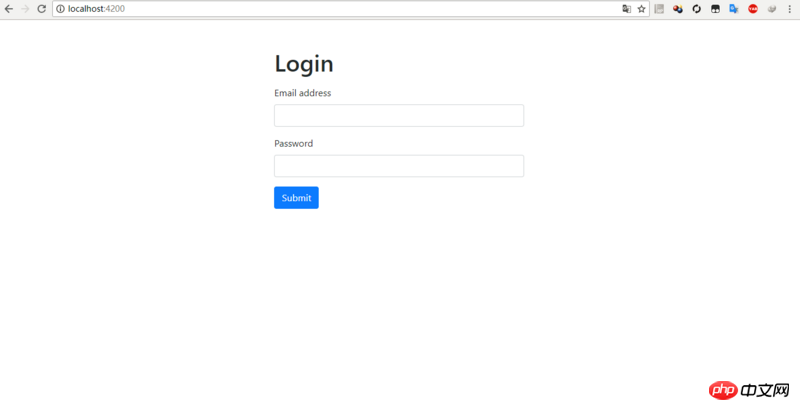
3: Add verification
First in app. In module.ts, add the FormsModule module and add it to the imports array
app.module.ts
import { BrowserModule } from '@angular/platform-browser';
import { NgModule } from '@angular/core';
import { AppComponent } from './app.component';
import { FormsModule } from '@angular/forms';
@NgModule({
declarations: [
AppComponent
],
imports: [
BrowserModule,
FormsModule
],
providers: [],
bootstrap: [AppComponent]
})
export class AppModule { }Then add verification in the template page
Add verified app.component.html
<br><br> <p> </p><p> </p><p> </p> <p> </p><h1>Login</h1>
The final effect is as follows:
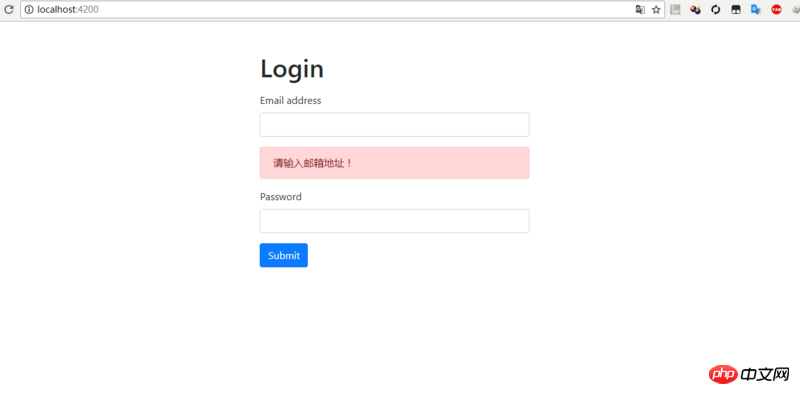
Four: Notes
The name attribute must be added to the Input tag, and #name cannot be the same as the attribute name of class in ts, as shown in the figure
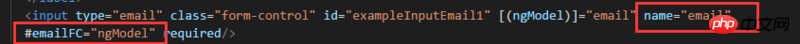
import { BrowserModule } from '@angular/platform-browser';
import { NgModule } from '@angular/core';
import { AppComponent } from './app.component';
import { FormsModule, ReactiveFormsModule } from '@angular/forms';
import { StudentComponent } from './student/student.component';
@NgModule({
declarations: [
AppComponent,
StudentComponent
],
imports: [
BrowserModule,
FormsModule,
ReactiveFormsModule
],
providers: [],
bootstrap: [
AppComponent
]
})
export class AppModule { }javascript event definition, binding events and command language in event-driven
Scope closure in Javascript Detailed explanation
The above is the detailed content of Introduction to two methods of Angular form validation. For more information, please follow other related articles on the PHP Chinese website!
 What are the production methods of html5 animation production?
What are the production methods of html5 animation production?
 The difference between HTML and HTML5
The difference between HTML and HTML5
 What is the article tag used to define?
What is the article tag used to define?
 Is the higher the computer CPU frequency, the better?
Is the higher the computer CPU frequency, the better?
 What does ts version mean?
What does ts version mean?
 Dynamic link library initialization routine failed
Dynamic link library initialization routine failed
 Introduction to hard disk interface types
Introduction to hard disk interface types
 What are the methods of executing Shell scripts?
What are the methods of executing Shell scripts?




