
Let’s look at the synchronization request first
The background received is 0~10
The ajax callback output is also 0~10
for (var index = 0; index <= 10; index++) {
$.ajax({
async: false,//同步
url: '/HelloWorld',
type: 'POST',
dataType: 'html',
data: {index: index}
}).done(function () {
console.log(index);
})
}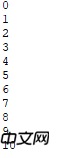
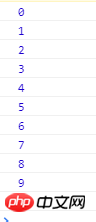
After switching to asynchronous
The data received in the background has changed and is not expected 0~10
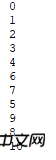
ajax The same is true for the callback output, which becomes 11 11 
The order of ajax execution is after the for loop execution, i becomes 11
Need to maintain alignment when ajax is executed The reference of i can achieve the expected effect
for (var index = 0; index <= 10; index++) {
(function (num) {//形参
$.ajax({
async: true,//异步
url: '/HelloWorld',
type: 'POST',
dataType: 'html'
})
.done(function () {
console.log(num);
})
})(index)//实参}In this way, the value received by the background can be consistent with the value output by the foreground
Look at the synchronization request first
The background received is 0 ~10
The ajax callback output is also 0~10
for (var index = 0; index <= 10; index++) {
$.ajax({
async: false,//同步
url: '/HelloWorld',
type: 'POST',
dataType: 'html',
data: {index: index}
}).done(function () {
console.log(index);
})
}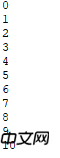
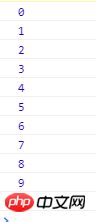
After changing to asynchronous,
received by the background The data has changed, which is not the expected 0~10 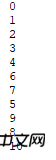
The callback output of ajax is the same, it has become 11 11 
ajax execution After the for loop is executed sequentially, i becomes 11
It is necessary to maintain a reference to i during ajax execution to achieve the expected effect
for (var index = 0; index <= 10; index++) {
(function (num) {//形参
$.ajax({
async: true,//异步
url: '/HelloWorld',
type: 'POST',
dataType: 'html'
})
.done(function () {
console.log(num);
})
})(index)//实参}In this way, the value received by the background can be compared with the value output by the foreground Values are consistent
Related articles:
ajax Synchronous request and Difference analysis of asynchronous requests
Related videos:
Qianfeng Education PHP asynchronous communication framework Swoole interpretation video tutorial
The above is the detailed content of A simple understanding of the combination of synchronization, closure and asynchronous requests in js. For more information, please follow other related articles on the PHP Chinese website!




