
How to implement browser title flashing, scrolling, sound prompts, chrome, Firefox, Safari and other system pop-up notifications with JS. It has no dependencies and is only 4.66kb compressed (gzipped: 1.70kb).
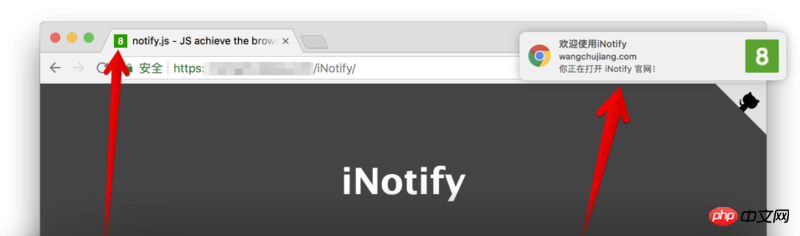
# v2.x $ npm install @wcjiang/notify --save # v1.x $ npm install title-notify --save
import Notify from '@wcjiang/notify'; const notify = new Notify({ message: '有消息了。', // 标题 effect: 'flash', // flash | scroll 闪烁还是滚动 openurl:'https://github.com/jaywcjlove/iNotify', // 点击弹窗打开连接地址 onclick: () => { // 点击弹出的窗之行事件 console.log('---') }, // 可选播放声音 audio:{ // 可以使用数组传多种格式的声音文件 file: ['msg.mp4','msg.mp3','msg.wav'] // 下面也是可以的哦 // file: 'msg.mp4' }, // 标题闪烁,或者滚动速度 interval: 1000, // 可选,默认绿底白字的 Favicon updateFavicon:{ // favicon 字体颜色 textColor: '#fff', // 背景颜色,设置背景颜色透明,将值设置为“transparent” backgroundColor: '#2F9A00' }, // 可选chrome浏览器通知,默认不填写就是下面的内容 notification:{ title:'通知!', // 设置标题 icon:'', // 设置图标 icon 默认为 Favicon body:'您来了一条新消息', // 设置消息内容 } }); notify.player();
Manually download and includenotify.jsin your HTML, you can also download it through UNPKG:
message: String title
effect: String, flash | scroll | favicon Flash or scroll
audio: Optional playback sound
file: String/Array You can use an array to transfer sound files in multiple formats
interval: Number The title flashes, or the scrolling speed
openurl: String Clicks to bounce Window open connection address
onclick: Function Pop-up window click event
updateFavicon: Setting Favicon icon color
textColor: Set favicon font color
backgroundColor: Background color, set the background color to be transparent, set the value totransparent
##notification: optional chrome browser notification, default If not filled in, it will be the following content
title: Default valueNotification!
icon: Set the icon icon. The default is Favicon
: Set Message content
iNotify.isPermission()
Sound settings
iNotify.player()
loopPlay
iNotify.loopPlay()
stopPlay
iNotify.stopPlay()
setURL
iNotify.setURL('msg.mp3') // 设置一个 iNotify.setURL(['msg.mp3','msg.ogg','msg.mp4']) // 设置多个
title
method to play the title animation.setTitle
iNotify.setTitle(true) // 播放动画 iNotify.setTitle('新标题') // 闪烁新标题 iNotify.setTitle() // 清除闪烁 显示原来的标题
setInterval
iNotify.setInterval(2000)
addTimer
iNotify.addTimer()
clearTimer
iNotify.clearTimer()
favicon notification
iNotify.setFavicon(10)
setFaviconColor
iNotify.setFaviconColor('#0043ff')
setFaviconBackgroundColor
iNotify.setFaviconBackgroundColor('#0043ff') // 设置字体和背景颜色 iNotify.setFaviconColor('#f5ff00').setFaviconBackgroundColor('red');
faviconClear
iNotify.faviconClear()
chrome notification
iNotify.notify(); iNotify.notify({ title: '新通知', body: '打雷啦,下雨啦...', openurl: 'http://www.bing.com', onclick: function() { console.log('on click') }, onshow: function() { console.log('on show') }, });
Get the titleExample
function iconNotify(num){ if(!notify) { var notify = new Notify({ effect: 'flash', interval: 500 }); } if(num===0){ notify.faviconClear() notify.setTitle(); } else if (num 99){ notify.setFavicon('..') notify.setTitle('有新消息!'); } }
var notify = new Notify({ effect: 'flash', interval: 500, }); notify.setFavicon('1');
var iN = new Notify({ effect: 'flash', interval: 500, message: '有消息拉!', updateFavicon:{ // 可选,默认绿底白字 textColor: '#fff',// favicon 字体颜色 backgroundColor: '#2F9A00', // 背景颜色 } }).setFavicon(10);
var iN = new Notify().setFavicon(5);
var iN = new Notify({ effect: 'flash', interval: 500, message: "有消息拉!", audio:{ file: 'msg.mp4', } }).setFavicon(10).player();
var iN = new Notify({ effect: 'flash', interval: 500, message: '有消息拉!', audio:{ file: 'msg.mp4'//可以使用数组传多种格式的声音文件 }, notification:{ title: '通知!', icon: '', body: '您来了一条新消息' } }).setFavicon(10).player(); //弹出chrome通知,不传参数为预设值... iN.notify(); iN.notify({ title: '新通知', body: '打雷啦,下雨啦...' });
var iN = new Notify({ effect: 'flash', interval: 500, message: '有消息拉!', audio:{ file: ['msg.mp4', 'msg.mp3', 'msg.wav'] }, notification:{ title: '通知!', body:'您来了一条新消息' } }) iN.setFavicon(10).player(); var n = new Notify() n.init({ effect: 'flash', interval: 500, message: '有消息拉!', audio:{ file: ['openSub.mp4', 'openSub.mp3', 'openSub.wav'], }, notification:{ title:'通知!', icon: '', body:'您来了一个客户', } }) n.setFavicon(10).player();
The above is the detailed content of How iNotify.js2 makes some functions of browser title. For more information, please follow other related articles on the PHP Chinese website!




