
This article mainly introduces the use of cronolog to cut nginx access logs and clean old logs regularly. It has certain reference value. Now I share it with you. Friends in need can refer to it
brew instal cronolog
If you encounter this error
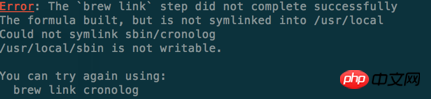
sudo chown -Rwhoami:admin /usr/local/sbinIf there is no
/usr/local/sbinexecute this folder first
mkdir /usr/local/ sbin
Configure nginx access log
Start cronolog, When access.log.pipe generates data, use cronolog to transfer the data in access.log.pipe to access.log.%Y-%m-%d
Start or restart nginx
Clear old logs regularly
Save content
LOG_PATH="/usr/local/etc/nginx/logs"
save_days=7
find $LOG_PATH -mtime +$save_days -exec rm -rf {} \;Add scheduled execution task
crontab -eExecute at 0 o'clock every day
0 0 0 * * sh /usr/local/nginx/delete_nginx_logs.shThe above is the entire content of this article, I hope it will be useful for everyone's learning Help, please pay attention to the PHP Chinese website for more related content!
Related recommendations:
Location configuration method in Nginx##Use nginx to deploy multiple Web Servers on one server
The above is the detailed content of Use cronolog to cut nginx access logs and clean old logs regularly. For more information, please follow other related articles on the PHP Chinese website!
 nginx restart
nginx restart
 Detailed explanation of nginx configuration
Detailed explanation of nginx configuration
 Detailed explanation of nginx configuration
Detailed explanation of nginx configuration
 What are the differences between tomcat and nginx
What are the differences between tomcat and nginx
 How to learn C# from scratch
How to learn C# from scratch
 How to trade virtual currency
How to trade virtual currency
 How to implement h5 to slide up and load the next page on the web side
How to implement h5 to slide up and load the next page on the web side
 What should I do if the secondary web page cannot be opened?
What should I do if the secondary web page cannot be opened?




