
This article mainly introduces the introductory tutorial for using HTML5 to draw SVG vector graphics, including the introduction of basic graphics drawing and simple gradient effects. Note that the old version of IE does not support it well. Friends who need it can refer to it. Below
VG stands for Scalable Vector Graphics, which is a language used to describe 2D graphics. Graphics applications are written using XML, and then the XML is rendered by an SVG reader program.
SVG is mainly used for vector type charts, such as pie charts, two-dimensional charts in X, Y coordinate systems, etc.
SVG became a W3C recommendation on January 14, 2003. You can view the latest version of the SVG specification on the SVG Specification page.
View SVG files
Most web browsers can display SVG, just like they can display PNG, GIF, and JPG graphics. IE users may need to install Adobe SVG Reader to be able to view SVG in the browser.
Embed SVG in HTML5
HTML5 allows us to embed SVG directly using the __ tag. The following is a simple syntax:
<svg xmlns="http://www.w3.org/2000/svg"> ... </svg>
HTML5 - SVG Circle
Here is an HTML5 version of an SVG example, using the
<!DOCTYPE html>
<head>
<title>SVG</title>
<meta charset="utf-8" />
</head>
<body>
<h2>HTML5 SVG Circle</h2>
<svg id="svgelem" height="200" xmlns="http://www.w3.org/2000/svg">
<circle id="redcircle" cx="50" cy="50" r="50" fill="red" />
</svg>
</body>
</html>Will work in the latest version of FireFox with HTML5 enabled Produces the following result:

##HTML5 - SVG Rectangle
Here is an HTML5 version of an SVG example, using the
<!DOCTYPE html>
<head>
<title>SVG</title>
<meta charset="utf-8" />
</head>
<body>
<h2>HTML5 SVG Rectangle</h2>
<svg id="svgelem" height="200" xmlns="http://www.w3.org/2000/svg">
<rect id="redrect" width="300" height="100" fill="red" />
</svg>
</body>
</html>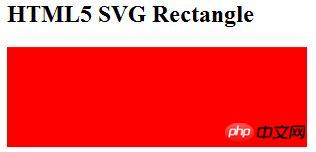
##HTML5 - SVG Line
The following is an HTML5 version of an SVG example, using the <!DOCTYPE html>
<head>
<title>SVG</title>
<meta charset="utf-8" />
</head>
<body>
<h2>HTML5 SVG Line</h2>
<svg id="svgelem" height="200" xmlns="http://www.w3.org/2000/svg">
<line x1="0" y1="0" x2="200" y2="100"
style="stroke:red;stroke-width:2"/>
</svg>
</body>
</html>
In the latest version of FireFox with HTML5 enabled, the following results will be generated:
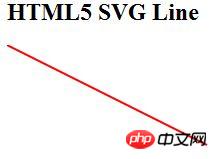
HTML5 - SVG Ellipse
The following is a HTML5 version of the SVG example, using the <!DOCTYPE html>
<head>
<title>SVG</title>
<meta charset="utf-8" />
</head>
<body>
<h2>HTML5 SVG Ellipse</h2>
<svg id="svgelem" height="200" xmlns="http://www.w3.org/2000/svg">
<ellipse cx="100" cy="50" rx="100" ry="50" fill="red" />
</svg>
</body>
</html>

Here is an HTML5 version of an SVG example, using the <!DOCTYPE html>
<head>
<title>SVG</title>
<meta charset="utf-8" />
</head>
<body>
<h2>HTML5 SVG Polygon</h2>
<svg id="svgelem" height="200" xmlns="http://www.w3.org/2000/svg">
<polygon points="20,10 300,20, 170,50" fill="red" />
</svg>
</body>
</html>
In the latest version of FireFox with HTML5 enabled will produce the following results:
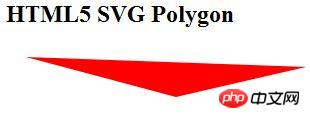
Here is an HTML5 version of the SVG example, using <!DOCTYPE html>
<head>
<title>SVG</title>
<meta charset="utf-8" />
</head>
<body>
<h2>HTML5 SVG Polyline</h2>
<svg id="svgelem" height="200" xmlns="http://www.w3.org/2000/svg">
<polyline points="0,0 0,20 20,20 20,40 40,40 40,60" fill="red" />
</svg>
</body>
</html>
In the latest version of FireFox with HTML5 enabled, the following results will be generated:
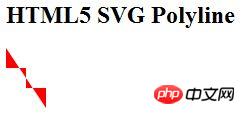
The above is the entire content of this article, I hope it will be helpful to everyone's learning , please pay attention to the PHP Chinese website for more related content! How to use HTML5
File interface is used to download files on the web page The above is the detailed content of Code for drawing SVG vector graphics using HTML5. For more information, please follow other related articles on the PHP Chinese website!
The following is an HTML5 version of an SVG example using the
We can create SVG linear gradients in a similar way using the <!DOCTYPE html>
<head>
<title>SVG</title>
<meta charset="utf-8" />
</head>
<body>
<h2>HTML5 SVG Gradient Ellipse</h2>
<svg id="svgelem" height="200" xmlns="http://www.w3.org/2000/svg">
<defs>
<radialGradient id="gradient" cx="50%" cy="50%" r="50%"
fx="50%" fy="50%">
<stop offset="0%" style="stop-color:rgb(200,200,200);
stop-opacity:0"/>
<stop offset="100%" style="stop-color:rgb(0,0,255);
stop-opacity:1"/>
</radialGradient>
</defs>
<ellipse cx="100" cy="50" rx="100" ry="50"
style="fill:url(#gradient)" />
</svg>
</body>
</html>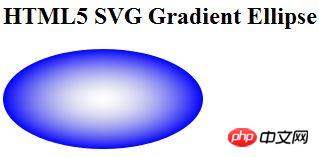
html5How to achieve the animation effect of picture rotation
Canvas of HTML5 Implement the method of drawing curve
 What are the production methods of html5 animation production?
What are the production methods of html5 animation production?
 The difference between HTML and HTML5
The difference between HTML and HTML5
 linux find file command
linux find file command
 Telecom cdma
Telecom cdma
 What should I do if the itinerary card cannot be opened?
What should I do if the itinerary card cannot be opened?
 What is the difference between css framework and component library
What is the difference between css framework and component library
 How to enable secondary logon service
How to enable secondary logon service
 excel duplicate item filter color
excel duplicate item filter color




