
This article mainly introduces how to use vue-cli webpack to build a vue development environment. Friends who need it can refer to it
Here we need to download node first, because we need to use npm package download. It is based on node
Without further ado, let’s go directly to the topic
Download node, and you need to download git at the same time. In the future, we will enter commands on git to build our vue environment
git uses linux commands
Don’t ask why, it just works, don’t you think so?
Windows system, after downloading git, we right-click on the desktop and you will see git Bash, click it, and then open git.
Git has many functions, and git can go to Push your files on github. Github is a very good warehouse management tool.
Okay, let’s start directly. After opening git,
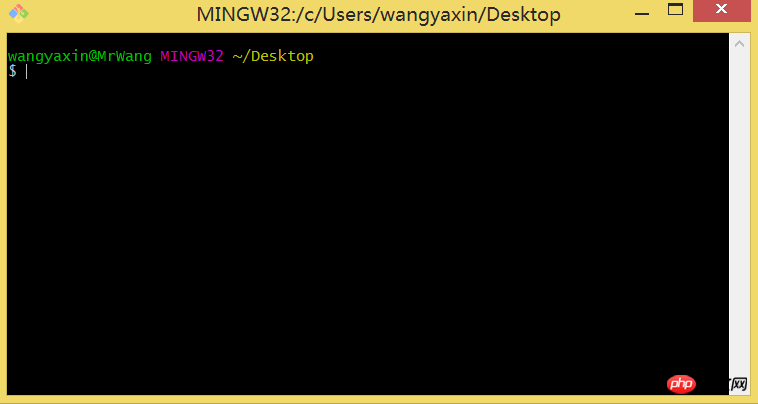
will be displayed and then When we execute npm install webpack
, it will automatically download the latest version of webpack
Here we go directly to the topic, how to use vue-cli to build a vue development environment
Here we need to install vue-cli globally
Execute in gitnpm install vue-cli -g Install vue command environment
Executevue --versonCheck whether the installation is successful.
Display the version of vue, which means the installation is successful
This is a global installation
Now we enter on the command linevue init webpack-simple<The template name is the name of your project>,
Here we use webpack-simple to build it, because it does not have strict specifications, compared to most programs It's better for developers. I won't go into details about the difference between it and webpack here. If necessary, you can leave a message below and we will share it with you
My project name here is myvue
So I executevue init webpack-simple myvue
There will be a myvue folder on the desktop
We executecd myvueEnter Under our project

#you will find these files in the folder. This is the environment that vue-cli automatically builds for us
We executenpm install
At this time we need to wait for a while, npm is downloading some files based on node for us,
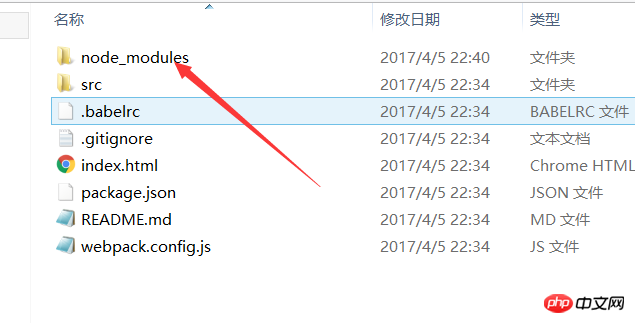
Then you You will find that there is an extra node-modules file, which contains some modules of node
Then we execute the command line npm run dev
vue automatically opens the browser , ran this vue project
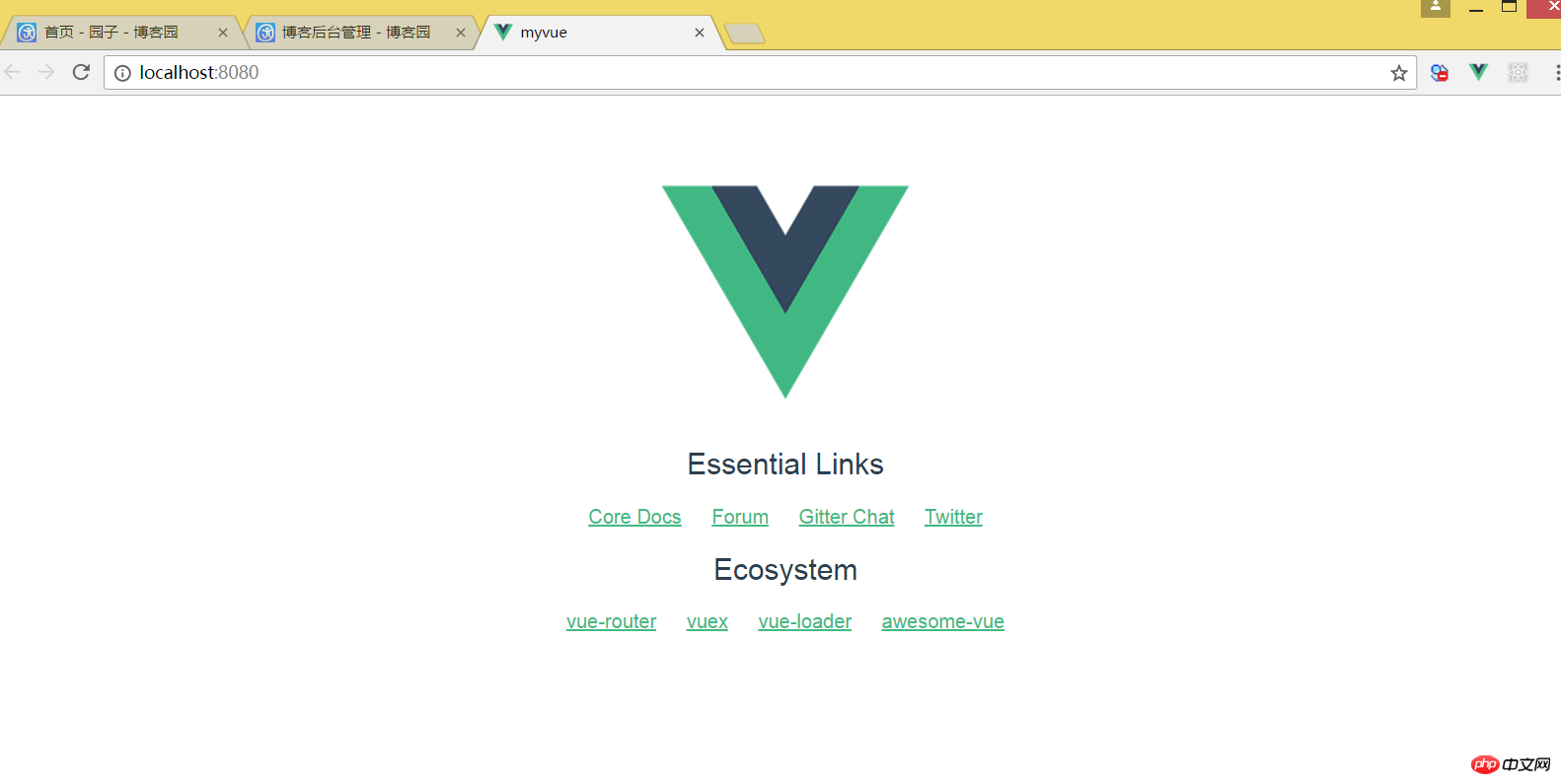
The above is the text I compiled, I hope it will be helpful to everyone
Related articles:
About optimization configuration issues in Webpack
How to build Electron applications in Webpack
Insecure image path issues when using Angular4
The above is the detailed content of How to build vue using vue-cli+webpack. For more information, please follow other related articles on the PHP Chinese website!




