
This article mainly introduces the detailed explanation of thinkphp5 swoole to implement asynchronous mail sending (SMTP method). It has certain reference value. Interested friends can refer to it.
This article introduces the thinkphp5 swoole to implement asynchronous mail. Mass sending (SMTP method), share with everyone, the details are as follows:
1. Environment description
Alibaba Cloud centos7
thinkphp5.0.11
swoole2.0.8
##2. tp realizes email sending
Create the following file directory under the project: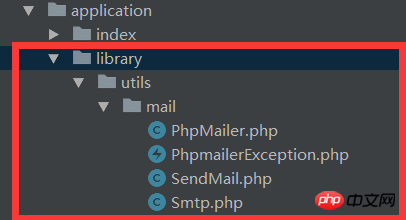
namespace app\library\utils\mail;
use app\library\utils\mail\PhpMailer;
use app\library\utils\mail\Smtp;
use think\Log;
error_reporting(E_STRICT);
date_default_timezone_set('Asia/Shanghai');
class SendMail
{
static function postmail($to,$subject = '',$body = ''){
$mail = new PhpMailer();
$mail->CharSet = config('mail.CharSet');
$mail->IsSMTP();
$mail->SMTPDebug = config('mail.SMTPDebug');
$mail->SMTPAuth = config('mail.SMTPAuth');
$mail->SMTPSecure = config('mail.SMTPSecure');
$mail->Host = config('mail.Host');
$mail->Port = config('mail.Port');
$mail->Username = config('mail.Username');
$mail->Password = config('mail.Password');
$mail->SetFrom(config('mail.From'), config('mail.Name'));
$mail->Subject = $subject;
$mail->MsgHTML($body);
$address = $to;
$mail->AddAddress($address, '');
if(!$mail->Send()) {
Log::write('send to '.$to.'error info:'.$mail->ErrorInfo);
return false;
} else {
return true;
}
}
}
//邮箱设置 'mail'=>[ 'CharSet'=>'UTF-8', 'SMTPDebug'=>0,// 启用SMTP调试功能 0关闭 'SMTPAuth'=>true,// 启用 SMTP 验证功能 'SMTPSecure'=>'ssl',// 安全协议 'Host'=>'smtp.163.com',// SMTP 服务器 'Port'=>465,// SMTP服务器的端口号 'Username'=>'**********',// SMTP服务器用户名 'Password'=>'**********',// SMTP服务器密码 'From'=>'*********@163.com',// 发件人邮箱 'Name'=>'blue',// 发件人邮箱 ]
2.2 Notes
In this step, we need to pay attention to a few points: 1. Whether the account you set to send the email has opened SMTP and find the corresponding security protocol and port Number. 2. Whether the current server supports SMTP service, which is often affected by some socket functions. When encountering problems, we should set the SMTPDebug parameter to 1, and then debug carefully based on the debug information. 3. Some emails sent will be put into the trash, please check them carefully. 2.3 Call to establish the following file directory structure: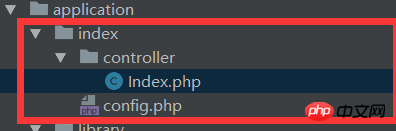
public function sendMail(){
if(SendMail::postmail('937069176@qq.com','test','123')){
echo 'send success';
}else{
echo 'send fail';
}
}2.4 Call result
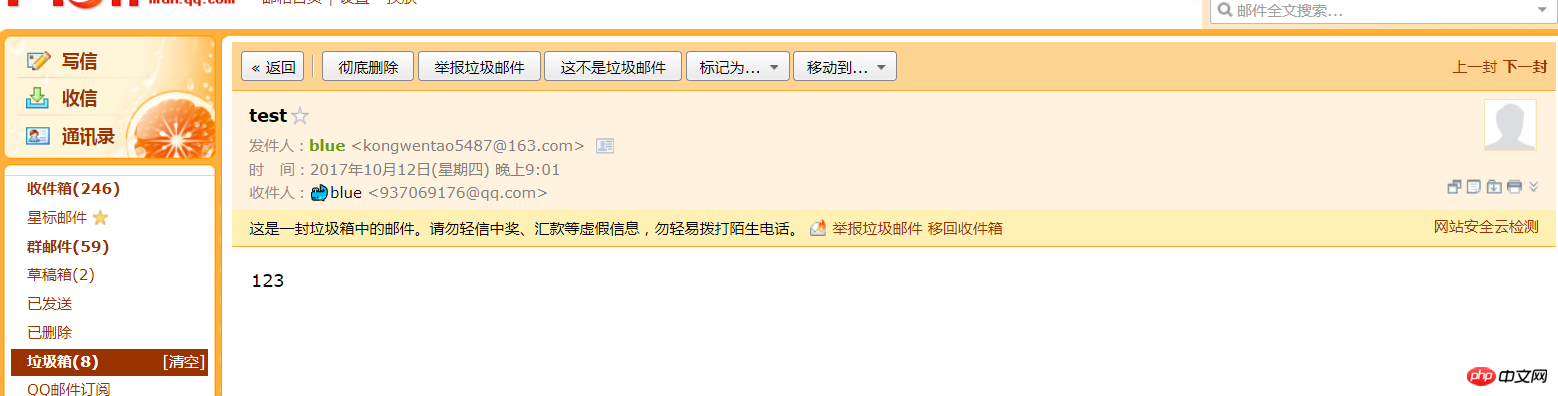
3. Combining swoole to achieve asynchronous mass sending 3.1 Installing swoole
The detailed steps for swoole extension installation are available on the official website, so I won’t go into details. The swoole document is transmitted Gate3.2 Implement asynchronous mass sending
We first implement the asynchronous server:
/**
* description:服务端
*/
public function syncSend(){
$serv = new \swoole_server('0.0.0.0',8082);
$serv->set(array('task_worker_num' => 4));
$serv->on('receive', function($serv, $fd, $from_id, $data) {
$task_id = $serv->task($data);
echo "开始投递异步任务 id=$task_id\n";
});
$serv->on('task', function ($serv, $task_id, $from_id, $data) {
echo "接收异步任务[id=$task_id]".PHP_EOL;
for ($i = 0 ; $i<20;$i++){
if(SendMail::postmail('937069176@qq.com','test',$data)){
echo 'send'.$i.' success'."\n";
}else{
echo 'send'.$i.' fail'."\n";
}
}
$serv->finish('');
});
$serv->on('finish', function ($serv, $task_id, $data) {
echo "异步任务[id=$task_id]完成".PHP_EOL;
});
$serv->start();
}
/**
* description:客户端
*/
public function index()
{
$client = new \swoole_client(SWOOLE_SOCK_TCP, SWOOLE_SOCK_SYNC);
$ret = $client->connect("127.0.0.1", 8082);
if(empty($ret)){
echo 'error!connect to swoole_server failed';
} else {
$client->send('blue');//这里只是简单的实现了发送的内容
}
}netstat -apn | grep 8082
kill -9 PID(进程号)
php public/index.php index/index/syncSend
php public/index.php index/index/index
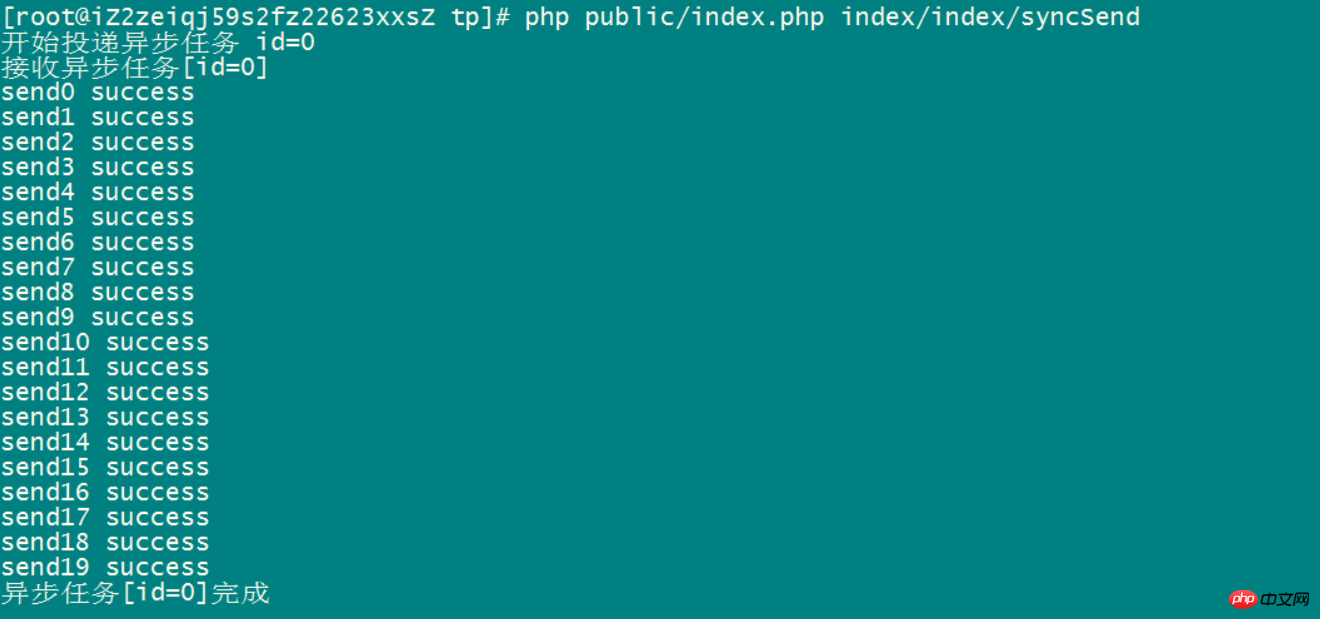
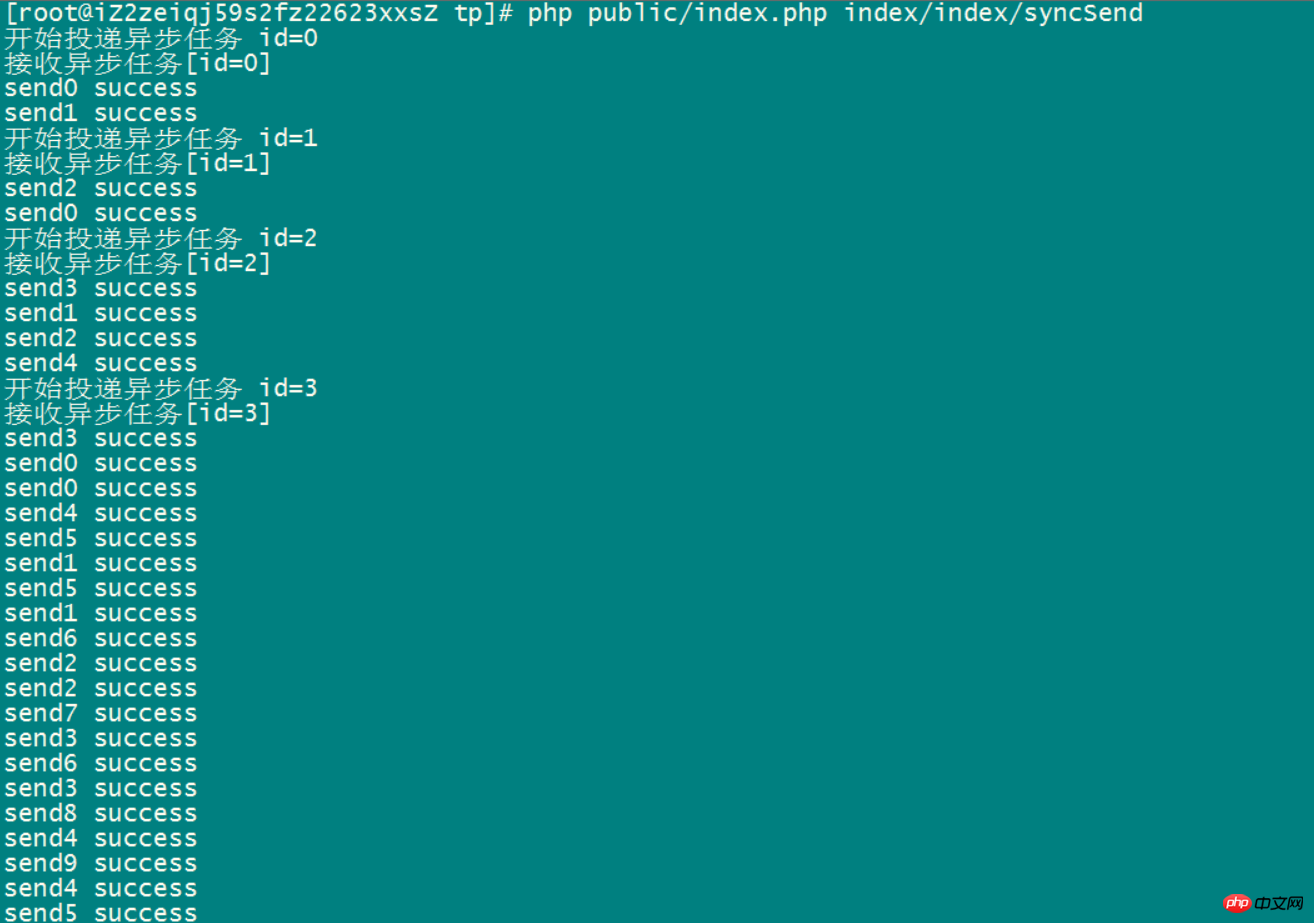
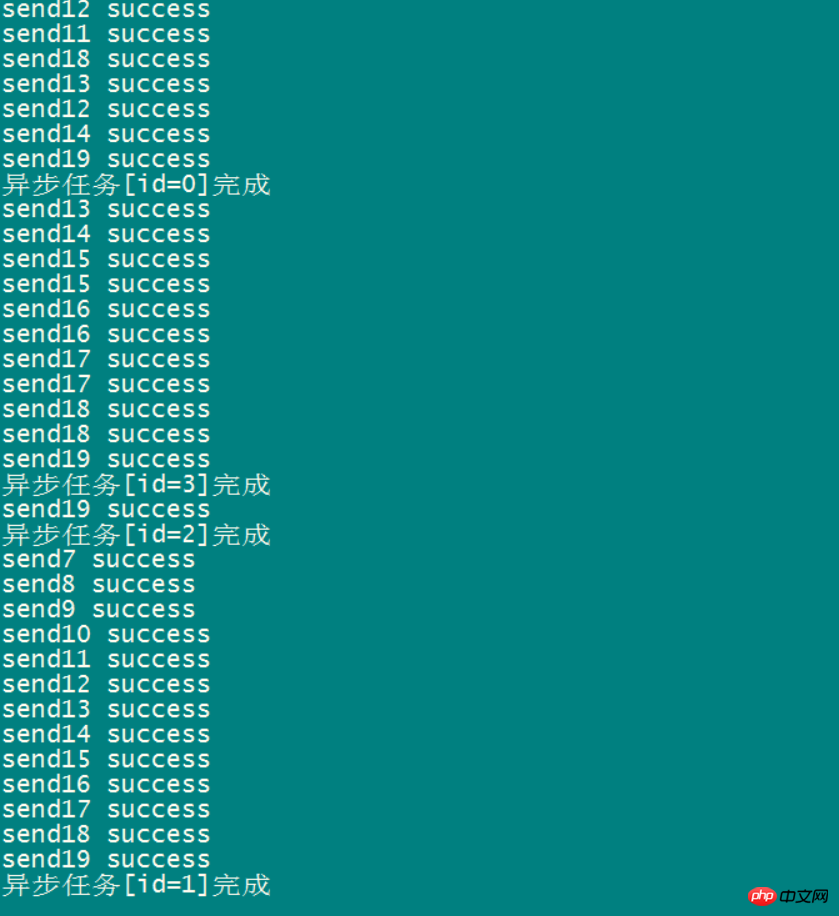
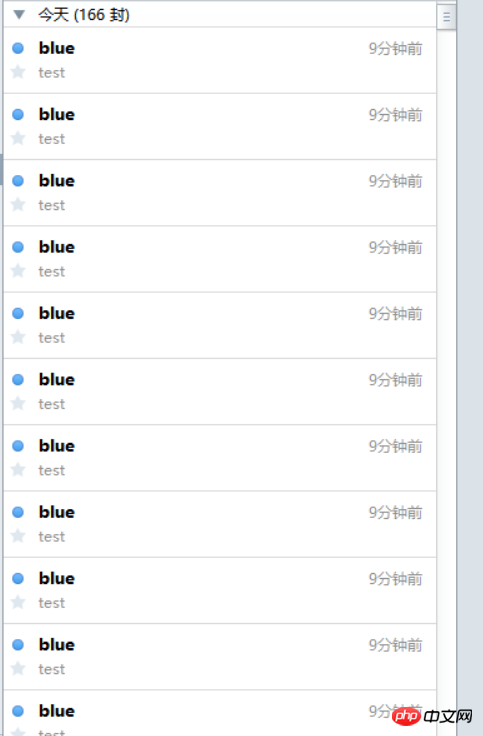
4. Postscript~
swoole is an extension that you want to be familiar with and use proficiently, but it is limited to network programming knowledge. Inadequate, so you still need to test and learn more. If there are deficiencies in the demo, please point out the QAQThe above is the entire content of this article. I hope it will be helpful to everyone's study. For more related content, please pay attention to the PHP Chinese website!
Related recommendations:
How to automatically generate modules and directories in Thinkphp5.0
thinkphp multi-table query Two tables have The perfect solution for repeating the same fields
Using the built-in ThinkAjax of ThinkPHP to implement asynchronous transmission technology
The above is the detailed content of Detailed explanation on how thinkphp5 and swoole implement asynchronous mass mailing through SMTP. For more information, please follow other related articles on the PHP Chinese website!




