
This article mainly introduces the solution to the problem that watch in Vue cannot detect changes in object attributes. Now I share it with you and give you a reference.
Preface
A problem was discovered during the development of vue: changing the properties of the object in vue.$data, watch cannot observe the change, but in fact the object Properties are subject to change. This... is a bit unbelievable!
Text
<template>
<p>
<dl>name: {{option.name}}</dl>
<dl>age: {{option.age}}</dl>
<dl>
<button @click="updateAgeTo25">update age with 25</button>
</dl>
</p>
</template>
<script>
export default {
data () {
return {
option: {
name: "isaac",
age: 24
}
}
},
watch: {
option(val) {
console.log(val)
}
},
methods: {
updateAgeTo25() {
this.option.age = 25
}
}
}
</script>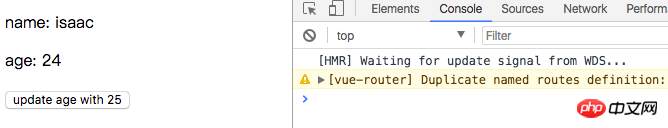
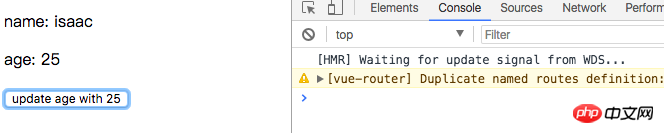
Deep watch
...
watch: {
option: {
handler(newVal) {
console.log(newVal);
},
deep: true,
immediate: true
}
},
...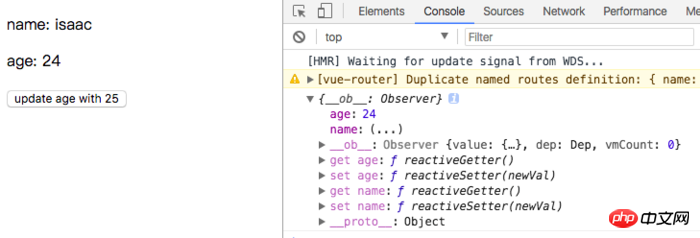
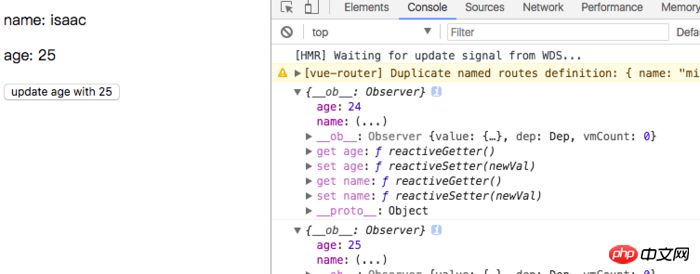 ##As shown in the results.
##As shown in the results.
In addition, you will find that the option is printed before the age changes. This is because the immediate attribute is turned on and set to true.
The callback will be after the listening starts. Called immediately
The above is what I compiled for everyone. I hope it will be helpful to everyone in the future.
Related articles:
How to solve the problem when Vue.js displays data, the page flashesHow to use vue-router to set each The title method of the pageHow to implement page jump in vue and return to the initial position of the original pageThe above is the detailed content of Problems with watch not detecting changes in object properties in Vue. For more information, please follow other related articles on the PHP Chinese website!




