
This article mainly introduces python2.7 to implement crawler web page data in detail. It has certain reference value. Interested friends can refer to it.
I just learned Python recently and made a simple The crawler, as a simple demo, hopes to help beginners like me.
The code uses a crawler made with python2.7 to capture the job title, company name, salary, release time, etc. on 51job.
Go directly to the code. The comments in the code are relatively clear. If mysql is not installed, you need to block the relevant code:
#!/usr/bin/python
# -*- coding: UTF-8 -*-
from bs4 import BeautifulSoup
import urllib
import urllib2
import codecs
import re
import time
import logging
import MySQLdb
class Jobs(object):
# 初始化
"""docstring for Jobs"""
def __init__(self):
super(Jobs, self).__init__()
logging.basicConfig(level=logging.DEBUG,
format='%(asctime)s %(filename)s[line:%(lineno)d] %(levelname)s %(message)s')
#数据库的操作,没有mysql可以做屏蔽
self.db = MySQLdb.connect('127.0.0.1','root','rootroot','MySQL_Test',charset='utf8')
self.cursor = self.db.cursor()
#log日志的显示
self.logger = logging.getLogger("sjk")
self.logger.setLevel(level=logging.DEBUG)
formatter = logging.Formatter(
'%(asctime)s - %(name)s - %(levelname)s - %(message)s')
handler = logging.FileHandler('log.txt')
handler.setFormatter(formatter)
handler.setLevel(logging.DEBUG)
self.logger.addHandler(handler)
self.logger.info('初始化完成')
# 模拟请求数据
def jobshtml(self, key, page='1'):
try:
self.logger.info('开始请求第' + page + '页')
#网页url
searchurl = "https://search.51job.com/list/040000,000000,0000,00,9,99,{key},2,{page}.html?lang=c&stype=&postchannel=0000&workyear=99&cotype=99°reefrom=99&jobterm=99&companysize=99&providesalary=99&lonlat=0%2C0&radius=-1&ord_field=0&confirmdate=9&fromType=&dibiaoid=0&address=&line=&specialarea=00&from=&welfare="
user_agent = 'Mozilla/5.0 (Macintosh; Intel Mac OS X 10.13; rv:59.0) Gecko/20100101 Firefox/59.0'
#设置请求头
header = {'User-Agent': user_agent, 'Host': 'search.51job.com',
'Referer': 'https://www.51job.com/'}
#拼接url
finalUrl = searchurl.format(key=key, page=page)
request = urllib2.Request(finalUrl, headers=header)
response = urllib2.urlopen(request)
#等待网页加载完成
time.sleep(3)
#gbk格式解码
info = response.read().decode('gbk')
self.logger.info('请求网页网页')
self.decodeHtml(info=info, key=key, page=page)
except urllib2.HTTPError as e:
print e.reason
# 解析网页数据
def decodeHtml(self, info, key, page):
self.logger.info('开始解析网页数据')
#BeautifulSoup 解析网页
soup = BeautifulSoup(info, 'html.parser')
#找到class = t1 t2 t3 t4 t5 的标签数据
ps = soup.find_all(attrs={"class": re.compile(r'^t[1-5].*')})
#打开txt文件 a+ 代表追加
f = codecs.open(key + '.txt', 'a+', 'UTF-8')
#清除之前的数据信息
f.truncate()
f.write('\n------------' + page + '--------------\n')
count = 1
arr = []
#做一些字符串的处理,形成数据格式 iOS开发工程师 有限公司 深圳-南山区 0.9-1.6万/月 05-16
for pi in ps:
spe = " "
finalstr = pi.getText().strip()
arr.append(finalstr)
if count % 5 == 0:
#每一条数据插入数据库,如果没有安装mysql 可以将当前行注释掉
self.connectMySQL(arr=arr)
arr = []
spe = "\n"
writestr = finalstr + spe
count += 1
f.write(writestr)
f.close()
self.logger.info('解析完成')
#数据库操作 没有安装mysql 可以屏蔽掉
def connectMySQL(self,arr):
work=arr[0]
company=arr[1]
place=arr[2]
salary=arr[3]
time=arr[4]
query = "select * from Jobs_tab where \
company_name='%s' and work_name='%s' and work_place='%s' \
and salary='%s' and time='%s'" %(company,work,place,salary,time)
self.cursor.execute(query)
queryresult = self.cursor.fetchall()
#数据库中不存在就插入数据 存在就可以更新数据 不过我这边没有写
if len(queryresult) > 0:
sql = "insert into Jobs_tab(work_name,company_name,work_place,salary\
,time) values('%s','%s','%s','%s','%s')" %(work,company,place,salary,time)
try:
self.cursor.execute(sql)
self.db.commit()
except Exception as e:
self.logger.info('写入数据库失败')
#模拟登陆
# def login(self):
# data = {'action':'save','isread':'on','loginname':'18086514327','password':'kui4131sjk'}
# 开始抓取 主函数
def run(self, key):
# 只要前5页的数据 key代表搜索工做类型 这边我是用的ios page是页数
for x in xrange(1, 6):
self.jobshtml(key=key, page=str(x))
self.logger.info('写入数据库完成')
self.db.close()
if __name__ == '__main__':
Jobs().run(key='iOS')Catch the web page like this The data format is as follows:
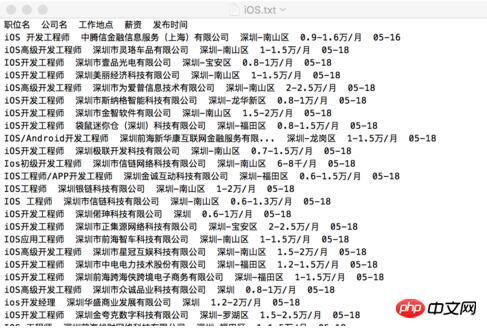
Related recommendations:
Python implements crawler downloading pictures of beautiful women
Python implementation of crawler download comics example
The above is the detailed content of python2.7 implements crawler web page data. For more information, please follow other related articles on the PHP Chinese website!




