
This article mainly introduces how to generate word clouds in Python. It has a certain reference value. Now I share it with you. Friends in need can refer to it
Preface
Today I will teach you how to use the wrodcloud module to generate a word cloud. I read a novel and generated a word cloud. Let’s take a look at the rendering first:
Rendering 1 :
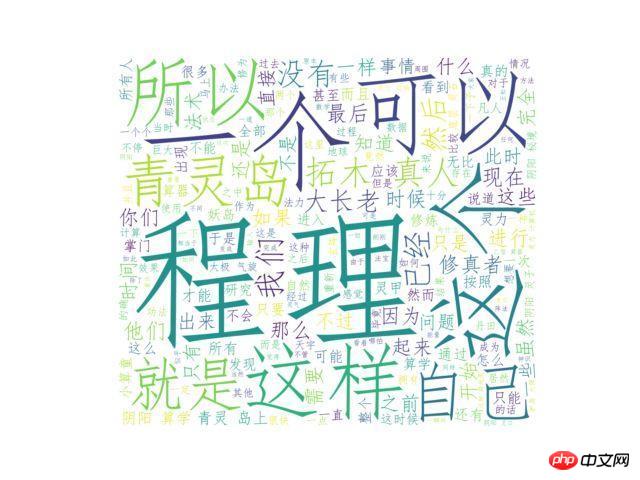
Rendering 2:

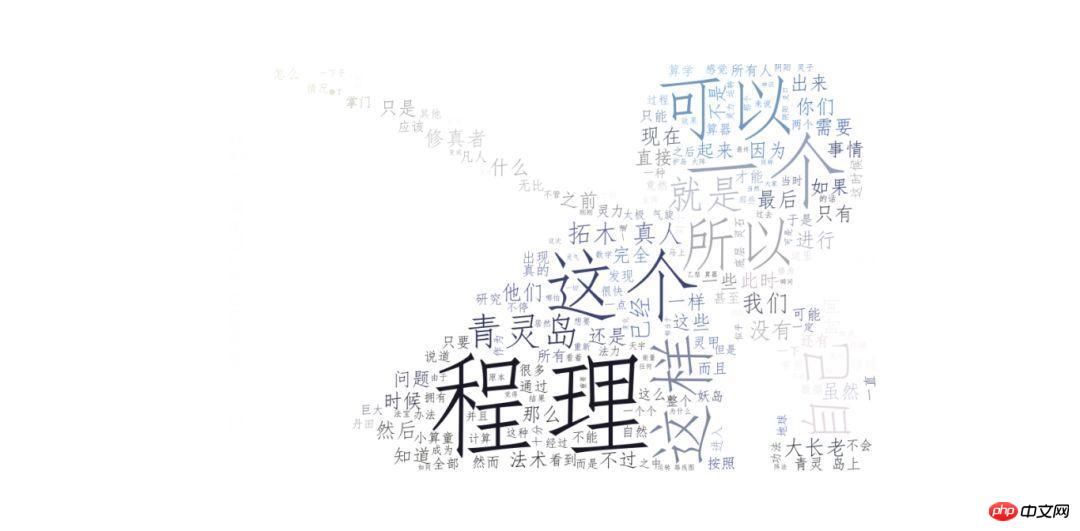
wordcloud installation
For newcomers, installing the wordcloud module is a big step. We usually install it through Pycharm or PIP. However, an error will be prompted when installing wordcloud, as follows:

pip install wordcloud-1.4.1-cp36-cp36m-win32.whl
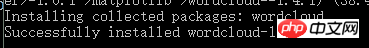
The simplicity of wordcloud Usage
The basic method of wordcloud, see the source code as follows: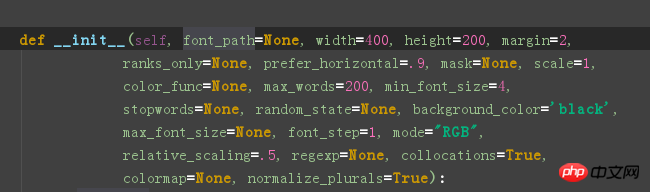
wordcloud generates word cloud
Code of rendering 1:from wordcloud import WordCloud
import matplotlib.pyplot as plt #绘制图像的模块
import jieba #jieba分词
path_txt='C://Users/Administrator/Desktop/all.txt'
f = open(path_txt,'r',encoding='UTF-8').read()
# 结巴分词,生成字符串,wordcloud无法直接生成正确的中文词云
cut_text = " ".join(jieba.cut(f))
wordcloud = WordCloud(
#设置字体,不然会出现口字乱码,文字的路径是电脑的字体一般路径,可以换成别的
font_path="C:/Windows/Fonts/simfang.ttf",
#设置了背景,宽高
background_color="white",width=1000,height=880).generate(cut_text)
plt.imshow(wordcloud, interpolation="bilinear")
plt.axis("off")
plt.show()After running:
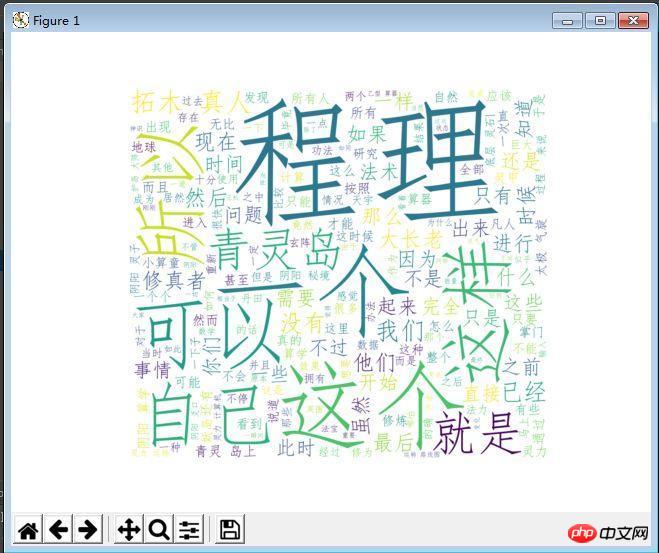
from PIL import Image
from wordcloud import WordCloud, ImageColorGenerator
import matplotlib.pyplot as plt
import numpy as np
import jieba
def GetWordCloud():
path_txt = 'C://Users/Administrator/Desktop/all.txt'
path_img = "C://Users/Administrator/Desktop/timg.jpg"
f = open(path_txt, 'r', encoding='UTF-8').read()
background_image = np.array(Image.open(path_img))
# 结巴分词,生成字符串,如果不通过分词,无法直接生成正确的中文词云,感兴趣的朋友可以去查一下,有多种分词模式
#Python join() 方法用于将序列中的元素以指定的字符连接生成一个新的字符串。
cut_text = " ".join(jieba.cut(f))
wordcloud = WordCloud(
# 设置字体,不然会出现口字乱码,文字的路径是电脑的字体一般路径,可以换成别的
font_path="C:/Windows/Fonts/simfang.ttf",
background_color="white",
# mask参数=图片背景,必须要写上,另外有mask参数再设定宽高是无效的
mask=background_image).generate(cut_text)
# 生成颜色值
image_colors = ImageColorGenerator(background_image)
# 下面代码表示显示图片
plt.imshow(wordcloud.recolor(color_func=image_colors), interpolation="bilinear")
plt.axis("off")
plt.show()
if __name__ == '__main__':
GetWordCloud()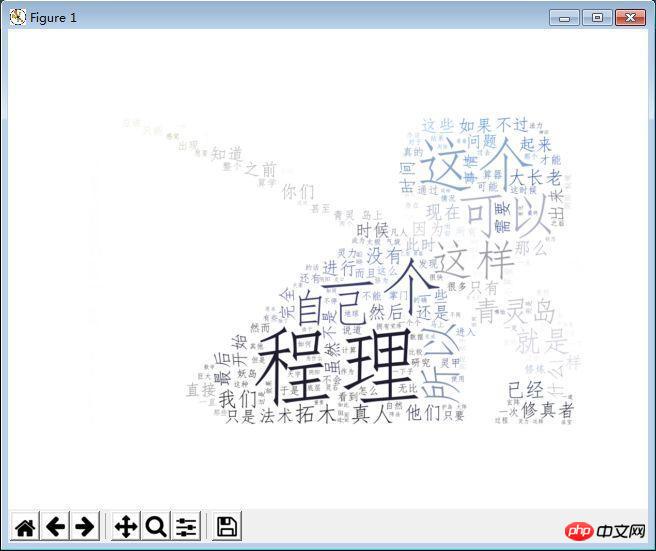
How to generate random numbers in any range and with any precision in Python
The above is the detailed content of How to generate a word cloud in Python. For more information, please follow other related articles on the PHP Chinese website!




