
This article mainly introduces JavaScript to realize the simple dynamic progress bar effect in detail. It has certain reference value. Interested friends can refer to it.
The example of this article shares with everyone the js dynamic progress bar effect. The specific code for the progress bar effect is for your reference. The specific content is as follows
1. Effect
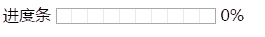
<html>
<head>
<script type="text/javascript">
window.onload = function () {
var myProgress = document.getElementById("myProgress");
var mySpan = document.getElementById("mySpan");
var value = myProgress.value;
mySpan.innerText = value + "%";
var ID = setInterval(function () {
value = myProgress.value;
if (value < 100) {
value += 10;
myProgress.value = value;
mySpan.innerText = value + "%";
}
if (value == 100) {
clearInterval(ID);
}
}, 500);
}
</script>
</head>
<body>
<label for="myProgress">进度条</label>
<progress id="myProgress" value="0" max="100"></progress>
<span id="mySpan"></span>
</body>
</html>Using the H5 feature FormData to upload files without refreshing
A detailed explanation of the use of various AJAX methods
A brief analysis of IE’s caching problem for Ajax request results
##
The above is the detailed content of JavaScript implements simple dynamic progress bar effect. For more information, please follow other related articles on the PHP Chinese website!




