
My friend said before that uploaded files should not be refreshed. The most violent solution is to search for various JS libraries on the Internet, which come with multi-image uploading, previewing, and even image processing and other special effects. Below I will share with you how to use the H5 feature FormData to upload files without refreshing. It is very practical. Let’s take a look at it.
My friend said before that uploading files without refreshing is very practical. The most violent solution is to search for various JS libraries on the Internet, which come with multi-image uploading, previewing, and even image processing and other special effects. So if you don't contact third-party libraries, can you use ajax to do it? Regarding this problem, the solution given by someone is to use iframe, which I will not go into details here. But Html5 is a good thing. It provides FormData. FormData can help us piece together parameters and even file resources. In this way, we can easily upload without refreshing using $.ajax. Of course no iframe is needed either.
Code
The following is the front-end part.
<!DOCTYLE html>
<meta charset=utf->
<head>
<script type="text/javascript" src="http://apps.bdimg.com/libs/jquery/../jquery.min.js"></script>
</head>
<script type="text/javascript">
$(function(){
$('#add').submit(function(){
var data = new FormData($('#add')[]);
console.log(data);
$.ajax({
url: 'ajax.php',
type: 'POST',
data: data,
dataType: 'JSON',
cache: false,
processData: false,
contentType: false,
success:function(data){
//alert(data);
alert("UploadFile Success");
}
});
return false;
});
});
</script>
<form id='add'>
<input type="text" name='book'></input>
<input type="file" name='source'></input>
<input type="submit">
</form>I won’t go into details about the code inside, just talk about one line of code
var data = new FormData($('#add')[0]);
FormData It is a form object, which can form key=>value for the form fields of the form object. So should we splice additional key=>value ourselves? The answer is yes. Details can be found in Baidu FormData.
And why is it $('#add')[0]?
I can only say js = jQuery[0];
PHP part
<?php header('Content-Type:application/json; charset=utf-8'); echo json_encode(array($_FILES,$_REQUEST)); ?>
This is just a test. If you can see that there is something in $_FILES, it proves that we can upload it.
Test upload
You can see that the ajax request went to ajax.php
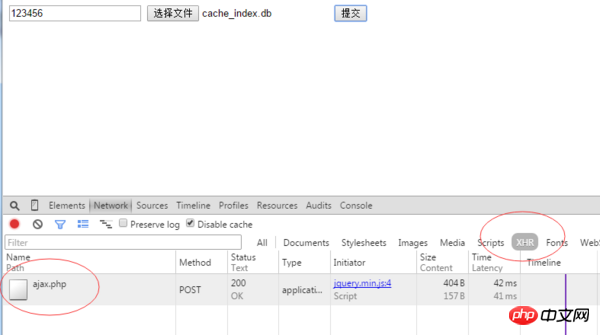
Look at the preview and you can see that $_FILES is returned Related information.
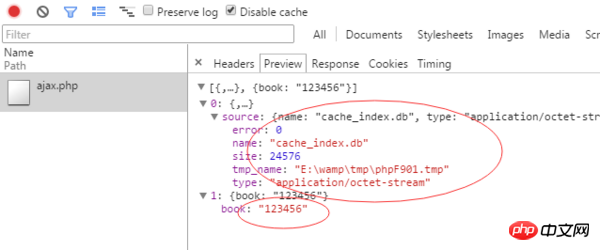
The above is what I compiled for everyone. I hope it will be helpful to everyone in the future.
Related articles:
Comparative and detailed explanation of the use of various AJAX methods
How to use ajax post data in django to cause a 403 error Solve
A brief analysis of IE’s caching problem for Ajax request results
##
The above is the detailed content of Utilize H5 feature FormData to upload files without refreshing. For more information, please follow other related articles on the PHP Chinese website!




