
This article mainly introduces you to the example code of using Ajax technology to partially refresh the quantity and total price of goods. It is very good. Friends who need it can take a look.
1. Question Analysis
First, take a look at the situation on the page:
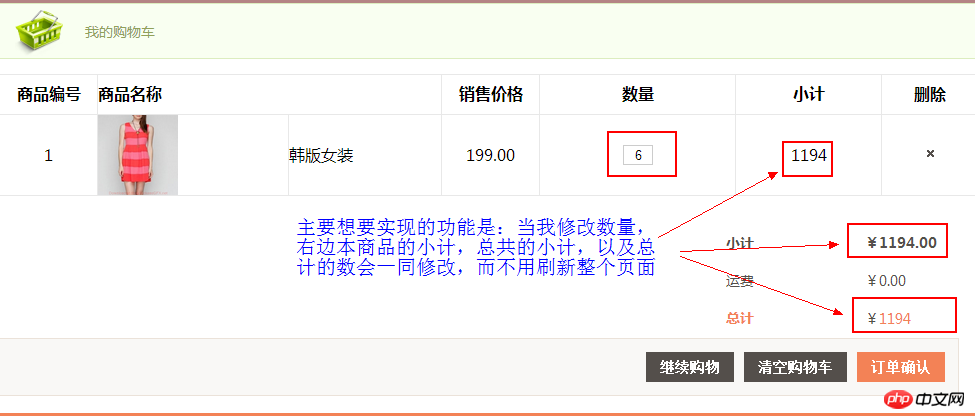
The functions are as above. Before Ajax, it was usually modified according to the user. Find the Action for the value, and then return to the new jsp page to reload the entire page to complete the update of the numbers. But with Ajax technology, we can use Ajax technology to partially refresh the place to be changed instead of reloading the entire page. First, take a look at the code of the jsp part corresponding to the above picture:
<p class="section_container">
<!-- 购物车 -->
<p id="shopping_cart">
<p class="message success">我的购物车</p>
<table class="data-table cart-table" cellpadding="0" cellspacing="0">
<tr>
<th class="align_center" width="10%">商品编号</th>
<th class="align_left" width="35%" colspan="2">商品名称</th>
<th class="align_center" width="10%">销售价格</th>
<th class="align_center" width="20%">数量</th>
<th class="align_center" width="15%">小计</th>
<th class="align_center" width="10%">删除</th>
</tr>
<c:forEach items="${sessionScope.forder.sorders }" var="sorder" varStatus="num">
<tr lang="${sorder.product.id}">
<td class="align_center"><a href="#" class="edit">${num.count }</a></td>
<td width="80px"><img src="${shop}/files/${sorder.product.pic}" style="max-width:90%" style="max-width:90%" / alt="Example code of using Ajax technology to partially refresh product quantity and total price" ></td>
<td class="align_left"><a class="pr_name" href="#">${sorder.name }</a></td>
<td class="align_center vline">${sorder.price }</td>
<td class="align_center vline">
<!-- 文本框 -->
<input class="text" style="height: 20px;" value="${sorder.number }" lang="${sorder.number }">
</td>
<td class="align_center vline">${sorder.price*sorder.number }</td>
<td class="align_center vline"><a href="#" class="remove"></a></td>
</tr>
</c:forEach>
</table>
<!-- 结算 -->
<p class="totals">
<table id="totals-table">
<tbody>
<tr>
<td width="60%" colspan="1" class="align_left"><strong>小计</strong></td>
<td class="align_right" ><strong>¥<span
class="price" id="total">${sessionScope.forder.total}</span>
</strong></td>
</tr>
<tr>
<td width="60%" colspan="1" class="align_left">运费</td>
<td class="align_right" >¥<span class="price" id="yunfei">0.00</span></td>
</tr>
<tr>
<td width="60%" colspan="1" class="align_left total"><strong>总计</strong></td>
<td class="align_right" >¥<span class="total" id="totalAll"><strong>${sessionScope.forder.total}</strong></span>
</td>
</tr>
</tbody>
</table>
<p class="action_buttonbar">
<font><a href="${shop}/user/confirm.jsp">
<button type="button" title="" class="checkout fr" style="background-color: #f38256;">订单确认</button></a>
</font>
<font><a href="#">
<button type="button" title="" class=" fr">
<font>清空购物车</font>
</button>
</font>
<a href="${shop}/index.jsp">
<button type="button" title="" class="continue fr">
<font>继续购物</font>
</button></a>
<p style="clear:both"></p>
</p>
</p>
</p>It looks like a lot, but the function is actually very simple. It just takes out the corresponding data from the domain and displays it. We now need to implement the above description As for the function, let’s analyze the idea first:
First we must register an event: that is, the event triggered by the text box where the quantity is modified;
In this event, we get the user input number, to determine the legality of the input, because it is necessary to prevent users from arbitrarily inputting;
If it is legal, the data will be sent to the background through an Ajax request;
The background will call the corresponding business for the new quantity The logical method gets the new result and returns it to the front desk through the stream;
After Ajax receives the result, it updates the data at the corresponding location. The entire process is complete.
If it is illegal, the number before modification will be displayed. No processing is done
2. Implementation of Ajax request
After analyzing the process, we will start to implement it. First, js Part of the code is posted here, and then we analyze it in detail according to the above process:
<script type="text/javascript">
$(function(){
//1. 注册事件
$(".text").change(function(){
//2. 验证数据的有效性
var number = this.value; //也可以使用$(this).val();
//isNaN(number)表示若number不是数字就返回真
if(!isNaN(number) && parseInt(number)==number && number>0){
//如果合法,同步更新的数
$(this).attr("lang", number);
//找到当前标签中第一个是tr的父节点,然后拿到属性为lang的值,也就是商品的id
var pid = $(this).parents("tr:first").attr("lang");
//发送Ajax请求,传输当前的数量与商品的id,返回修改数量后的总价格
$.post("sorder_updateSorder.action",
{number:number, 'product.id':pid},
function(total){
$("#total").html(total); //所有商品小计
var yunfei = $("#yunfei").html();
$("#totalAll").html((total*1 + yunfei*1).toFixed(2));//所有商品小计和运费的和
}, "text");
//计算单个商品的小计,保留两位小数
var price = ($(this).parent().prev().html()*number).toFixed(2);
$(this).parent().next().html(price);
} else {
//如果非法,还原为刚刚合法的数
this.value = $(this).attr("lang");
}
})
})
</script>2.1 Registration event
We can see from the above code that the registration event must first be positioned Go to this text box, which is located through the class selector. Because it is a text box, use change() to register the event, and then define a function() function inside to handle the event.
2.2 Determine the legality of the data
Okay, after registering the event, we must first judge the legality of the number entered by the user, because the user may have entered 0 or a negative number, a decimal may be entered, or even letters or other characters may be entered, etc. So it needs to be verified.
isNaN(number) means that if number is not a number, it will return true. We can use this function to determine whether it is a number; parseInt(number) means to round the array and then compare it with itself. We cleverly This is used to determine whether number is an integer.
2.3 Send Ajax request
If the data is legal, after we obtain the data, we can send an Ajax request to the background. We need to consider a question: Need What parameters are passed? First of all, if the user wants to update the quantity, there is no doubt that the number entered by the user must be passed. Secondly, which product should be passed? That is to say, we need to get the ID number of the product that the user wants to modify. After knowing the parameters to be passed, we can find a way to get the ID number.
There is a problem here. The user may have more than one product in the shopping cart. It is natural to think that it would be very good if you can use one statement to get the IDs of different products. Therefore, I thought of You can use the parent tag of the text box, because different products have the same parent tag, which is the first
Next, start sending the Ajax request, using the post method. There are four parameters in the post method:
The first parameter is to Action
The second parameter is the parameter to be passed, using the json format
The third parameter is a function (result), and the result is used to receive the background transmission Overcoming data
The fourth way is to specify what type of data to receive, json means receiving json data, text means receiving stream
The total returned from the background is the total price of all goods, so In the function, first we get the elements of the subtotal of all products based on the ID and then assign the value to total. totalAll is the total price plus shipping cost, and the latter toFixes(2) means keeping two decimal places. Then get the element of the subtotal of a single product and calculate the subtotal of a single product, so that the front page updates the part we want to update without reloading. This is the power of Ajax. This and the previous Like EasyUI, EasyUI is also an Ajax request.
Okay, that’s all the introduction to the Ajax part. The following is the background processing of the request just now, which is for my own project and is used to record the progress of the project.
3. 后台的更新
刚刚Ajax请求的action是SortedAction中的updateSorder()方法,所以我们去SorderAction中完成updateSorder()方法:
@Controller
@Scope("prototype")
public class SorderAction extends BaseAction<Sorder> {
public String addSorder() {
//省略无关的代码……
//根据商品编号更新商品数量
public String updateSorder() {
Forder forder = (Forder) session.get("forder");
//更新购物项,传进来的product.id被封装到了model中
forder = sorderService.updateSorder(model, forder);
//计算新的总价格
forder.setTotal(forderService.cluTotal(forder));
session.put("forder", forder);
//以流的形式返回新的总价格
inputStream = new ByteArrayInputStream(forder.getTotal().toString().getBytes());
return "stream";
}
}相应的Service中的方法完善如下:
//SorderService接口
public interface SorderService extends BaseService<Sorder> {
//省去无关的代码……
//根据商品id和数量更新商品数量
public Forder updateSorder(Sorder sorder, Forder forder);
}
//SorderServiceImpl实现类
@Service("sorderService")
public class SorderServiceImpl extends BaseServiceImpl<Sorder> implements
SorderService {
//省略无关的代码……
@Override
public Forder updateSorder(Sorder sorder, Forder forder) {
for(Sorder temp : forder.getSorders()) {
if(temp.getProduct().getId().equals(sorder.getProduct().getId())) {
temp.setNumber(sorder.getNumber());
}
}
return forder;
}
}最后struts.xml文件中的配置,是把”stream”配在了
<global-results> <!-- 省去其他公共配置 --> <result name="stream" type="stream"> <param name="inputName">inputStream</param> </result> </global-results>
好了,现在Action中计算出的总价格就可以通过流的形式传到前台了,Ajax就可以在它的function中接收到,放到total中了,跟前面的就接上了。
上面是我整理给大家的,希望今后会对大家有帮助。
相关文章:
The above is the detailed content of Example code of using Ajax technology to partially refresh product quantity and total price. For more information, please follow other related articles on the PHP Chinese website!




