
This article will tell you about the Phpstrom activation method and Chinese translation. I hope it will be helpful to developers who like to use Phpstrom.
There used to be many PhpStorm online activation addresses on the Internet, but basically most of them were blocked. Other activation methods don't work (if you know anything, please share). Now I will share with you what I found and can use.
Users who activate the trial period
can open it in the PhpStorm menu bar–>Help–>Register
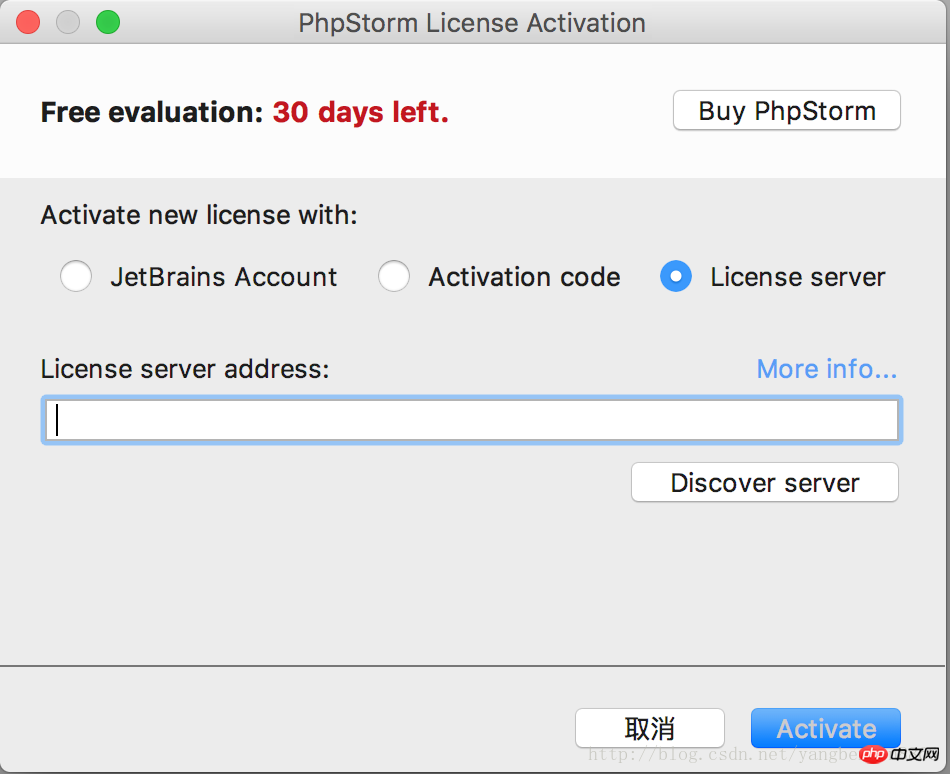
Select License server and enter any of the following addresses:
http://idea.imsxm.com/
http://114.215.133.70:41017/
http://mcpmcc.com:1017
http://idea.pjoc.pub
http://jetbrains.tencent.click
Click Activate to enjoy it!
Chinese
Shortcut key to go to the folder:
shift command G
Enter: /Applications/PhpStorm. app/Contents/lib
or
Click the application->right-click PhpStorm and select Show Package Contents->Contents->lib
Then put the Chinese package Enter the folder, restart PhpStorm, and complete.
Chinese package: http://download.csdn.net/detail/yangbenben8866/9748888
The above is the activation method and Chinese Chinese version of Phpstrom that I compiled. I hope it will be helpful to everyone. help.
Related articles:
Latest version of PhpStorm 2017 activation method
phpstorm method to format js code
The above is the detailed content of PhpStorm2017 activation and localization. For more information, please follow other related articles on the PHP Chinese website!




