
这篇文章主要介绍了Python中XlsxWriter模块用法,简单描述了XlsxWriter模块的功能并结合实例形式分析了Python使用XlsxWriter模块操作xls文件的数据插入、直方图等相关操作技巧,需要的朋友可以参考下
本文实例讲述了Python中XlsxWriter模块用法。分享给大家供大家参考,具体如下:
XlsxWriter,可以生成excel文件(xlsx的哦),然后很重要的一点就是,它不仅仅只是生成数据,还能插入直方图,饼图….,使用条件格式,合并单元格等等这些操作。话不多说,先上图,在上例子哈!
以直方图为例子哈
生成文体效果如下
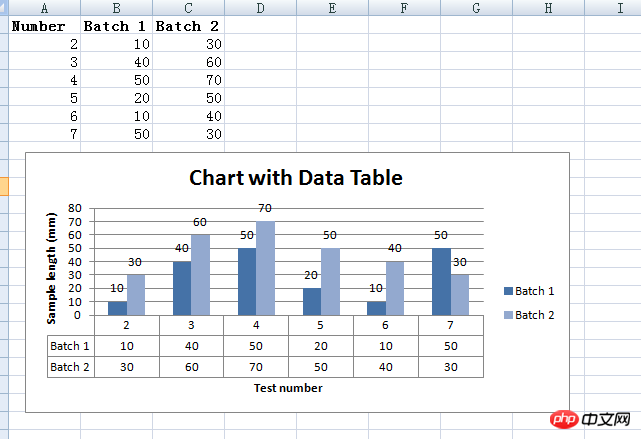
代码解析
# -*- coding: cp936 -*-
import xlsxwriter
workbook = xlsxwriter.Workbook('chart_data_table.xlsx') #可以生成.xls文件但是会报错
worksheet = workbook.add_worksheet('Sheet1') #工作页
#准备测试数据
bold = workbook.add_format({'bold': 1})
headings = ['Number', 'Batch 1', 'Batch 2']
data = [
[2, 3, 4, 5, 6, 7],
[10, 40, 50, 20, 10, 50],
[30, 60, 70, 50, 40, 30],
]
#插入数据
worksheet.write_row('A1', headings, bold)#行插入操作 注意这里的'A1'
worksheet.write_column('A2', data[0])#列插入操作 注意这里的'A2'
worksheet.write_column('B2', data[1])
worksheet.write_column('C2', data[2])
#插入直方图1
chart1 = workbook.add_chart({'type': 'column'})#选择 直方图 'column'
chart1.add_series({
'name': '=Sheet1!$B$1',
'categories': '=Sheet1!$A$2:$A$7',#X轴值(实在不知道怎么叫,就用XY轴表示)
'values': '=Sheet1!$B$2:$B$7',#Y轴值
'data_labels': {'value': True}#显示数字,就是直方图上面的数字,默认不显示
})
#注意上面写法 '=Sheet1!$B$2:$B$7' Sheet1是指定工作页, $A$2:$A$7是从A2到A7数据,熟悉excel朋友应该一眼就能认得出来
#插入直方图2
chart1.add_series({
'name': ['Sheet1', 0, 2],
'categories': ['Sheet1', 1, 0, 6, 0],
'values': ['Sheet1', 1, 2, 6, 2],
'data_labels': {'value': True}
})
chart1.set_title({'name': 'Chart with Data Table'}) #直方图标题
chart1.set_x_axis({'name': 'Test number'}) #X轴描述
chart1.set_y_axis({'name': 'Sample length (mm)'})#有轴描述
chart1.set_table()
chart1.set_style(3)#直方图类型
worksheet.insert_chart('D2', chart1, {'x_offset': 25, 'y_offset': 10}) #直方图插入到 D2位置
workbook.close()最后附上
XlsxWriter的下载链接
XlsxWriter的在线开发文档
The above is the detailed content of Introduction and usage analysis of XlsxWriter module in Python. For more information, please follow other related articles on the PHP Chinese website!




