
This time I will bring you a detailed explanation of the use of v-for iteration syntax in Vue2.0. Notes on the use of v-for iteration syntax in Vue2.0are Which ones, the following are practical cases, let’s take a look.
Today, while writing code about Vue2.0, I found that the value $key could not be rendered successfully. The problem is as follows:
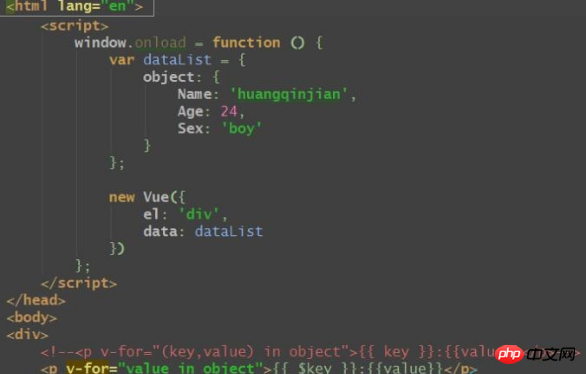
As a result, the key value of this object cannot be displayed:
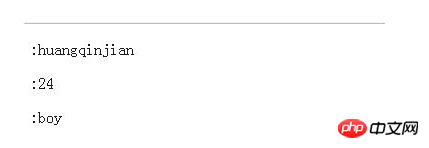
Later, I checked the documentation and found out that this is because in Vue2.0, the v-for iteration syntax has changed:
Discarded:
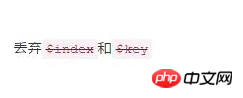
NewArraySyntax
value in arr (value, index) in arr
New object syntax
value in obj (value, key) in obj (value, key, index) in obj
After solution:
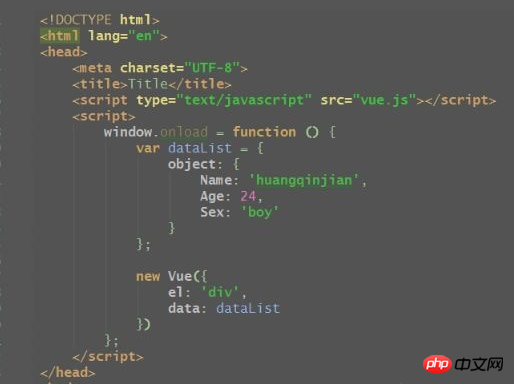
I believe you have mastered the method after reading the case in this article. For more exciting information, please pay attention to other related articles on the php Chinese website!
Recommended reading:
How to realize the two-way binding of Vue2 parent component and child component
Solved in the vue project The problem of background image error due to incorrect path
The above is the detailed content of Detailed graphic explanation of v-for iteration syntax in Vue2.0. For more information, please follow other related articles on the PHP Chinese website!
 Recommended computer hardware testing software rankings
Recommended computer hardware testing software rankings
 Introduction to software development tools
Introduction to software development tools
 How many people can you raise on Douyin?
How many people can you raise on Douyin?
 linux switch user command
linux switch user command
 The difference between JD.com's self-operated flagship store and its official flagship store
The difference between JD.com's self-operated flagship store and its official flagship store
 What are the common testing techniques?
What are the common testing techniques?
 How to take screenshots on Huawei mate60pro
How to take screenshots on Huawei mate60pro
 The difference between arrow functions and ordinary functions
The difference between arrow functions and ordinary functions




