
I gave 7 different checkbox statuses and shared them with you one by one.
1. Select all
$("#btn1").click(function(){
$("input[name='checkbox']").attr("checked","true");
}) 2. Cancel all selections (select none)
$("#btn2").click(function(){
$("input[name='checkbox']").removeAttr("checked");
}) 3. Select all odd numbers
$("#btn3").click(function(){
$("input[name='checkbox']:odd").attr("checked","true");
}) 4. Select all even numbers
$("#btn6").click(function(){
$("input[name='checkbox']:even").attr("checked","true");
})
5. Counter-election
$("#btn4").click(function(){
$("input[name='checkbox']").each(function(){
if($(this).attr("checked"))
{
$(this).removeAttr("checked");
}
else
{
$(this).attr("checked","true");
}
})
})
or
$("#invert").click(function(){
$("#ruleMessage [name='delModuleID']:checkbox").each(function(i,o){
$(o).attr("checked",!$(o).attr("checked"));
});
});
6. Get the value of the selected item
var aa="";
$("#btn5").click(function(){
$("input[name='checkbox']:checkbox:checked").each(function(){
aa+=$(this).val()
})
document.write(aa);
})
}) 7. Traverse selected items
$("input[type=checkbox][checked]").each(function(){
//由于复选框一般选中的是多个,所以可以循环输出
alert($(this).val());
}); The following example describes jquery's implementation of selecting all, inverting selection, and obtaining all selected checkboxes. Share it with everyone for your reference. The details are as follows:
The screenshot of the running effect is as follows:
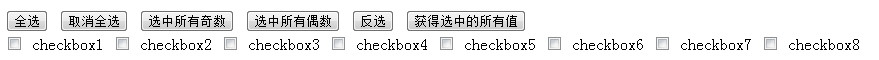
The specific code is as follows:
The above is a simple example demonstration of how to use checkbox in jquery. I hope it will be helpful to everyone's learning.




