
Angular provides a front-end and back-end isomorphic solution for server-side rendering. It is Angular Universal (unified platform), a technology that runs Angular applications on the server.
A standard Angular application will be executed in the browser, and it will render the page in the DOM in response to user operations.
Angular Universal generates static application pages on the server through a process called server-side rendering (SSR).
It can generate these pages and respond directly with them when the browser requests them. It can also pre-generate pages into HTML files and then use them as static files for server use.
To make a Universal application, you need to install the platform-server package. The platform-server package provides server-side DOM implementation, XMLHttpRequest and other low-level features, but no longer relies on the browser.
You need to use the platform-server module instead of the platform-browser module to compile the client application and run the Universal application on a web server.
The server (the Node Express server is used in the example below) will pass the client's request for the application page to the renderModuleFactory function.
The renderModuleFactory function accepts as input a template HTML page (usually index.html), an Angular module containing the components, and a route that determines which components should be displayed.
This route is passed to the server from the client's request. Each request will give an appropriate view of the requested route.
renderModuleFactory renders which view in the <app> tag in the template and creates a completed HTML page for the client.
Finally, the server will return the rendered page to the client.
Three main reasons:
Help web crawlers (SEO)
Improve performance on mobile phones and low-power devices
Quickly display the first page
Google, Bing, Baidu, Facebook, Twitter, and other search engines or social media sites all rely on web crawlers to index your app content and make its content searchable across the web.
These web crawlers may not navigate to and index your highly interactive Angular app like a human would.
Angular Universal can generate a static version of your application that is searchable, linkable, and browseable without the need for JavaScript. It also allows the site to be previewed, since each URL returns a fully rendered page.
Enabling web crawlers is often referred to as search engine optimization (SEO).
Some devices do not support JavaScript or JavaScript is executed poorly, resulting in an unacceptable user experience. For these cases, you may want a server-rendered, JavaScript-free version of the app. Although there are some limitations, this version may be the only option for those who have no way to use the app at all.
Displaying the homepage quickly is crucial to attracting users.
53% of mobile websites are abandoned if a page takes more than three seconds to load. Your app needs to launch faster to grab the user's attention before they decide to do something else.
Using Angular Universal, you can generate "landing pages" for your application that look just like the full application. These landing pages are pure HTML and display even if JavaScript is disabled. These pages do not handle browser events, but they can be navigated within the site using routerLink.
In practice, you may want to use a static version of the landing page to keep the user's attention. At the same time, you will also be loading the complete Angular application behind the scenes. Users will expect the landing page to appear almost instantly, and once the full app has loaded, they will have a fully interactive experience.
The following will be explained based on my sample project angular-universal-starter on GitHub.
This project, like the example project in the first article, is developed and built based on Angular CLI, so the only difference between them lies in the configuration required for server-side rendering.
Before starting, the following packages must be installed (the sample projects have been configured, just npm install):
@angular/platform-server - Server component for Universal.
@nguniversal/module-map-ngfactory-loader - Used to handle lazy loading in server-side rendering environment.
@nguniversal/express-engine - Express engine for Universal applications.
ts-loader - Used to translate server-side applications.
express - Node Express Server
Install them using the following command:
npm install --save @angular/platform-server @nguniversal/module-map-ngfactory-loader ts-loader @nguniversal/express-engine express
Configuration work includes:
创建服务端应用模块:src/app/app.server.module.ts
修改客户端应用模块:src/app/app.module.ts
创建服务端应用的引导程序文件:src/main.server.ts
修改客户端应用的引导程序文件:src/main.ts
创建 TypeScript 的服务端配置:src/tsconfig.server.json
修改 @angular/cli 的配置文件:.angular-cli.json
创建 Node Express 的服务程序:server.ts
创建服务端预渲染的程序:prerender.ts
创建 Webpack 的服务端配置:webpack.server.config.js
src/app/app.server.module.ts
import { NgModule } from '@angular/core';
import { ServerModule, ServerTransferStateModule } from '@angular/platform-server';
import { ModuleMapLoaderModule } from '@nguniversal/module-map-ngfactory-loader';
import { AppBrowserModule } from './app.module';
import { AppComponent } from './app.component';
// 可以注册那些在 Universal 环境下运行应用时特有的服务提供商
@NgModule({
imports: [
AppBrowserModule, // 客户端应用的 AppModule
ServerModule, // 服务端的 Angular 模块
ModuleMapLoaderModule, // 用于实现服务端的路由的惰性加载
ServerTransferStateModule, // 在服务端导入,用于实现将状态从服务器传输到客户端
],
bootstrap: [AppComponent],
})
export class AppServerModule {
}服务端应用模块(习惯上叫作 AppServerModule)是一个 Angular 模块,它包装了应用的根模块 AppModule,以便 Universal 可以在你的应用和服务器之间进行协调。 AppServerModule 还会告诉 Angular 再把你的应用以 Universal 方式运行时,该如何引导它。
src/app/app.module.ts
import { BrowserModule, BrowserTransferStateModule } from '@angular/platform-browser';
import { HttpClientModule } from '@angular/common/http';
import { APP_ID, Inject, NgModule, PLATFORM_ID } from '@angular/core';
import { AppComponent } from './app.component';
import { HomeComponent } from './home/home.component';
import { TransferHttpCacheModule } from '@nguniversal/common';
import { isPlatformBrowser } from '@angular/common';
import { AppRoutingModule } from './app.routes';
@NgModule({
imports: [
AppRoutingModule,
BrowserModule.withServerTransition({appId: 'my-app'}),
TransferHttpCacheModule, // 用于实现服务器到客户端的请求传输缓存,防止客户端重复请求服务端已完成的请求
BrowserTransferStateModule, // 在客户端导入,用于实现将状态从服务器传输到客户端
HttpClientModule
],
declarations: [
AppComponent,
HomeComponent
],
providers: [],
bootstrap: [AppComponent]
})
export class AppBrowserModule {
constructor(@Inject(PLATFORM_ID) private platformId: Object,
@Inject(APP_ID) private appId: string) {
// 判断运行环境为客户端还是服务端
const platform = isPlatformBrowser(platformId) ? 'in the browser' : 'on the server';
console.log(`Running ${platform} with appId=${appId}`);
}
}将 NgModule 的元数据中 BrowserModule 的导入改成 BrowserModule.withServerTransition({appId: 'my-app'}),Angular 会把 appId 值(它可以是任何字符串)添加到服务端渲染页面的样式名中,以便它们在客户端应用启动时可以被找到并移除。
此时,我们可以通过依赖注入(@Inject(PLATFORM_ID) 及 @Inject(APP_ID))取得关于当前平台和 appId 的运行时信息:
constructor(@Inject(PLATFORM_ID) private platformId: Object,
@Inject(APP_ID) private appId: string) {
// 判断运行环境为客户端还是服务端
const platform = isPlatformBrowser(platformId) ? 'in the browser' : 'on the server';
console.log(`Running ${platform} with appId=${appId}`);
}src/main.server.ts
该文件导出服务端模块:
export { AppServerModule } from './app/app.server.module';src/main.ts
监听 DOMContentLoaded 事件,在发生 DOMContentLoaded 事件时运行我们的代码,以使 TransferState 正常工作
import { enableProdMode } from '@angular/core';
import { platformBrowserDynamic } from '@angular/platform-browser-dynamic';
import { AppBrowserModule } from './app/app.module';
import { environment } from './environments/environment';
if (environment.production) {
enableProdMode();
}
// 在 DOMContentLoaded 时运行我们的代码,以使 TransferState 正常工作
document.addEventListener('DOMContentLoaded', () => {
platformBrowserDynamic().bootstrapModule(AppBrowserModule);
});src/tsconfig.server.json
{
"extends": "../tsconfig.json",
"compilerOptions": {
"outDir": "../out-tsc/app",
"baseUrl": "./",
"module": "commonjs",
"types": [
"node"
]
},
"exclude": [
"test.ts",
"**/*.spec.ts"
],
"angularCompilerOptions": {
"entryModule": "app/app.server.module#AppServerModule"
}
}与 tsconfig.app.json 的差异在于:
module 属性必须是 commonjs,这样它才能被 require() 方法导入你的服务端应用。
angularCompilerOptions 部分有一些面向 AOT 编译器的选项:
entryModule - 服务端应用的根模块,其格式为 path/to/file#ClassName。
.angular-cli.json
在 apps 下添加:
{
"platform": "server",
"root": "src",
"outDir": "dist/server",
"assets": [
"assets",
"favicon.ico"
],
"index": "index.html",
"main": "main.server.ts",
"test": "test.ts",
"tsconfig": "tsconfig.server.json",
"testTsconfig": "tsconfig.spec.json",
"prefix": "",
"styles": [
"styles.scss"
],
"scripts": [],
"environmentSource": "environments/environment.ts",
"environments": {
"dev": "environments/environment.ts",
"prod": "environments/environment.prod.ts"
}
}server.ts
import 'zone.js/dist/zone-node';
import 'reflect-metadata';
import { enableProdMode } from '@angular/core';
import * as express from 'express';
import { join } from 'path';
import { readFileSync } from 'fs';
// Faster server renders w/ Prod mode (dev mode never needed)
enableProdMode();
// Express server
const app = express();
const PORT = process.env.PORT || 4000;
const DIST_FOLDER = join(process.cwd(), 'dist');
// Our index.html we'll use as our template
const template = readFileSync(join(DIST_FOLDER, 'browser', 'index.html')).toString();
// * NOTE :: leave this as require() since this file is built Dynamically from webpack
const {AppServerModuleNgFactory, LAZY_MODULE_MAP} = require('./dist/server/main.bundle');
// Express Engine
import { ngExpressEngine } from '@nguniversal/express-engine';
// Import module map for lazy loading
import { provideModuleMap } from '@nguniversal/module-map-ngfactory-loader';
// Our Universal express-engine (found @ https://github.com/angular/universal/tree/master/modules/express-engine)
app.engine('html', ngExpressEngine({
bootstrap: AppServerModuleNgFactory,
providers: [
provideModuleMap(LAZY_MODULE_MAP)
]
}));
app.set('view engine', 'html');
app.set('views', join(DIST_FOLDER, 'browser'));
/* - Example Express Rest API endpoints -
app.get('/api/**', (req, res) => { });
*/
// Server static files from /browser
app.get('*.*', express.static(join(DIST_FOLDER, 'browser'), {
maxAge: '1y'
}));
// ALl regular routes use the Universal engine
app.get('*', (req, res) => {
res.render('index', {req});
});
// Start up the Node server
app.listen(PORT, () => {
console.log(`Node Express server listening on http://localhost:${PORT}`);
});这个文件中最重要的部分是 ngExpressEngine 函数:
app.engine('html', ngExpressEngine({
bootstrap: AppServerModuleNgFactory,
providers: [
provideModuleMap(LAZY_MODULE_MAP)
]
}));ngExpressEngine 是对 Universal 的 renderModuleFactory 函数的封装。它会把客户端请求转换成服务端渲染的 HTML 页面。如果你使用不同于Node的服务端技术,你需要在该服务端的模板引擎中调用这个函数。
第一个参数是你以前写过的 AppServerModule。 它是 Universal 服务端渲染器和你的应用之间的桥梁。
第二个参数是 extraProviders。它是在这个服务器上运行时才需要的一些可选的 Angular 依赖注入提供商。当你的应用需要那些只有当运行在服务器实例中才需要的信息时,就要提供 extraProviders 参数。
ngExpressEngine 函数返回了一个会解析成渲染好的页面的承诺(Promise)。
接下来你的引擎要决定拿这个页面做点什么。 现在这个引擎的回调函数中,把渲染好的页面返回给了 Web 服务器,然后服务器通过 HTTP 响应把它转发给了客户端。
prerender.ts
// Load zone.js for the server.
import 'zone.js/dist/zone-node';
import 'reflect-metadata';
import { readFileSync, writeFileSync, existsSync, mkdirSync } from 'fs';
import { join } from 'path';
import { enableProdMode } from '@angular/core';
// Faster server renders w/ Prod mode (dev mode never needed)
enableProdMode();
// Import module map for lazy loading
import { provideModuleMap } from '@nguniversal/module-map-ngfactory-loader';
import { renderModuleFactory } from '@angular/platform-server';
import { ROUTES } from './static.paths';
// * NOTE :: leave this as require() since this file is built Dynamically from webpack
const {AppServerModuleNgFactory, LAZY_MODULE_MAP} = require('./dist/server/main.bundle');
const BROWSER_FOLDER = join(process.cwd(), 'browser');
// Load the index.html file containing referances to your application bundle.
const index = readFileSync(join('browser', 'index.html'), 'utf8');
let previousRender = Promise.resolve();
// Iterate each route path
ROUTES.forEach(route => {
const fullPath = join(BROWSER_FOLDER, route);
// Make sure the directory structure is there
if (!existsSync(fullPath)) {
mkdirSync(fullPath);
}
// Writes rendered HTML to index.html, replacing the file if it already exists.
previousRender = previousRender.then(_ => renderModuleFactory(AppServerModuleNgFactory, {
document: index,
url: route,
extraProviders: [
provideModuleMap(LAZY_MODULE_MAP)
]
})).then(html => writeFileSync(join(fullPath, 'index.html'), html));
});webpack.server.config.js
Universal 应用不需要任何额外的 Webpack 配置,Angular CLI 会帮我们处理它们。但是由于本例子的 Node Express 的服务程序是 TypeScript 应用(server.ts及prerender.ts),所以要使用 Webpack 来转译它。这里不讨论 Webpack 的配置,需要了解的移步 Webpack官网
// Work around for https://github.com/angular/angular-cli/issues/7200
const path = require('path');
const webpack = require('webpack');
module.exports = {
entry: {
server: './server.ts', // This is our Express server for Dynamic universal
prerender: './prerender.ts' // This is an example of Static prerendering (generative)
},
target: 'node',
resolve: {extensions: ['.ts', '.js']},
externals: [/(node_modules|main\..*\.js)/,], // Make sure we include all node_modules etc
output: {
path: path.join(__dirname, 'dist'), // Puts the output at the root of the dist folder
filename: '[name].js'
},
module: {
rules: [
{test: /\.ts$/, loader: 'ts-loader'}
]
},
plugins: [
new webpack.ContextReplacementPlugin(
/(.+)?angular(\\|\/)core(.+)?/, // fixes WARNING Critical dependency: the request of a dependency is an expression
path.join(__dirname, 'src'), // location of your src
{} // a map of your routes
),
new webpack.ContextReplacementPlugin(
/(.+)?express(\\|\/)(.+)?/, // fixes WARNING Critical dependency: the request of a dependency is an expression
path.join(__dirname, 'src'),
{}
)
]
};通过上面的配置,我们就制作完成一个可在服务端渲染的 Angular Universal 应用。
在 package.json 的 scripts 区配置 build 和 serve 有关的命令:
{
"scripts": {
"ng": "ng",
"start": "ng serve -o",
"ssr": "npm run build:ssr && npm run serve:ssr",
"prerender": "npm run build:prerender && npm run serve:prerender",
"build": "ng build",
"build:client-and-server-bundles": "ng build --prod && ng build --prod --app 1 --output-hashing=false",
"build:prerender": "npm run build:client-and-server-bundles && npm run webpack:server && npm run generate:prerender",
"build:ssr": "npm run build:client-and-server-bundles && npm run webpack:server",
"generate:prerender": "cd dist && node prerender",
"webpack:server": "webpack --config webpack.server.config.js --progress --colors",
"serve:prerender": "cd dist/browser && http-server",
"serve:ssr": "node dist/server"
}
}npm run start
npm run ssr 编译应用程序,并启动一个Node Express来为应用程序提供服务 http://localhost:4000
dist目录:

http://localhost:8080
注意: 要将静态网站部署到静态托管平台,您必须部署dist/browser文件夹, 而不是dist文件夹
dist目录:
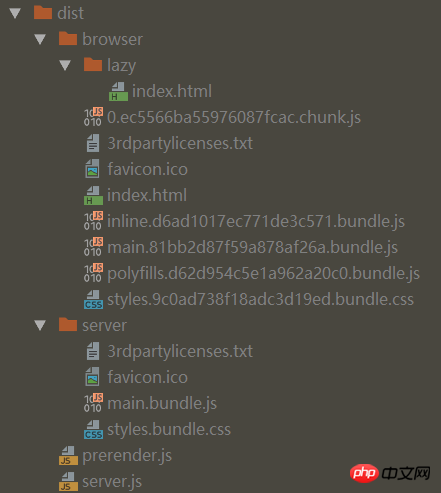
根据项目实际的路由信息并在根目录的 static.paths.ts 中配置,提供给 prerender.ts 解析使用。
export const ROUTES = [ '/', '/lazy' ];
因此,从dist目录可以看到,服务端预渲染会根据配置好的路由在 browser 生成对应的静态index.html。如 / 对应 /index.html,/lazy 对应 /lazy/index.html。
在前面的介绍中,我们在 app.server.module.ts 中导入了 ModuleMapLoaderModule,在 app.module.ts。
ModuleMapLoaderModule 模块可以使得懒加载的模块也可以在服务端进行渲染,而你要做也只是在 app.server.module.ts 中导入。
在前面的介绍中,我们在 app.server.module.ts 中导入了 ServerTransferStateModule,在 app.module.ts 中导入了 BrowserTransferStateModule 和 TransferHttpCacheModule。
这三个模块都与服务端到客户端的状态传输有关:
ServerTransferStateModule:在服务端导入,用于实现将状态从服务端传输到客户端
BrowserTransferStateModule:在客户端导入,用于实现将状态从服务端传输到客户端
TransferHttpCacheModule:用于实现服务端到客户端的请求传输缓存,防止客户端重复请求服务端已完成的请求
使用这几个模块,可以解决 http请求在服务端和客户端分别请求一次 的问题。
比如在 home.component.ts 中有如下代码:
import { Component, OnDestroy, OnInit } from '@angular/core';
import { HttpClient } from '@angular/common/http';
import { Observable } from 'rxjs/Observable';
@Component({
selector: 'app-home',
templateUrl: './home.component.html',
styleUrls: ['./home.component.scss']
})
export class HomeComponent implements OnInit, OnDestroy {
constructor(public http: HttpClient) {
}
ngOnInit() {
this.poiSearch(this.keyword, '北京市').subscribe((data: any) => {
console.log(data);
});
}
ngOnDestroy() {
}
poiSearch(text: string, city?: string): Observable<any> {
return this.http.get(encodeURI(`http://restapi.amap.com/v3/place/text?keywords=${text}&city=${city}&offset=20&key=55f909211b9950837fba2c71d0488db9&extensions=all`));
}
}代码运行之后,
服务端请求并打印:
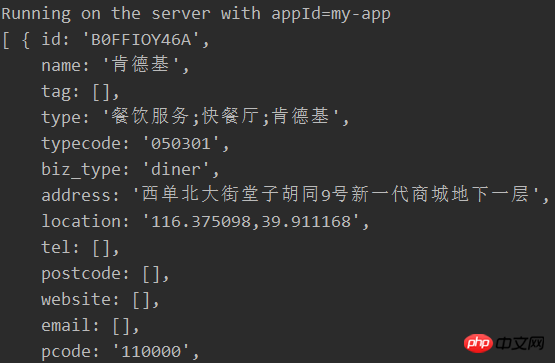
客户端再一次请求并打印:
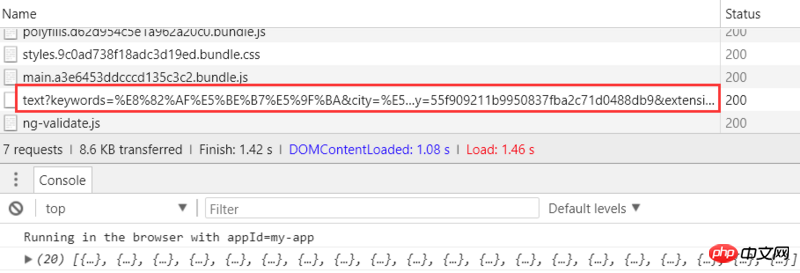
TransferHttpCacheModule
使用 TransferHttpCacheModule 很简单,代码不需要改动。在 app.module.ts 中导入之后,Angular自动会将服务端请求缓存到客户端,换句话说就是服务端请求到数据会自动传输到客户端,客户端接收到数据之后就不会再发送请求了。
BrowserTransferStateModule
该方法稍微复杂一些,需要改动一些代码。
调整 home.component.ts 代码如下:
import { Component, OnDestroy, OnInit } from '@angular/core';
import { makeStateKey, TransferState } from '@angular/platform-browser';
import { HttpClient } from '@angular/common/http';
import { Observable } from 'rxjs/Observable';
const KFCLIST_KEY = makeStateKey('kfcList');
@Component({
selector: 'app-home',
templateUrl: './home.component.html',
styleUrls: ['./home.component.scss']
})
export class HomeComponent implements OnInit, OnDestroy {
constructor(public http: HttpClient,
private state: TransferState) {
}
ngOnInit() {
// 采用一个标记来区分服务端是否已经拿到了数据,如果没拿到数据就在客户端请求,如果已经拿到数据就不发请求
const kfcList:any[] = this.state.get(KFCLIST_KEY, null as any);
if (!this.kfcList) {
this.poiSearch(this.keyword, '北京市').subscribe((data: any) => {
console.log(data);
this.state.set(KFCLIST_KEY, data as any); // 存储数据
});
}
}
ngOnDestroy() {
if (typeof window === 'object') {
this.state.set(KFCLIST_KEY, null as any); // 删除数据
}
}
poiSearch(text: string, city?: string): Observable<any> {
return this.http.get(encodeURI(`http://restapi.amap.com/v3/place/text?keywords=${text}&city=${city}&offset=20&key=55f909211b9950837fba2c71d0488db9&extensions=all`));
}
}使用 const KFCLIST_KEY = makeStateKey('kfcList') 创建储存传输数据的 StateKey
在 HomeComponent 的构造函数中注入 TransferState
在 ngOnInit 中根据 this.state.get(KFCLIST_KEY, null as any) 判断数据是否存在(不管是服务端还是客户端),存在就不再请求,不存在则请求数据并通过 this.state.set(KFCLIST_KEY, data as any) 存储传输数据
在 ngOnDestroy 中根据当前是否客户端来决定是否将存储的数据进行删除
最后,我们分别通过这三个原因来进行对比:
帮助网络爬虫(SEO)
提升在手机和低功耗设备上的性能
迅速显示出首页
客户端渲染:
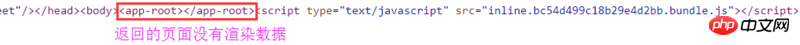
服务端渲染:

从上面可以看到,服务端提前将信息渲染到返回的页面上,这样网络爬虫就能直接获取到信息了(网络爬虫基本不会解析javascript的)。
这个原因通过上面就可以看出,对于一些低端的设备,直接显示页面总比要解析javascript性能高的多。
同样在 Fast 3G 网络条件下进行测试
客户端渲染:
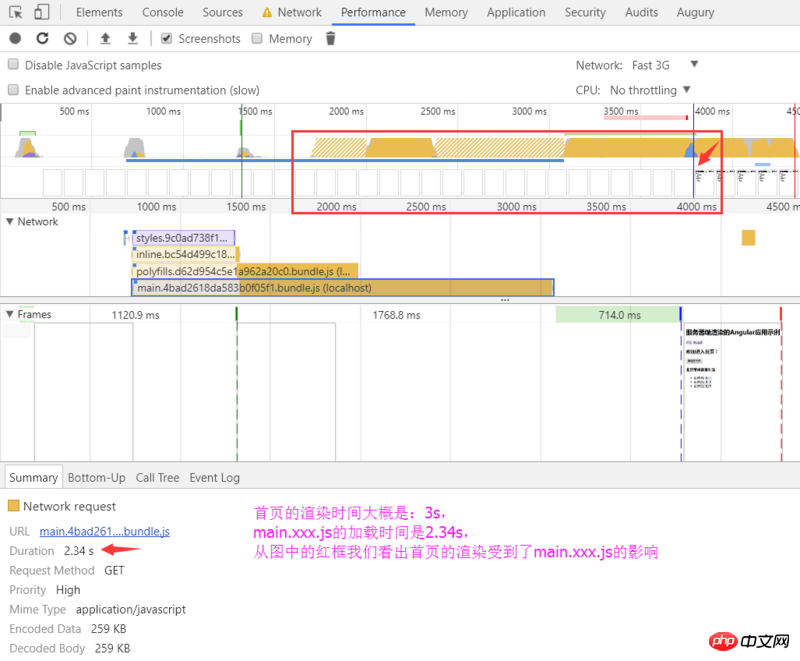
服务端渲染:
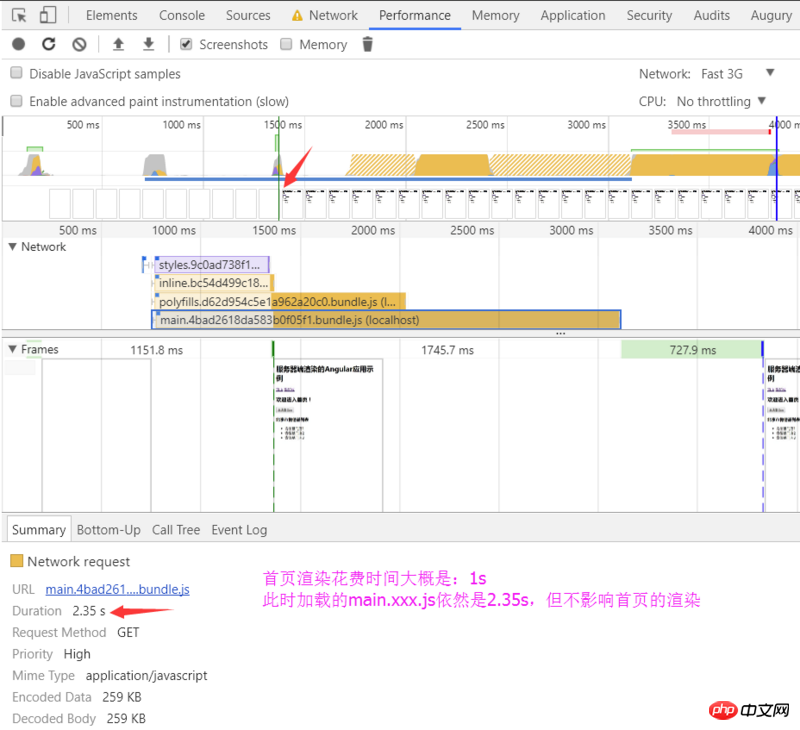
对于服务器软件包,您可能需要将第三方模块包含到nodeExternals白名单中
window, document, navigator 以及其它的浏览器类型 - 不存在于服务端 - 如果你直接使用,在服务端将无法正常工作。 以下几种方法可以让你的代码正常工作:
可以通过PLATFORM_ID标记注入的Object来检查当前平台是浏览器还是服务器,然后使用浏览器端特有的类型
import { PLATFORM_ID } from '@angular/core';
import { isPlatformBrowser, isPlatformServer } from '@angular/common';
constructor(@Inject(PLATFORM_ID) private platformId: Object) { ... }
ngOnInit() {
if (isPlatformBrowser(this.platformId)) {
// 仅运行在浏览器端的代码
...
}
if (isPlatformServer(this.platformId)) {
// 仅运行在服务端的代码
...
}
}- 尽量**限制**或**避免**使用`setTimeout`。它会减慢服务器端的渲染过程。确保在组件的`ngOnDestroy`中删除它们 - 对于RxJs超时,请确保在成功时 _取消_ 它们的流,因为它们也会降低渲染速度。
不要直接操作nativeElement,使用Renderer2,从而可以跨平台改变应用视图。
constructor(element: ElementRef, renderer: Renderer2) {
this.renderer.setStyle(element.nativeElement, 'font-size', 'x-large');
}解决应用程序在服务器上运行XHR请求,并在客户端再次运行的问题
使用从服务器传输到客户端的缓存(TransferState)
清楚了解与DOM相关的属性和属性之间的差异
尽量让指令无状态。对于有状态指令,您可能需要提供一个属性,以反映相应属性的初始字符串值,例如img标签中的url。对于我们的native元素,src属性被反映为元素类型HTMLImageElement的src属性
相关推荐:
The above is the detailed content of Angular development practice (6): server-side rendering. For more information, please follow other related articles on the PHP Chinese website!




