
This time I will bring you a detailed explanation of H5 Drag and Drop. What are the precautions when using H5 Drag and Drop? What are the practical cases below? Let’s take a look.
Introduction
Drag-and-drop is a common feature where you grab an object and then drag it to another location. In HTML5, drag and drop is part of the standard, and any element can be dragged and dropped. First click on a small example: execute when the user starts dragging theelement
<p draggable="true" ondragstart="myFunction(event)">拖动我!</p>
Definition and usage
The following events will be triggered during the drag and drop process:Browser support
Internet Explorer 9+, Firefox, Opera, Chrome, and Safari support dragging. Note: Safari 5.1.2 does not support dragging; when dragging an element, the ondragover event will be triggered every 350 milliseconds.Example
First paste the code, and then explain one by one:<!DOCTYPE html>
<html>
<head>
<title>HTML5拖拽</title>
<meta charset="utf-8">
<style>
#p1 {width:350px;height:70px;padding:10px;border:1px solid #aaaaaa;}
</style>
</head>
<body>
<p>拖动img_w3slogo.gif图片到矩形框中:</p>
<p id="p1" ondrop="drop(event)" ondragover="allowDrop(event)"></p>
<br>
<img id="drag1" src="images/img_w3slogo.gif" draggable="true" ondragstart="drag(event)" width="300" height="56">
<script>
function allowDrop(ev){
ev.preventDefault();
}
function drag(ev){
ev.dataTransfer.setData("Text",ev.target.id);
}
function drop(ev){
ev.preventDefault();
var data=ev.dataTransfer.getData("Text");
ev.target.appendChild(document.getElementById(data));
}
</script>
</body>
</html>
Set the element to be draggable
First, in order to make the element draggable, set the draggable attribute to true:<img draggable="true">
Drag What to move - ondragstart and setData()
Then, specify what happens when the element is dragged. In the above example, the ondragstart attribute calls a function, drag(event), which specifies the data to be dragged. dataTransfer.setData() method sets thedata type and value of the dragged data:
function drag(ev)
{
ev.dataTransfer.setData("Text",ev.target.id);
}Where to place - ondragover
ondragover event specifies where to place the dragged data. By default, data/elements cannot be placed into other elements. If we need to allow placement, we must prevent the default handling of the element. This is done by calling the event.preventDefault() method of the ondragover event:event.preventDefault()
for placement - ondrop
When the dragged data is placed, A drop event will occur. In the above example, the ondrop attribute calls a function, drop(event):function drop(ev)
{
ev.preventDefault();
var data=ev.dataTransfer.getData("Text");
ev.target.appendChild(document.getElementById(data));
}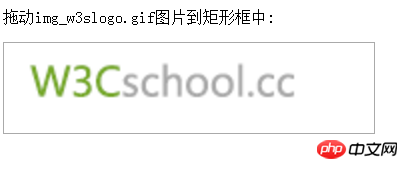
dataTransfer对象
在拖曳操作的过程中,我们可以用过dataTransfer对象来传输数据,以便在拖曳操作结束的时候对数据进行其他的操作。
对象属性:
dropEffect:设置或返回拖放目标上允许发生的拖放行为。如果此处设置的拖放行为不再effectAllowed属性设置的多种拖放行为之内,拖放操作将会失败。该属性值只允许为“null”、“copy”、“link”和“move”四值之一。
effectAllowed:设置或返回被拖动元素允许发生的拖动行为。该属性值可设为“none”、“copy”、“copyLink”、“copyMove”、“link”、“linkMove”、“move”、“all”和“uninitialized”。
items:该属性返回DataTransferItems对象,该对象代表了拖动数据。
types:该属性返回一个DOMStringList对象,该对象包括了存入dataTransfer中数据的所有类型。
对象方法:
setData(format,data):将指定格式的数据赋值给dataTransfer对象,参数format定义数据的格式也就是数据的类型,data为待赋值的数据
getData(format):从dataTransfer对象中获取指定格式的数据,format代表数据格式,data为数据。
clearData([format]):从dataTransfer对象中删除指定格式的数据,参数可选,若不给出,则为删除对象中所有的数据。
addElement(element):添加自定义图标
setDragImage(element,x,y):设置拖放操作的自定义图标。其中element设置自定义图标,x设置图标与鼠标在水平方向上的距离,y设置图标与鼠标在垂直方向上的距离。
Identify what is draggable
function dragstart_handler(ev) {
console.log("dragStart");
// Add the target element's id to the data transfer object
ev.dataTransfer.setData("text/plain", ev.target.id);
}
<body>
<p id="p1" draggable="true" ondragstart="dragstart_handler(event);">This element is draggable.</p>
</body>Define the drag's data
function dragstart_handler(ev) {
// Add the drag data
ev.dataTransfer.setData("text/plain", ev.target.id);
ev.dataTransfer.setData("text/html", "<p>Example paragraph</p>");
ev.dataTransfer.setData("text/uri-list", "http://developer.mozilla.org");
}Define the drag image
function dragstart_handler(ev) {
// Create an image and then use it for the drag image.
// NOTE: change "example.gif" to an existing image or the image
// will not be created and the default drag image will be used.
var img = new Image();
img.src = 'example.gif';
ev.dataTransfer.setDragImage(img, 10, 10);
}Define the drag effect
function dragstart_handler(ev) {
// Set the drag effect to copy
ev.dataTransfer.dropEffect = "copy";
}Define a drop zone
function dragover_handler(ev) {
ev.preventDefault();
// Set the dropEffect to move
ev.dataTransfer.dropEffect = "move"
}
function drop_handler(ev) {
ev.preventDefault();
// Get the id of the target and add the moved element to the target's DOM
var data = ev.dataTransfer.getData("text");
ev.target.appendChild(document.getElementById(data));
}
<body>
<p id="target" ondrop="drop_handler(event);" ondragover="dragover_handler(event);">Drop Zone</p>
</body>火狐浏览器拖拽问题
但是进行到这儿在火狐浏览器中发现一个问题:
html5的拖拽,用了preventDefault防止弹出新页面,但在火狐下不管用?
解决办法:
document.body.ondrop = function (event) {
event.preventDefault();
event.stopPropagation();
} 或者对于上面的实例中,添加到ondrop方法里面也是可以的:
function drop(ev){
ev.preventDefault();
ev.stopPropagation();
var data=ev.dataTransfer.getData("Text");
ev.target.appendChild(document.getElementById(data));
}相信看了本文案例你已经掌握了方法,更多精彩请关注php中文网其它相关文章!
推荐阅读:
The above is the detailed content of Detailed explanation of H5 Drag and Drop. For more information, please follow other related articles on the PHP Chinese website!




