
This article mainly shares with you detailed examples of JS uniform motion. I hope it can help you. Let us first introduce the basic principles of JS motion to you.
Basic principles of JS movement:
To make p move, the key is to modify the coordinates of the object,
op.style.left=offsetLeft+speed+'px';
But This can only be moved once. We can use the timer to make this operation 'move'.
setInterval(funtion(){
op.style.left=offsetLeft+speed+'px'; (speed是每次移动的像素)
},30)This way you can exercise, but the effect is not what we need. The source code is as follows:
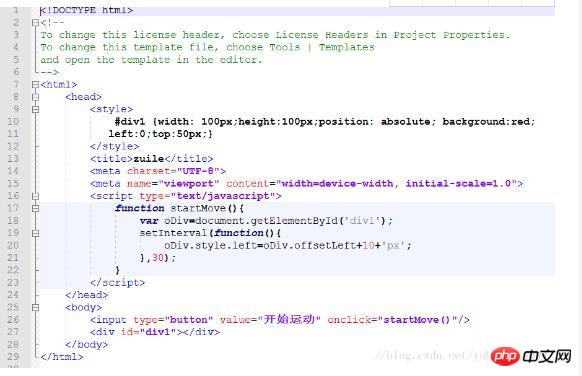
To stop a moving object: the key is to determine the size of offsetLeft and turn off the timer;
var timer=null;
time=setInterval(function(){
if(op.offsetLeft>=300){
clearInterval(timer);
}else{
op.style.left=op.offsetLeft+10+‘px’;}
},30)这样还是有小瑕疵,就是多次点击造成的BUG,解决方法就是关闭上次的定时器:多加个clearInterval(timer)Related Recommendation:
How to create a universal uniform motion framework
Explanation of uniform motion based on js
The above is the detailed content of Detailed explanation of JS uniform motion examples. For more information, please follow other related articles on the PHP Chinese website!




