If we have a good editor or development tool, it can greatly improve our development efficiency. Here are 10 free, powerful PHP editors/development tools. These editors have functions such as debuggers, incremental execution of PHP scripts, and viewing of all variable values for each line.
1.Notepad ++ download address: //m.sbmmt.com/xiazai/gongju/92
Notepad++ is a very unique editor and an open source software. It's free to use. Supported languages: C, C++, Java, C#, XML, HTML, PHP, Javascript! Functions include:
①, Notepad has built-in support for up to 27 syntax highlighting displays (including various common source codes , script, it is worth mentioning that it perfectly supports .nfo file viewing) and also supports custom languages;
② Notepad can automatically detect file types, display nodes according to keywords, and nodes can be folded/opened freely , the code is displayed very layered! This is one of the most distinctive features of this software;
③, Notepad can open dual windows, and can open multiple sub-windows in separate windows, allowing quick switching to full screen Display mode (F11), supports the mouse wheel to change the document display ratio, etc.;
④, Notepad provides several features, such as adjacent row swap positions, macro functions, etc... Now online There are many file editors, but this one is rare. Whether it is daily use or handwritten programming code, you can experience its unique advantages and convenience.
2. PHPDesigner 7
phpdesigner not only supports php, but also supports other network languages like html, xhtml, xml , css and javascript, vbscript, java, c#, perl, python, etc.!
Because there are quite a lot of related free resources that can be used together, more and more people are learning PHP web design, MPS PHP DESIGNER It is a program designed for writing PHP web pages. It has built-in a series of script codes, PHP4 source code database, syntax highlighting function, FTP client... etc., whether you are a PHP web design expert or just getting started. Novices, you can use the software to help you design web programs (SQL and HTML are also supported).
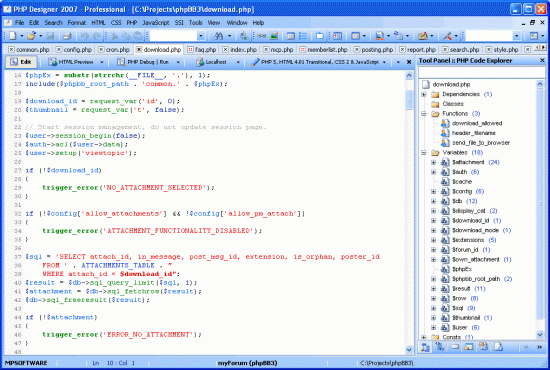
3. Eclipse PDT download address
Eclipse is an integrated development environment that can implement corresponding functions as long as it has plug-ins. The PDT project started very early. Zend Studio for Eclipse is based on this plug-in, plus its own debugger. You can also use this plug-in on Eclipse, and then choose a debugger to configure your own development environment. As for how to configure it, someone on the Internet has written his own configuration method. You can check it out yourself. This is just an introduction to the tools, so I won’t mention it for now. Here I introduce a fully configured package. This is also developed by Zend. Because it is free, it cannot be compared with Zend Studio when using it.
But because the plug-in custom implementation is installed on Eclipse, there is no need to install a large software for PHP development, so many people still like to use such a tool.
4. Bluefish
Bluefish bills itself as “an editor for skilled web designers and programmers, but its The UI is very intuitive, and any beginner can get started quickly and discover and master its other functions as they continue to accumulate. If what you need is a text editor that can design web code, then it will definitely do it. It is a very good software. The overall impression it gives me is that it is professional but not intimidating, and the text and icons are well combined.
Bluefish provides many common HTML task options, such as fonts, Tables, etc., and of course links. This software uses a less common "link description" (anchor) to indicate clickable links. The "Link Description" dialog box even provides Javascript such as OnClick and OnMouseover. Script event function.
5. Notepad2
Notepad2 is a text editing tool that looks similar to the system Notepad, but it is much better than Notepad. Enhanced.
1 Custom syntax highlighting, supports HTML, XML, CSS, JavaScript, VBScript, ASP, PHP, CSS, Perl/CGI, C/C++, C#, Java, VB, Pascal, assembly, SQL, Python, NSIS, INI, REG, INF, BAT, DIFF and many other script files
2 Supports ANSI, Unicode, UTF-8 and other encoding interchanges
3 You can set unlimited numbers. Bookmarks (9 icons can be replaced) can be easily positioned
4 Spaces and tabs are displayed in color and can be converted to each other
5 You can operate any text block, ALT key + mouse
6. HTML-Kit
HTML-Kit can easily edit, search, verify, preview and publish HTML documents. Features include: drag-and-drop editing, color code printing, auto-complete, taskbar, UNIX-style find and replace, unlimited UNDO, document templates, support for multiple language scripts and CSS, XML and XHML, etc.
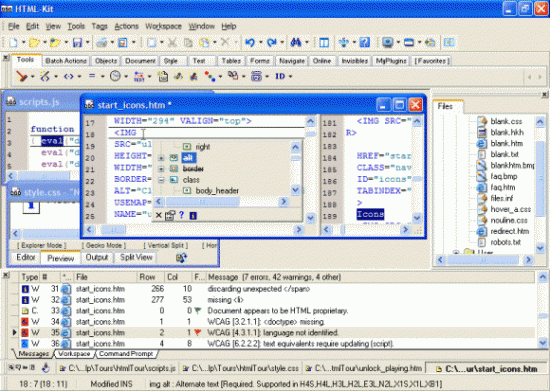
7. PHP Coder
PHPCoder is used to quickly develop and debug PHP applications. It is easy to extend and customize, and can fully match the developer's personality. Requirements.
1: Combined with the PHP compiler and reference documentation, you can instantly preview the PHP script being edited
2: Support highlighting of HTML and PHP code;3: Automatic completion Function, can automatically complete user-defined code snippets
3: Standard function prompts;
4: There is a dedicated project manager;
5: Object browser search The included information and custom functions of the file being edited are displayed in a tree format.
6: Supports finding symmetrical statement markers;
7:Supports advanced search and replacement;
8: Comes with FTP function;
9: Supports running and breakpoint debugging:... In short, PHPCoder is a very practical and powerful programming environment, and it is free!
8. PHP Editor
DzSoft PHP Editor is a web program editing software specially designed for PHP - DzSoft PHP Editor. It has PHP editing, debugging, browsing, source code viewing, file browsing, and With functions such as customized source code samples, you can test PHP scripts without setting up a website host. It is a set of powerful PHP programming software.
9. NetBeans IDE
NetBeans IDE is an open source integrated development environment available for Windows, Mac, Linux and Solaris. In addition to full support for all Java platforms (Java SE, Java EE, Java ME and JavaFX), NetBeans is ideal for PHP, Ajax and JavaScript, Groovy and Grails, Ruby and Ruby on Rails, and C/C++ software development.
The original developer was SUN Company, which is now owned by Oracle Company.
NetBeans has multiple products. The one we introduce here is specially designed for PHP. NetBeans for PHP has the following significant advantages:
◆ Full Chinese interface
◆ Completely open source and free
◆ Supports code template function
◆ Supports automatic code folding (you can select the area where the code will be automatically folded)
◆ Supports code formatting
◆ Support project detailed settings (project right-click properties)
◆ Support multiple encodings
◆ Support FTP management
◆ Support PHP debugging
◆ Support Syntax highlighting customization
◆ Support file comparison
◆ Support search and replace by project
◆ Support version control (CVS, Subversion, Mercurial)
◆ Support plug-in function
◆ Support code indentation (Tab and Shift + Tab, most editors support these two shortcut keys)
◆ Support bracket matching (including braces)
◆ Support real-time syntax error correction
◆ Support PHP, JS, CSS and mixed navigation
◆ Support JS compatibility check
◆ Support CSS Design
◆ Support code prompts (enter dots, ::, ->, the code will be automatically prompted. In other cases, the user decides whether to prompt)
◆ Support quick location of files ( Shortcut key Alt + Shift + O, you can quickly list and locate related files in the project through keywords)
◆ Support quick location of types (shortcut key Ctrl + O, for JS, directly search for files containing key words) function name and locate it)
◆ Supports quick location of symbols (shortcut keys Ctrl + Alt + Shift + O, and for PHP and JS, directly searches for and locates properties, methods and function names containing keywords) )
◆ The system and plug-ins can be updated automatically
The benefits are endless. Who knows who uses them? You can throw away your eclipse and zendstudio. This is a bit exaggerated. If we look at the cost alone, the latter can indeed be eliminated.
10. PSPad
pspad, a super small and very suitable software for developing PHP
Reason for recommendation: Very good support for encoding formats, use DW to write pure code It is still very error-prone. If you write it in DW with SESSION, it will definitely prompt an error. Of course, there are many advantages that I will not list one by one.
Disadvantages: There is no code prompt function, but if you are a veteran, this is not necessary Phew, and novices should practice writing code without prompts.
Free editor, supports Simplified Chinese interface. It combines the advantages of various editors and can edit multiple files at the same time. You can use project; built-in HEX editor; built-in HEX editor; supports the recording and use of macros; supports syntax highlighting and color display, HTML, PHP, Pascal, JScript, VBScript, SQL, Perl, JAVA...; built-in file comparison tool; supports the recording and use of macros; built-in FTP tool; can set corresponding external tools for different file types; supports external compilers. However, its file opening speed seems not as good as Editplus.




