
This article mainly introduces to you the relevant information about the sample code of HTML5 canvas waterfall flow text effect. The editor thinks it is quite good, so I will share it with you now and give it as a reference. Let’s follow the editor to take a look, I hope it can help everyone.
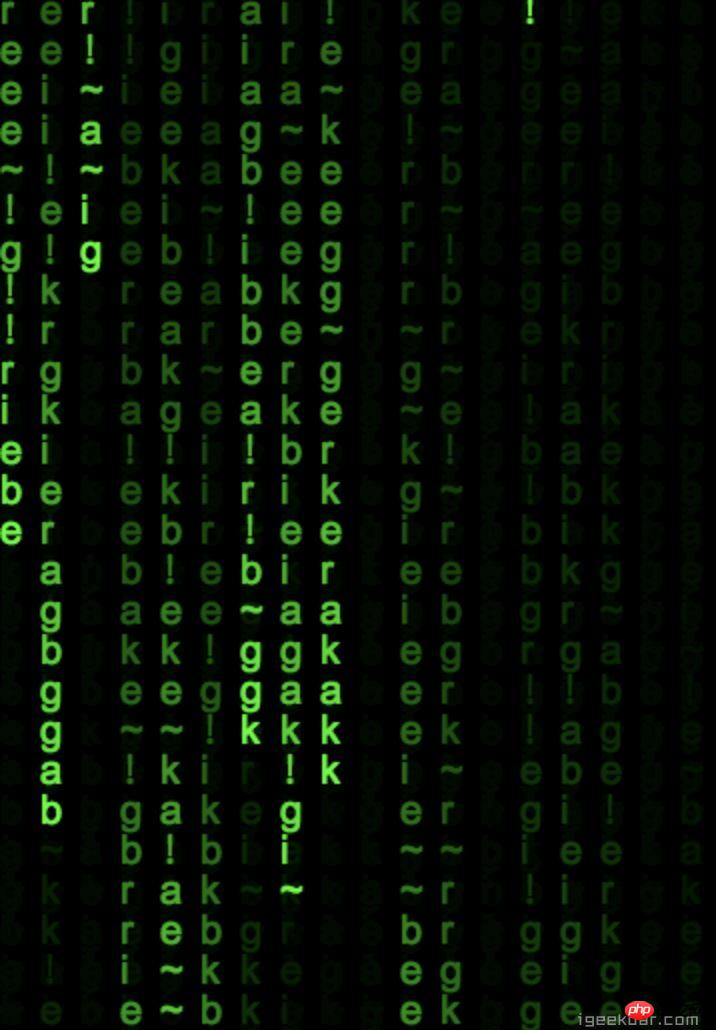
Let me share with you a waterfall flow text effect formed using HTML5 canvas, it is very cool! The relevant code is as follows:
<!doctype html>
<html lang="en">
<head>
<meta charset="UTF-8">
<title>cloth</title>
<style>
*{
padding: 0;
margin: 0;
}
body{
background:#000;
}
</style>
</head>
<body>
<p id="container">
<canvas id="c"></canvas>
</p>
<script type="text/javascript" src="http://cdn.gbtags.com/jquery/1.11.1/jquery.min.js"></script>
<script>
var c = document.getElementById("c");
var ctx = c.getContext("2d");
//制作全屏
c.height = window.innerHeight;
c.width = window.innerWidth;
//汉字从Unicode字符集
var chinese = "igeekbar~";
//将字符串转换为一个数组中的单个字符
chinese = chinese.split("");
var font_size = 20;
var columns = c.width/font_size; //雨的列数
//每列的一个数组
var drops = [];
//下面是×坐标
//1 = y 在下降(最初是相同的)
for(var x = 0; x < columns; x++)
drops[x] = 1;
//画
function draw()
{
//黑BG的帆布
//半透明BG显示轨迹
ctx.fillStyle = "rgba(0, 0, 0, 0.05)";
ctx.fillRect(0, 0, c.width, c.height);
ctx.fillStyle = "#0F0"; //字体颜色
ctx.font = font_size + "px arial";
//循环字体
for(var i = 0; i < drops.length; i++)
{
//随机汉字打印
var text = chinese[Math.floor(Math.random()*chinese.length)];
//x = i*font_size, y = value of drops[i]*font_size
ctx.fillText(text, i*font_size, drops[i]*font_size);
//在屏幕上划线后,把它的顶部随机发送到顶部
//将一个随机性添加到复位中,使分散在轴上的下降
if(drops[i]*font_size > c.height && Math.random() > 0.975)
drops[i] = 0;
//增加的Y坐标
drops[i]++;
}
}
setInterval(draw, 33);
</script>
</body>
</html>Related recommendations:
Super simple waterfall flow layout implementation method
JQuery simply implements image waterfall flow
Detailed explanation of the use of pure native JS waterfall flow plug-in Macy.js
The above is the detailed content of HTML5 canvas implements waterfall flow text effect code. For more information, please follow other related articles on the PHP Chinese website!
 what is h5
what is h5
 What are the production methods of html5 animation production?
What are the production methods of html5 animation production?
 The difference between HTML and HTML5
The difference between HTML and HTML5
 How to implement h5 to slide up and load the next page on the web side
How to implement h5 to slide up and load the next page on the web side
 What to do if temporary file rename fails
What to do if temporary file rename fails
 What format is png
What format is png
 Why does the computer automatically restart?
Why does the computer automatically restart?
 Compatibility checker
Compatibility checker




