
Angular2’s animation system gives you the ability to create various animation effects, and is committed to building animations with the same performance as native CSS animations.
Angular2 animation is mainly combined with @Component.
animations metadata attributes are defined in the @Component decoration. Just like template metadata attributes! This allows the animation logic to be tightly integrated with its application code, making it easier to start and control the animation.
The callback method is also very simple, as follows:
<p *ngIf="Group" style="height: 100px;width: 100px;background-color: black; border-radius: 50px;"
[@GroupAnimate]="boxState" (@GroupAnimate.done)="Callback(false)" (@GroupAnimate.start)="Callback(true)">
</p>
Callback(f:boolean){
if(f){
console.log("动画开始");
}else {
console.log("动画结束");
}
}
The usage is roughly the same as the css selector. Different elements can achieve different animation effects through query.
/*
query选择器演示
用法和css选择器大致相同
*/
export const QueryAnimate = trigger('QueryAnimate',[
transition('off=>on', [
// 先全部隐藏
query('p', style({ opacity: 0 })),
// 再执行动画
query('.box-top', animate('500ms',keyframes([
style({opacity: 0, transform: 'translateY(-400%)', offset: 0}),
style({opacity: 1, transform: 'translateY(0)', offset: 1.0})
]) )),
query('.box-center', animate('500ms',keyframes([
style({opacity: 0, transform: 'translateX(-400%)', offset: 0}),
style({opacity: 1, transform: 'translateX(0)', offset: 1.0})
]) )),
query('.box-foot', animate('500ms',keyframes([
style({opacity: 0, transform: 'translateY(400%)', offset: 0}),
style({opacity: 1, transform: 'translateY(0)', offset: 1.0})
]) )),
query('h2', animate('500ms',keyframes([
style({transform:'scale(0.5)'}),
style({transform: 'scale(1)'})
]) )),
]),
transition('on=>off', [
query('.box-top', animate('500ms',keyframes([
style({opacity: 1, transform: 'translateY(0)'}),
style({opacity: 0, transform: 'translateY(-400%)'})
]) )),
query('.box-center', animate('500ms',keyframes([
style({opacity: 1, transform: 'translateX(0)'}),
style({opacity: 0, transform: 'translateX(-400%)'})
]) )),
query('.box-foot', animate('500ms',keyframes([
style({opacity: 1, transform: 'translateY(0)'}),
style({opacity: 0, transform: 'translateY(400%)'})
]) )),
query('h2', animate('500ms',keyframes([
style({transform:'scale(1)'}),
style({transform: 'scale(0.5)'})
]) )),
])
]);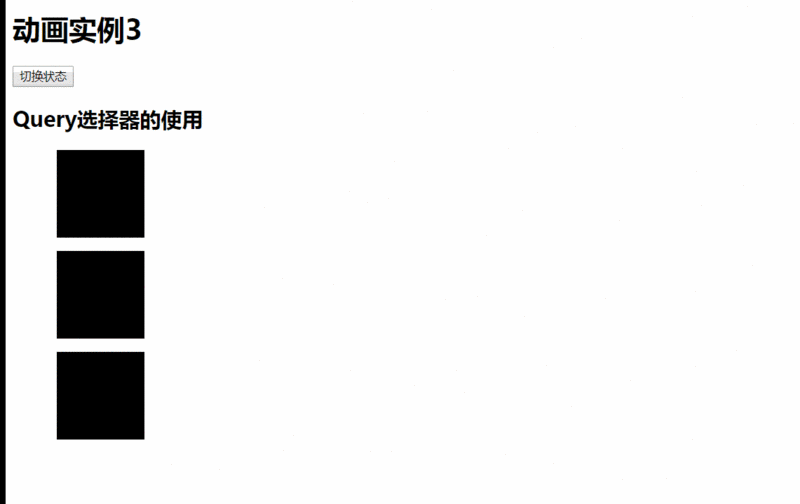
Related recommendations;
Tutorial on using css animation animation
animation implementation of animation that makes clouds float
The above is the detailed content of Angular animations animation exercises. For more information, please follow other related articles on the PHP Chinese website!
 The difference between heap and stack
The difference between heap and stack
 How to open iso file
How to open iso file
 What system is qad?
What system is qad?
 What plug-ins are needed for vscode to run HTML?
What plug-ins are needed for vscode to run HTML?
 What is the difference between php7 and php8
What is the difference between php7 and php8
 CMD close port command
CMD close port command
 What are the calling methods of java reflection
What are the calling methods of java reflection
 How to solve the problem of 400 bad request when the web page displays
How to solve the problem of 400 bad request when the web page displays




