
This article mainly introduces the WeChat applet's use of slider to set data values and switch component functions. It analyzes the functions and usage of slider components and switch components in the form of examples. I hope it can help everyone.
The example in this article describes the WeChat applet using slider to set data values and switch component functions. Share it with everyone for your reference, the details are as follows:
1. Effect display
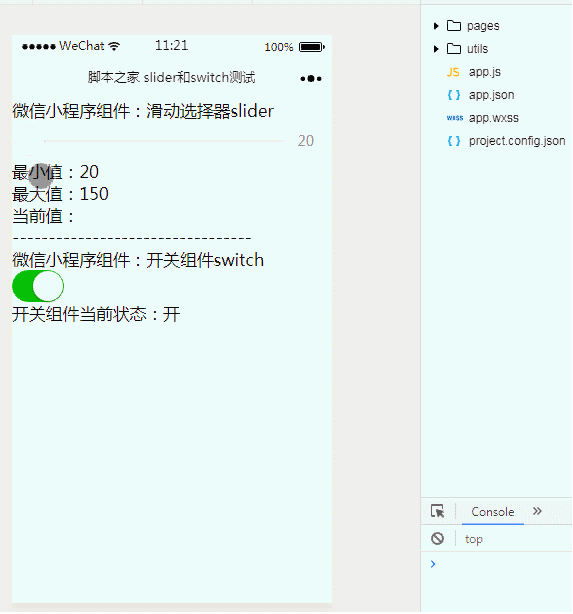
##2. Key code
① index.wxml<view>微信小程序组件:滑动选择器slider</view>
<slider bindchange="sliderBindchange" min="{{min}}" max="{{max}}" show-value/>
<view>最小值:{{min}}</view>
<view>最大值:{{max}}</view>
<view>当前值:{{text}}</view>
<view>---------------------------------</view>
<view>微信小程序组件:开关组件switch</view>
<switch checked type="switch" bindchange="switchBindchange"/>
<view>开关组件当前状态:{{switchState}}</view>Page({
data:{
// text:"这是一个页面"
min:'20',
max:'150',
text:'',
switchState:'开'
},
sliderBindchange:function(e){
this.setData({
text:e.detail.value
})
},
switchBindchange:function(e){
if(e.detail.value){
this.setData({
switchState:'开'
})
}else{
this.setData({
switchState:'关'
})
}
}
})How to use action-sheet to pop up the bottom menu of WeChat mini program
The top of WeChat mini program can be scrolled Navigation effect
Function implementation of WeChat applet user-defined template
The above is the detailed content of Use slider to set data values and switch component functions to implement WeChat applet. For more information, please follow other related articles on the PHP Chinese website!
 Mini program path acquisition
Mini program path acquisition
 switch statement usage
switch statement usage
 How to use Java switch
How to use Java switch
 Solution to the problem that setting the Chinese interface of vscode does not take effect
Solution to the problem that setting the Chinese interface of vscode does not take effect
 How to buy and sell Bitcoin on okex
How to buy and sell Bitcoin on okex
 what is mac address
what is mac address
 Zero-based Java self-study tutorial
Zero-based Java self-study tutorial
 How to check if mysql password is forgotten
How to check if mysql password is forgotten




