
Recently, it is necessary to export the Mysql database into a Word document. This article records several available tools and methods after research:
Alibaba Cloud DMS Tool Export
Applicable to Mysql database stored in Alibaba Cloud RDS service
Export format support: Word, Excel, PDF
Disadvantages: The free version of DMS can only export 10 table documents at one time; if you need to export all tables, you can export them multiple times (10 tables will be imported and 10 tables will be deleted)
Entrance: Alibaba Cloud Backend-》RDS-》Select Database-》Login to Database-》Top Navigation Bar (Tools)-》Generate Document (Word, Excel, PDF)
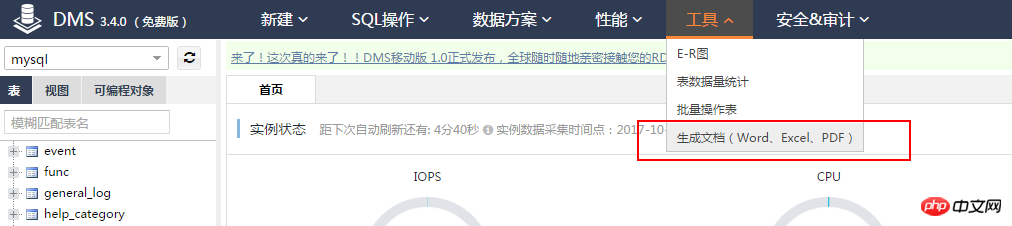
Screenshot of the exported Word document effect:
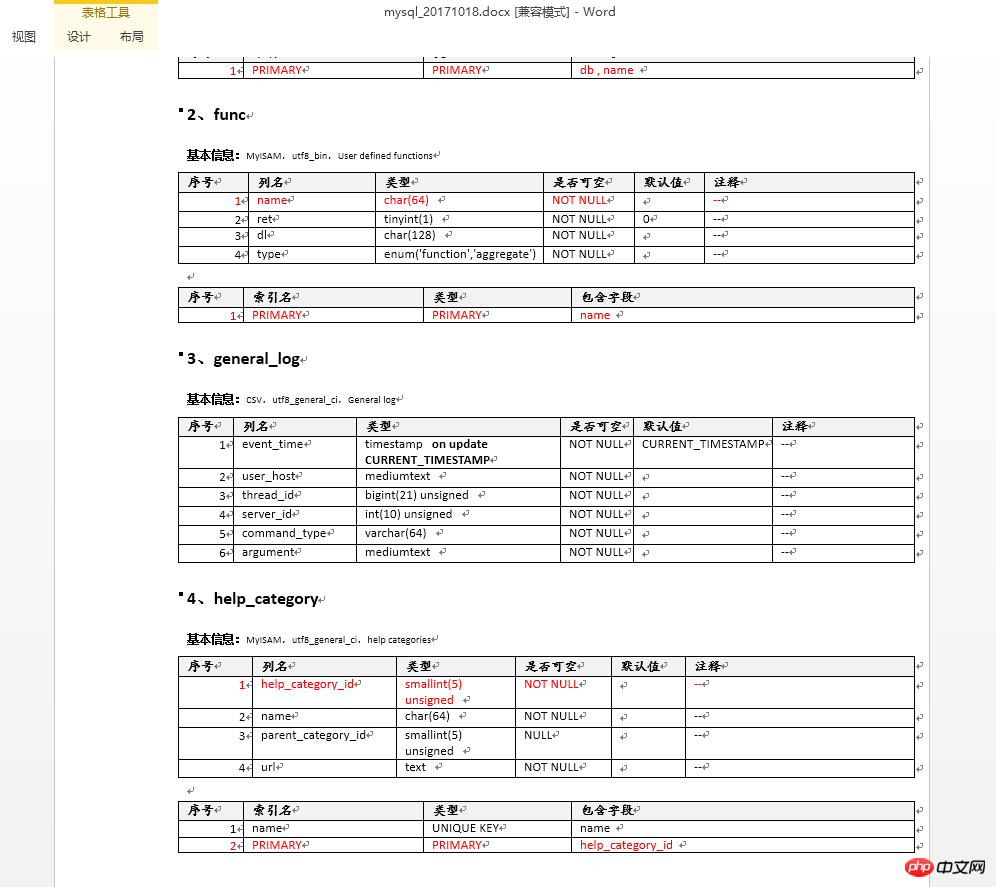
DBImport
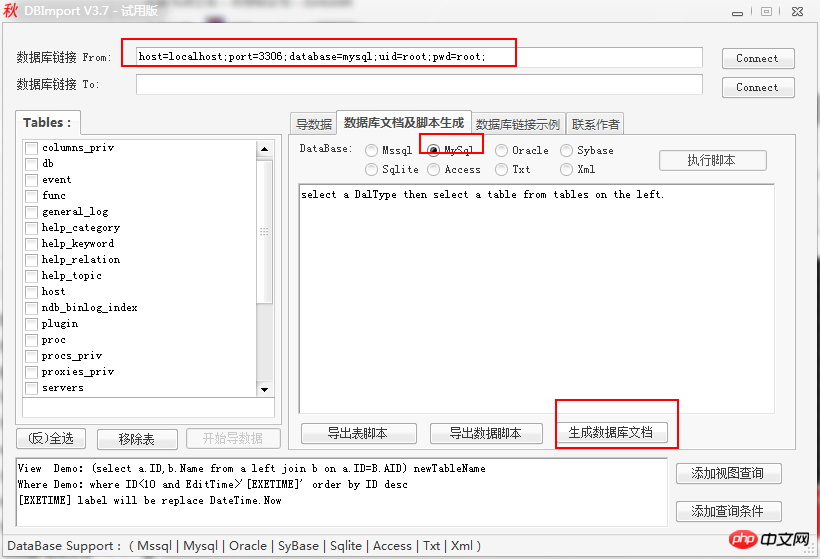
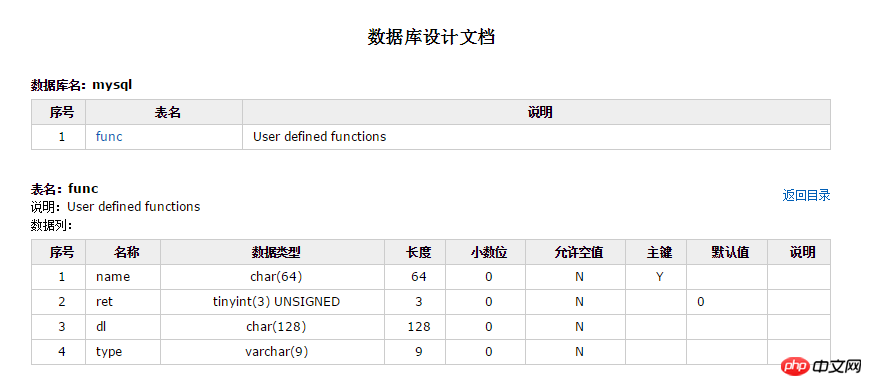
A Jar Package tool
Download address: http://download.csdn.net/download/s297165331/9433652
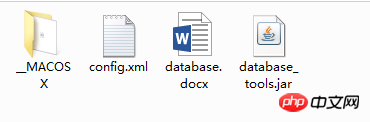

<?xml version="1.0" encoding="UTF-8"?>
<!DOCTYPE configuration
PUBLIC "-//mybatis.org//DTD Config 3.0//EN"
"http://mybatis.org/dtd/mybatis-3-config.dtd">
<configuration>
<environments default="development">
<environment id="development">
<transactionManager type="jdbc"/>
<dataSource type="POOLED">
<property name="driver" value="com.mysql.jdbc.Driver"/>
<property name="url" value="jdbc:mysql://127.0.0.1:3306/mysql"/>
<property name="username" value="root"/>
<property name="password" value="root"/>
</dataSource>
</environment>
</environments>
<mappers>
<mapper resource="com/zhonghua/databasetools/mapper/mymapper.xml" />
</mappers>
</configuration>The above is the detailed content of Introduction to 3 tools for exporting data dictionary documents from Mysql database to Word or HTML. For more information, please follow other related articles on the PHP Chinese website!




