
I just installed Mysql a few days ago and I can open it at the beginning. Today I went to the company and found that the service could not be started and reported a 1067 error. I checked some methods on the Internet, many versions... The following is my solution
1. Open Run-Event Viewer-Windows Log-Application-Look for the error flag, as shown below
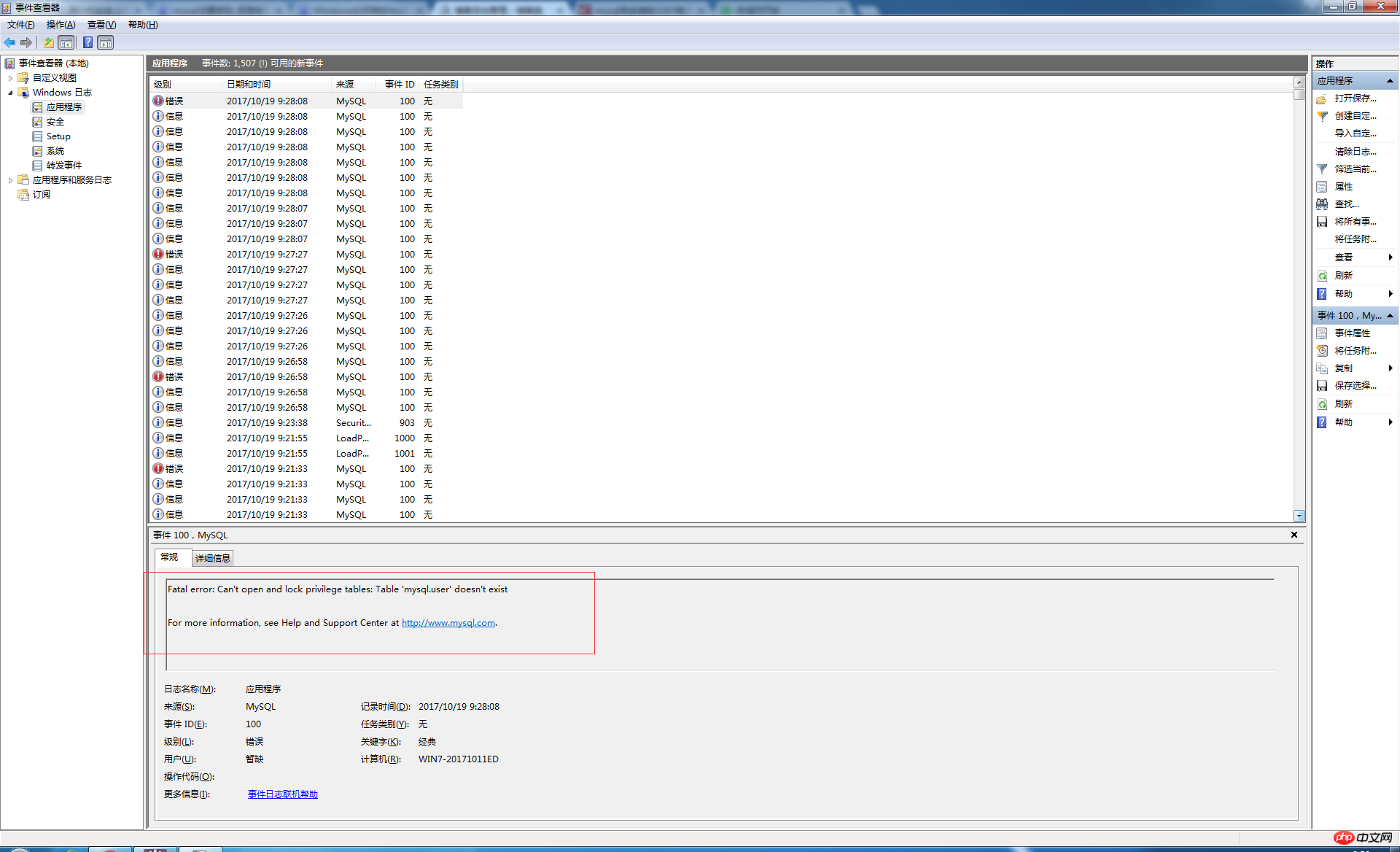
Since you are using the installed version, My. The Datadir under ini has not been modified, so an error is reported and the data file cannot be found at startup, so you need to change the Datadir in the my.ini file to the data file in your installation path
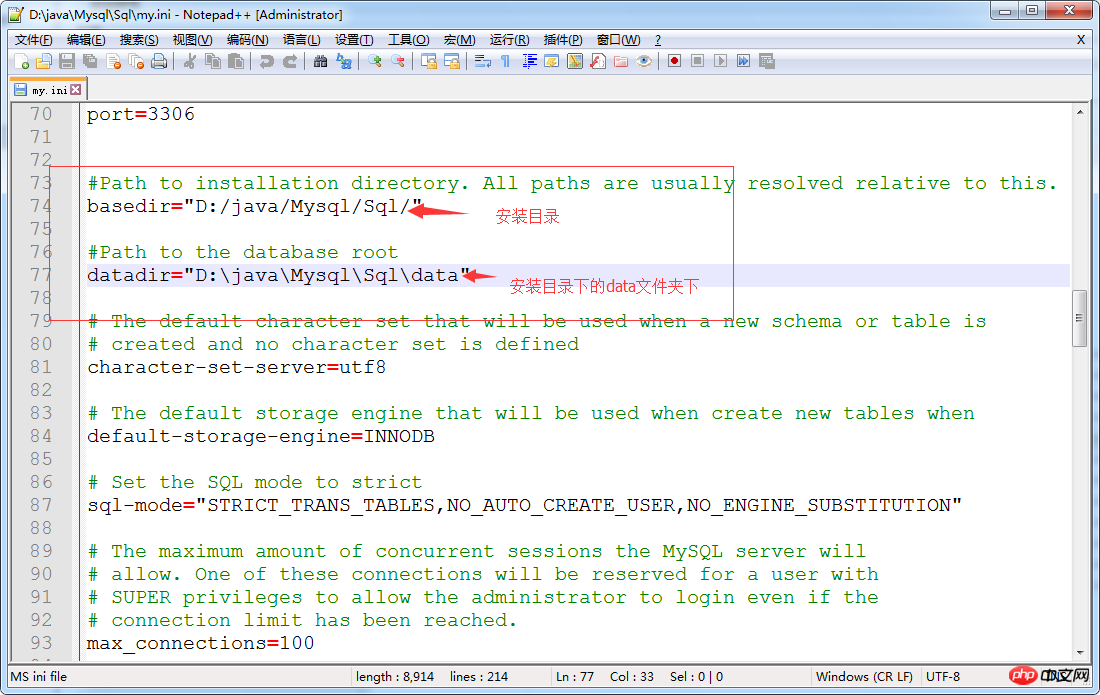
Then save and restart
The above is the detailed content of Solution to Mysql startup error 1067 under Windows. For more information, please follow other related articles on the PHP Chinese website!




