
HTML: (The code is only used to explain more clearly and does not fully demonstrate)
<!doctype html><html ng-app="app">
<head>
<script src="http://ajax.googleapis.com/ajax/libs/angularjs/1.5.0/angular.js"></script>
<script src="http://ajax.googleapis.com/ajax/libs/angularjs/1.5.0/angular-touch.js"></script>
<script src="http://ajax.googleapis.com/ajax/libs/angularjs/1.5.0/angular-animate.js"></script>
<script src="http://ui-grid.info/docs/grunt-scripts/csv.js"></script>
<script src="http://ui-grid.info/docs/grunt-scripts/pdfmake.js"></script>
<script src="http://ui-grid.info/docs/grunt-scripts/vfs_fonts.js"></script>
<script src="/release/ui-grid.js"></script>
<script src="/release/ui-grid.css"></script>
<script src="app.js"></script>
</head>
<body>
<p ng-controller="MainCtrl">
<p id="user-grid" ui-grid="gridOptions" class="user-grid" ui-grid-resize-columns></p></p>
</p>
</body></html>ui-grid-resize-columns: Make the columns change width, like this:
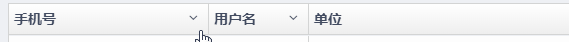
{roleName:'后端','roleId':3}],
'accountId':201{roleName:'后端','roleId':3}],
'accountId':201
}] }]);
效果如下:
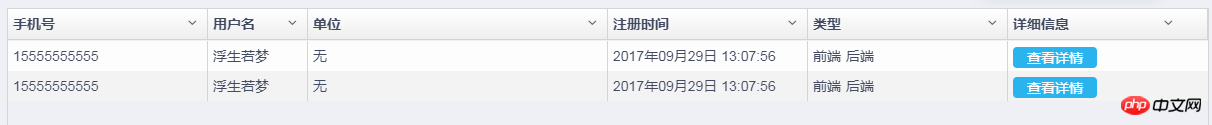
ui-grid使用中文:i18nService.setCurrentLang("zh-cn");
设置ui-grid格式:通过html中的ui-grid='gridOptions' (gridOptions可以自己定义) 再通过$scope.gridOptions来绑定
在上面的代码中:
enableSorting:定义是否排序
对于列的定义columnDefs中:
field就是表格数据$scope.gridOptions.data中的字段,
displayName就是显示在表格中的显示的列项名,如果没有定义,那么显示的就是field的名称
可以使用,单元格定义的html中如果要绑定函数,并不能像angular常规的来绑定,需要在绑定的函数前加上“grid.appScope”,比如“grid.appScope.func()”
ui-grid如果要将某行的某个数据传入函数中需要使用这样的形式:“row.entity.createTime”,creatTime就是你要传入的参数的名称(对应于“field”)
表格的数据可以通过请求后端接口来获取,赋值给$scope.gridOptions.data,需要注意数据格式是否符合要求,否则就要先处理好。The above is the detailed content of Application of Angular table tool 'ui-grid'. For more information, please follow other related articles on the PHP Chinese website!
 Bitcoin personal trading platform
Bitcoin personal trading platform
 What to do if the CPU usage is too high
What to do if the CPU usage is too high
 How to set up WeChat anti-blocking function
How to set up WeChat anti-blocking function
 what python can do
what python can do
 How to start svn service
How to start svn service
 Virtual number receives verification code
Virtual number receives verification code
 What are the commonly used commands in postgresql?
What are the commonly used commands in postgresql?
 The difference between Hongmeng system and Android system
The difference between Hongmeng system and Android system




