
操作系统:Windows 7 Ultimate
WEB服务器:IIS 6.1(内部版本7600)。
数据库:MySql5.0.67
PHP版本:5.2.13
我还担心Win7下可能会不兼容,结果是一点问题都没有。
一、安装MySql数据库
MySql数据库在这里下载:http://www.mysql.com/downloads/
客户端工具Navicat(导航猫)在这里下载:http://www.navicat.com/cn/download/download.html,我下载的是Win32 Lite版,支持Oracle和MySql。
数据库的安装比较简单,在遇到多选一的设置界面,根据自己的需求去选择就是了。
Navicat的主界面如下:
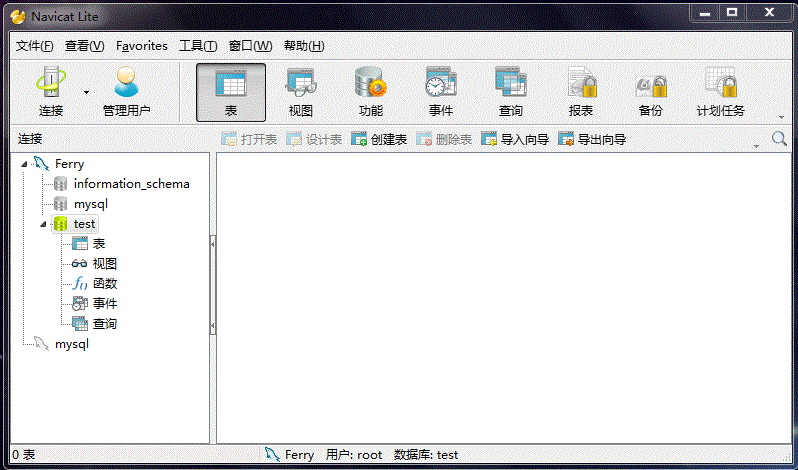
二、安装PHP
安装之前,打开控制面板——卸载程序——打开或关闭Windows功能——Internet信息服务——万维网服务——应用程序开发功能中的CGI勾选上(默认是没有勾选的)。
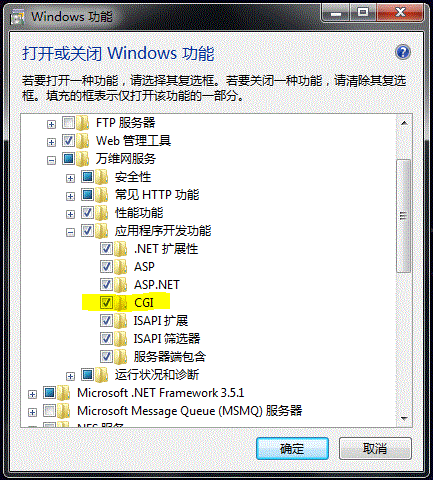
我直接下载了个MSI的集成安装包,在这里下载PHP:http://php.net/downloads.php,下载Windows Binaries/PHP 5.2.13 installer 。下载完成后直接运行安装就可以了,在下面这个界面我选择的是IIS FastCGI:
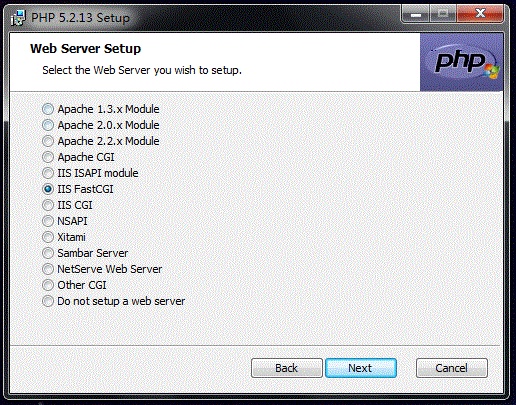
这样PHP环境就配置好了:
在IIS中发布个站点,然后创建index.php,写入如下简单代码:
运行后,页面输出hello world!,环境配置成功。
三、PHP的开发工具
EditPlus、Zend Studio等都行,这个可以网上再搜一下,我就试过这两个。
我们先看EditPlus:
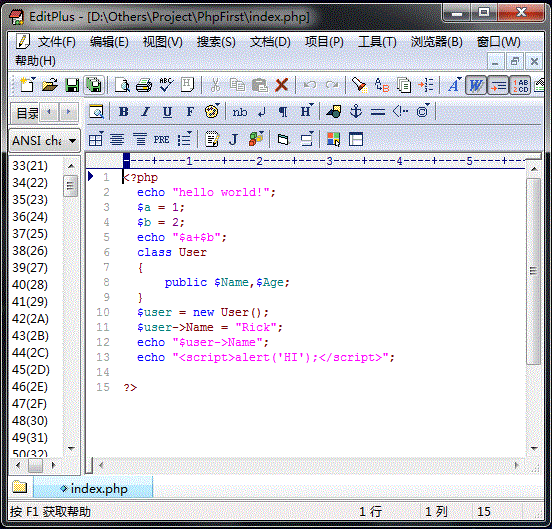
Zend Studio只是安装上了还没使用,先把主界面奉上:
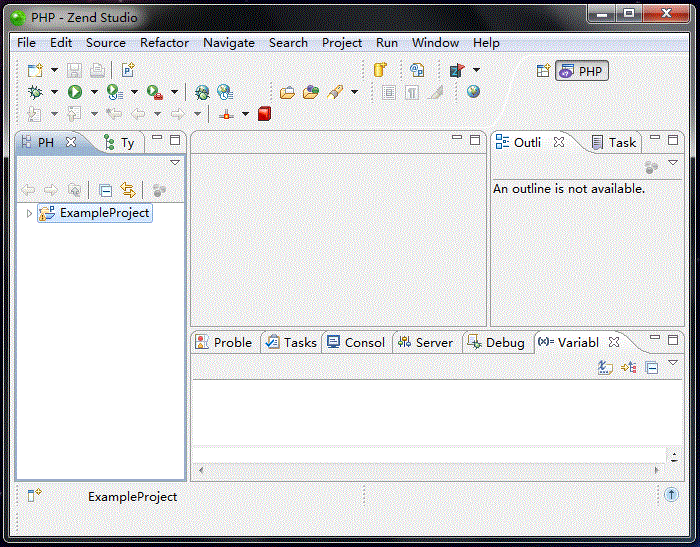
期间找到了VS.PHP for Visual Studio 2010,但只是30天使用版,要正版就得破费了,所以只好作罢。
Zend Studio 下载,最先版本7.2:http://www.zend.com/en/products/studio/downloads
在线注册机:http://x.zendstudio.net/zend-studio-7-keymaker-online/




