
We often see many various drop-down box style menus when we visit web pages. They look good but are not easy to do well. Therefore, in this video, we would like to introduce the drop-down box through CSS, Jquery, Introduction to the method of implementation using javasctipt.
This course goes from easy to difficult, step by step, from static web page layout to using different technologies such as HTML/CSS, JavaScript, and jQuery to implement dynamic drop-down menus, allowing you to master the production of drop-down menus and how to display them in different browsers. Conduct code debugging in time to solve browser compatibility issues.
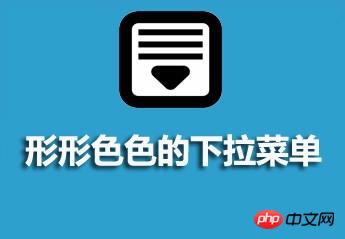
Video playback address: //m.sbmmt.com/course/285.html
The difficulty of the course is still there In terms of JavaScript, after all, it is easy to get started with JavaScript, but it is difficult to master it. In fact, not only JavaScript, but also other languages, require more practice, more coding, and more practical writing, which is the only way to become proficient.
The speaker of this video is a female lecturer with rich front-end experience. Her voice is sweet and her lectures are delicate, which makes people not feel a sense of distance. It sounds very friendly. Many male students can also enjoy it while learning knowledge from their colleagues. Ear blessing. In addition, the lectures go from easy to deep, and the knowledge points are refined. Every detail and every difficulty will be explained in great detail, so that everyone can listen clearly and understand without any doubts.
The above is the detailed content of Various drop-down menus enable video sharing. For more information, please follow other related articles on the PHP Chinese website!




