
This article mainly introduces the H5 canvas to implement the Snake game. The editor thinks it is quite good. Now I will share it with you and give it as a reference. Let’s follow the editor and take a look.
This article introduces the implementation of the Snake game on H5 canvas and shares it with everyone. The details are as follows:
The implementation effect is as follows
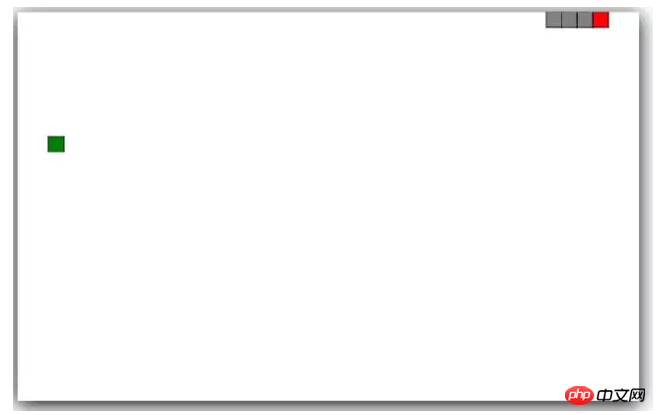
Implementation ideas:
ps: This is just an idea, please see the code comments for details
1. First draw the snake
Define the structure of the snake and use an array to save a bunch of rectangles, including the snake head (red) and the snake body (gray) ).
Drawing a snake (initial state)
2. The snake can move (key points)
Snake movement method: only the snake head is moving from beginning to end
Draw a gray square, the position overlaps with the snake head
Insert this block into the array at a position behind the snake head arrar.splice(0,1,rect)
Cut off the last block array.pop()
Move the snake head one space to the set direction
Requires a variable (direction) to save the direction
Move according to the direction, move one grid at a time
Change the direction according to the keys
3. Randomly place food
Need the location of random food
Need to determine whether the food is on the snake.
##4. Eat food
5. gameover
<!DOCTYPE html>
<html lang="en">
<head>
<meta charset="UTF-8">
<title>Document</title>
<style>
#canvas{
box-shadow: 0 5px 40px black;
}
</style>
</head>
<body>
<canvas id="canvas" width="800" height="500"></canvas>
</body>
<script>
var canvas = document.getElementById('canvas');
var context = canvas.getContext('2d');
//构造对象方块
function Rect (x,y,w,h,color) {
this.x = x;
this.y = y;
this.w = w;
this.h = h;
this.color = color;
}
//画方块的方法
Rect.prototype.draw = function () {
context.beginPath();
context.fillStyle = this.color;
context.rect(this.x,this.y,this.w,this.h);
context.fill();
context.stroke();
}
//构造对象蛇
function Snake () {
//定义一个空数组存放组成整蛇的方块对象
var snakeArray = [];
//画出4个方块,设置成灰色
for (var i = 0; i < 4; i++) {
var rect = new Rect(i*20,0,20,20,"gray");
//之所以用splice(往前加)而不是用push(往后加),是为了让蛇头出现在数组第一个位置
snakeArray.splice(0,0,rect);
}
//把数组第一个作为蛇头,蛇头设成红色
var head = snakeArray[0];
head.color = "red";
//此处将两个后面常用的东西定为属性,方便后面调用
this.head = snakeArray[0]; //蛇头
this.snakeArray = snakeArray; //整蛇数组
//给定初始位置向右(同keyCode右箭头)
this.direction = 39;
}
//画蛇的方法
Snake.prototype.draw = function () {
for (var i = 0; i < this.snakeArray.length; i++) {
this.snakeArray[i].draw();
}
}
//蛇移动的方法
Snake.prototype.move = function () {
//此处是核心部分,蛇的 移动方式
//1、画一个灰色的方块,位置与蛇头重叠
//2、将这个方块插到数组中蛇头后面一个的位置
//3、砍去末尾的方块
//4、将蛇头向设定方向移动一格
var rect = new Rect(this.head.x,this.head.y,this.head.w,this.head.h,"gray");
this.snakeArray.splice(1,0,rect);
//判断是否吃到食物,isEat判定函数写在最后了
//吃到则食物重新给位置,不砍去最后一节,即蛇变长
//没吃到则末尾砍掉一节,即蛇长度不变
if (isEat()){
food = new getRandomFood();
}else{
this.snakeArray.pop();
}
//设置蛇头的运动方向,37 左,38 上,39 右,40 下
switch (this.direction) {
case 37:
this.head.x -= this.head.w
break;
case 38:
this.head.y -= this.head.h
break;
case 39:
this.head.x += this.head.w
break;
case 40:
this.head.y += this.head.h
break;
default:
break;
}
// gameover判定
// 撞墙
if (this.head.x > canvas.width || this.head.x < 0 || this.head.y > canvas.height || this.head.y < 0){
clearInterval(timer);
}
// 撞自己,循环从1开始,避开蛇头与蛇头比较的情况
for (var i = 1; i < this.snakeArray.length; i++) {
if (this.snakeArray[i].x == this.head.x && this.snakeArray[i].y == this.head.y){
clearInterval(timer);
}
}
}
//画出初始的蛇
var snake = new Snake()
snake.draw();
//画出初始的食物
var food = new getRandomFood()
//定时器
var timer = setInterval(function () {
context.clearRect(0,0,canvas.width,canvas.height);
food.draw();
snake.move();
snake.draw();
}, 100)
//键盘事件,其中的if判定是为了让蛇不能直接掉头
document.onkeydown = function (e) {
var ev = e||window.event;
switch(ev.keyCode){
case 37:{
if (snake.direction !== 39){
snake.direction = 37;
}
break;
}
case 38:{
if (snake.direction !== 40){
snake.direction = 38;
}
break;
}
case 39:{
if (snake.direction !== 37){
snake.direction = 39;
}
break;
}
case 40:{
if (snake.direction !== 38){
snake.direction = 40;
}
break;
}
}
ev.preventDefault();
}
//随机函数,获得[min,max]范围的值
function getNumberInRange (min,max) {
var range = max-min;
var r = Math.random();
return Math.round(r*range+min)
}
//构建食物对象
function getRandomFood () {
//判定食物是否出现在蛇身上,如果是重合,则重新生成一遍
var isOnSnake = true;
//设置食物出现的随机位置
while(isOnSnake){
//执行后先将判定条件设置为false,如果判定不重合,则不会再执行下列语句
isOnSnake = false;
var indexX = getNumberInRange(0,canvas.width/20-1);
var indexY = getNumberInRange(0,canvas.height/20-1);
var rect = new Rect(indexX*20, indexY*20, 20, 20, "green");
for (var i = 0; i < snake.snakeArray.length; i++) {
if(snake.snakeArray[i].x == rect.x && snake.snakeArray[i].y == rect.y){
//如果判定重合,将其设置为true,使随机数重给
isOnSnake = true;
break;
}
}
}
//返回rect,使得实例化对象food有draw的方法
return rect;
}
//判定吃到食物,即蛇头坐标与食物坐标重合
function isEat () {
if (snake.head.x == food.x && snake.head.y == food.y){
return true;
} else {
return false;
}
}
</script>
</html>The above is the detailed content of Making a Snake Game with HTML5. For more information, please follow other related articles on the PHP Chinese website!
 what is h5
what is h5
 ipad games have no sound
ipad games have no sound
 What are the production methods of html5 animation production?
What are the production methods of html5 animation production?
 The difference between HTML and HTML5
The difference between HTML and HTML5
 How to implement h5 to slide up and load the next page on the web side
How to implement h5 to slide up and load the next page on the web side
 Features of raysource download tool
Features of raysource download tool
 win10 connect to shared printer
win10 connect to shared printer
 Window.setInterval() method
Window.setInterval() method




