
This article mainly introduces the texteditor functions implemented in Python. It analyzes in detail the functions and related implementation techniques required to implement a text editor based on wxpython in the form of examples. Friends in need can refer to the following
The example in this article describes the text editor function implemented in Python. Share it with everyone for your reference, the details are as follows:
The effect of the text editor implemented by wxpython is as follows:
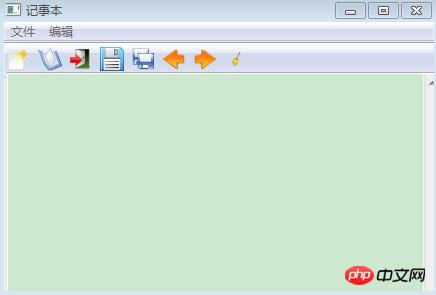
Main functions:
1. Edit and save text, open and modify text
2. Common shortcut keys, copy, paste, select all, etc.
3.Support undo function
4.Support pop-up menu
The code is as follows:
#encoding=utf-8
import wx
import os
class MyFrame(wx.Frame):
def init(self):
self.file=''
self.content=[]
self.count=0
self.width=700
self.height=500
wx.Frame.init(self,None,-1,u'记事本',size=(self.width,self.height))
self.panel=wx.Panel(self,-1)
menubar=wx.MenuBar()
menu1=wx.Menu()
menubar.Append(menu1,u'文件')
menu1.Append(1001,u'打开')
menu1.Append(1002,u'保存')
menu1.Append(1003,u'另存为')
menu1.Append(1004,u'退出')
menu2=wx.Menu()
menubar.Append(menu2,u'编辑')
menu2.Append(2001,u'撤销')
menu2.Append(2002,u'清空')
menu2.Append(2003,u'剪切 Ctrl + X')
menu2.Append(2004,u'复制 Ctrl + C')
menu2.Append(2005,u'粘贴 Ctrl + V ')
menu2.Append(2006,u'全选 Ctrl + A',)
menu=wx.Menu()
ctrla=menu.Append(-1, "\tCtrl-A")
ctrlc=menu.Append(-1, "\tCtrl-C")
ctrlx=menu.Append(-1, "\tCtrl-X")
ctrlv=menu.Append(-1, "\tCtrl-V")
ctrls=menu.Append(-1, "\tCtrl-S")
menubar.Append(menu,'')
self.SetMenuBar(menubar)
self.Bind(wx.EVT_MENU, self.OnSelect, ctrla)
self.Bind(wx.EVT_MENU, self.OnCopy,ctrlc)
self.Bind(wx.EVT_MENU, self.OnCut,ctrlc)
self.Bind(wx.EVT_MENU, self.OnPaste,ctrlv)
self.Bind(wx.EVT_MENU, self.OnTSave, ctrls)
self.Bind(wx.EVT_MENU, self.OnOpen, id=1001)
self.Bind(wx.EVT_MENU, self.OnSave, id=1002)
self.Bind(wx.EVT_MENU, self.OnSaveAll, id=1003)
self.Bind(wx.EVT_MENU, self.OnExit, id=1004)
self.Bind(wx.EVT_MENU, self.OnBack, id=2001)
self.Bind(wx.EVT_MENU, self.OnClear, id=2002)
self.Bind(wx.EVT_MENU, self.OnCut, id=2003)
self.Bind(wx.EVT_MENU, self.OnCopy, id=2004)
self.Bind(wx.EVT_MENU, self.OnPaste, id=2005)
self.Bind(wx.EVT_MENU, self.OnSelect, id=2006)
self.Bind(wx.EVT_SIZE, self.OnResize)
new=wx.Image('./icons/new.png',wx.BITMAP_TYPE_PNG).ConvertToBitmap()
open=wx.Image('./icons/open.png',wx.BITMAP_TYPE_PNG).ConvertToBitmap()
exit=wx.Image('./icons/exit.png',wx.BITMAP_TYPE_PNG).ConvertToBitmap()
save=wx.Image('./icons/save.png',wx.BITMAP_TYPE_PNG).ConvertToBitmap()
saveall=wx.Image('./icons/saveall.png',wx.BITMAP_TYPE_PNG).ConvertToBitmap()
back=wx.Image('./icons/back.png',wx.BITMAP_TYPE_PNG).ConvertToBitmap()
go=wx.Image('./icons/go.png',wx.BITMAP_TYPE_PNG).ConvertToBitmap()
clear=wx.Image('./icons/clear.png',wx.BITMAP_TYPE_PNG).ConvertToBitmap()
toolbar=self.CreateToolBar(wx.TB_HORIZONTAL|wx.TB_TEXT)
toolbar.AddSimpleTool(100,new,'New')
toolbar.AddSimpleTool(200,open,'Open')
toolbar.AddSimpleTool(300,exit,'Exit')
toolbar.AddSimpleTool(400,save,'Save')
toolbar.AddSimpleTool(500,saveall,'Save All')
toolbar.AddSimpleTool(600,back,'Back')
toolbar.AddSimpleTool(700,go,'Go')
toolbar.AddSimpleTool(800,clear,'Clear')
toolbar.Realize()
self.Bind(wx.EVT_TOOL,self.OnTOpen,id=200)
self.Bind(wx.EVT_TOOL,self.OnTExit,id=300)
self.Bind(wx.EVT_TOOL,self.OnTSave,id=400)
self.Bind(wx.EVT_TOOL,self.OnTBack,id=600)
self.Bind(wx.EVT_TOOL,self.OnTGo,id=700)
self.Bind(wx.EVT_TOOL,self.OnTClear,id=800)
self.text=wx.TextCtrl(self.panel,-1,pos=(2,2),size=(self.width-10,self.height-50), style=wx.HSCROLL|wx.TE_MULTILINE)
self.popupmenu = wx.Menu()#创建一个菜单
for text in "Cut Copy Paste SelectAll".split():#填充菜单
item = self.popupmenu.Append(-1, text)
self.Bind(wx.EVT_MENU, self.OnPopupItemSelected, item)
self.panel.Bind(wx.EVT_CONTEXT_MENU, self.OnShowPopup)#绑定一个显示菜单事件
def OnShowPopup(self, event):#弹出显示
pos = event.GetPosition()
pos = self.panel.ScreenToClient(pos)
self.panel.PopupMenu(self.popupmenu, pos)
def OnPopupItemSelected(self, event):
item = self.popupmenu.FindItemById(event.GetId())
text = item.GetText()
if text=='Cut':
self.OnCut(event)
elif text=='Copy':
self.OnCopy(event)
elif text=='Paste':
self.OnPaste(event)
elif text=='SelectAll':
self.OnSelect(event)
def OnOpen(self,event):
filterFile=" All files (*.*) |*.*"
opendialog=wx.FileDialog(self,u"选择文件",os.getcwd(),"",filterFile,wx.OPEN)
if opendialog.ShowModal()==wx.ID_OK:
self.file=opendialog.GetPath()
f=open(self.file)
self.text.write(f.read())
f.close()
opendialog.Destroy()
def OnTOpen(self,event):
filterFile="All files (*.*) |*.*"
opendialog=wx.FileDialog(self,u"选择文件",os.getcwd(),"",filterFile,wx.OPEN)
if opendialog.ShowModal()==wx.ID_OK:
self.file=opendialog.GetPath()
f=open(self.file)
self.text.write(f.read())
f.close()
self.content.append(self.text.GetValue())
opendialog.Destroy()
def OnSave(self,event):
filterFile="All files (*.*) |*.*"
opendialog=wx.FileDialog(self,u'保存文件',os.getcwd(),"",filterFile,wx.SAVE)
if opendialog.ShowModal()==wx.ID_OK:
self.file=opendialog.GetPath()
self.text.SaveFile(self.file)
def OnTSave(self,event):
if self.file == '':
filterFile="All files (*.*) |*.*"
opendialog=wx.FileDialog(self,u'保存文件',os.getcwd(),"",filterFile,wx.SAVE)
if opendialog.ShowModal()==wx.ID_OK:
self.file=opendialog.GetPath()
self.text.SaveFile(self.file)
self.content.append(self.text.GetValue())
self.count=self.count+1
else:
self.text.SaveFile(self.file)
self.content.append(self.text.GetValue())
self.count=self.count+1
def OnSaveAll(self,event):
pass
def OnExit(self,event):
self.Close()
def OnTExit(self,event):
self.Close()
def OnBack(self,event):
self.text.Undo()
def OnTBack(self,event):
try:
self.count=self.count-1
self.text.SetValue(self.content[self.count])
except IndexError:
self.count=0
def OnTGo(self,event):
try:
self.count=self.count+1
self.text.SetValue(self.content[self.count])
except IndexError:
self.count=len(self.content)-1
def OnClear(self,event):
self.text.Clear()
def OnTClear(self,event):
self.text.Clear()
def OnCut(self,event):
self.text.Cut()
def OnCopy(self,event):
self.text.Copy()
def OnPaste(self,event):
self.text.Paste()
def OnSelect(self,event):
self.text.SelectAll()
def OnResize(self,event):
newsize=self.GetSize()
width=newsize.GetWidth()-10
height=newsize.GetHeight()-50
self.text.SetSize((width,height))
self.text.Refresh()
if name=='main':
app=wx.App()
myFrame=MyFrame()
myFrame.Show()
app.MainLoop()The above is the detailed content of Detailed explanation of examples of text editor functions implemented in Python. For more information, please follow other related articles on the PHP Chinese website!




