
AOP (Aspect Oriented Programming): The professional term for AOP is "Aspect Oriented Programming". What is aspect oriented programming? My understanding is: enhancing functions without modifying the source code. Okay, let's talk about the aop annotation method. This will be mentioned by the way.
1. Build an environment for the aop annotation method (import the following packages)
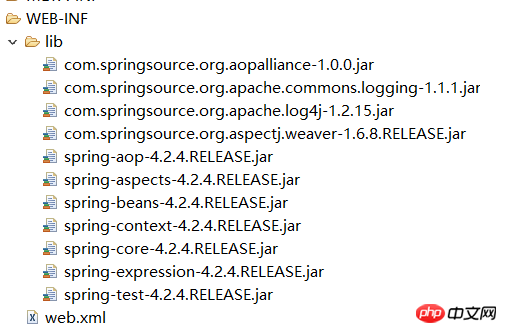
2. Implement
After the environment is set up, create the project.
1. Create an interface class (CustomerDao) and add two methods

2. After the interface class is created, it is natural to create a new implementation class (CustomerDaoImpl) and implement the methods in the interface

3. After completing the above basic work, we need to use the idea of springIOC and hand over the customerDaoImpl class to spring management
Create an xml file named applicationContext.xml in the src directory
Bean is a tag pair in spring , you can understand it as a small item, the id is the name you choose, but it is usually the class name and the first letter is lowercase. What is added to class is the full path of the class
Turn on automatic annotation/agent: only if automatic is turned on Agent, the annotations we write next will have real applications

4. The environment and basic classes have been written, and then a Demo class can be created for implementation

First we need to take out the CustomerDaoImpl class that exists in the spring container
Codes '1' and '2' do this.
As the name suggests, you have to tell it where to get it from, so you have to give it a path
"2" is the way of annotation, called dependency injection: inject the class written long ago in the xml file into the field customerDao , the name in @Resource refers to the id value in the previous bean
The next step is to test (need to add code '3''4'), write a run1() and add @Test to the method, double-click the method when testing After selecting the name, right-click and select Run on junit. This is the unit test, which is very convenient.
With the previous preparation, after executing the run1 method, you can display the two lines of output in the implementation class
3. aop aspect class
1. Create the aspect class MyAspectAnno.java (in the configuration file Add a bean and continue to hand it over to spring management)
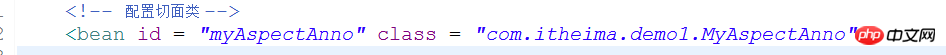
2. Add functional methods that need to be enhanced

The code in value is an expression, and the * after public refers to any type of return value. , save() refers to where to enhance or add functions. After these codes are written, it means that the method under the annotation @After will be executed after save() is executed, that is, after(). This is enhancement
But when we write more notifications (surround notifications, pre-notifications, etc.), we have to add expression code every time, and copying and pasting is also troublesome. Here we can add an entry point and implement it as follows:

We only need to do this in the future, and a surrounding notification is added below:

The value is no longer a long expression, which is also convenient for future maintenance

The above picture is very clear It shows that we have successfully implemented functional enhancements, using aop ideas and using annotations (the notifications we added are executed after and around the entry point (save()))
The above is the detailed content of Introduction to the annotation method of AOP in spring. For more information, please follow other related articles on the PHP Chinese website!




