
Share
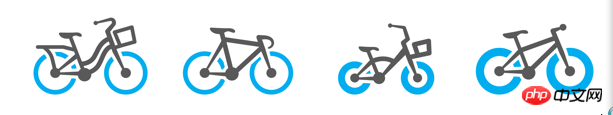
Knowledge points:
lubridate package disassembly time | POSIXlt
Use decision tree classification and random forest prediction
Use logarithms for fit and exp function to restore
The training set comes from the bicycle rental data in the Kaggle Washington Bicycle Sharing Program, and analyzes the relationship between shared bicycles, weather, time, etc. The data set has a total of 11 variables and more than 10,000 rows of data.
First of all, let’s take a look at the official data. There are two tables, both with data from 2011-2012. The difference is that the Test file has all the dates of each month, but it is not registered. users and random users. The Train file only has 1-20 days per month, but there are two types of users.
Solution: Complete the number of users numbered 21-30 in the Train file. The evaluation criterion is the comparison of predictions with actual quantities.
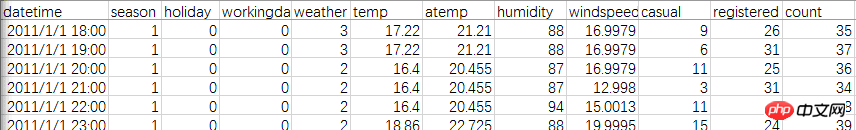
First load the files and packages
library(lubridate)library(randomForest)library(readr)setwd("E:")
data<-read_csv("train.csv")head(data)I encountered a pitfall here, using r language The default read.csv cannot read the correct file format, and it is even worse when it is replaced with xlsx. It turns into a strange number like 43045 all the time. I have tried as.Date before and it can be converted correctly, but this time because there are minutes and seconds, I can only use timestamp, but the result is not good.
Finally, I downloaded the "readr" package and used the read_csv statement to interpret it smoothly.
Because the test date is more complete than the train date, but the number of users is missing, train and test must be merged.
test$registered=0test$casual=0test$count=0 data<-rbind(train,test)
Extract time: You can use timestamp. The time here is relatively simple, it is the number of hours, so you can also directly intercept the string.
data$hour1<-substr(data$datetime,12,13) table(data$hour1)
Count the total usage per hour, it is like this (why is it so neat):
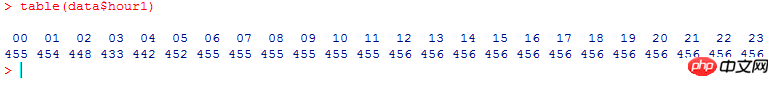
The next step is to use the box plot to look at the relationship between users, time, and days of the week. Why use box plots instead of hist histograms? Because box plots have discrete point expressions, so logarithms are used to find fit
. As can be seen from the figure, in terms of time, the usage of registered users and non-registered users Time makes a big difference.
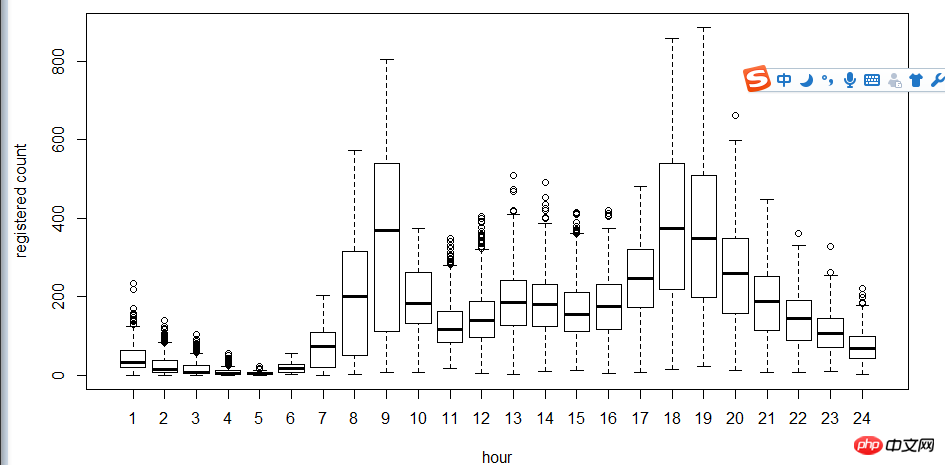
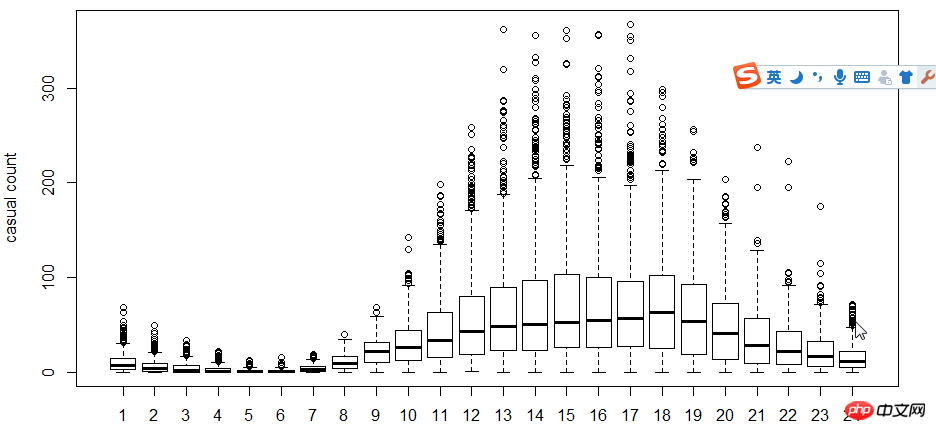
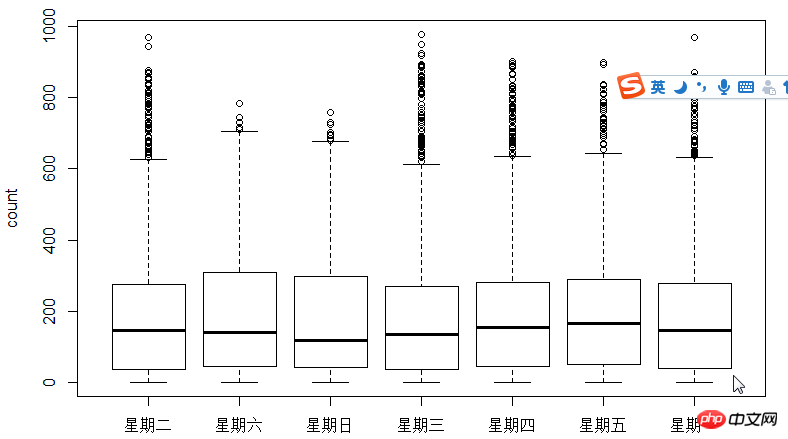
Correlation coefficient: a linear association measure between variables, testing the degree of correlation between different data.It can be seen from the calculation results that the number of users is negatively correlated with the wind speed, which has a greater impact than the temperature.Value range [-1, 1], the closer to 0, the less relevant.
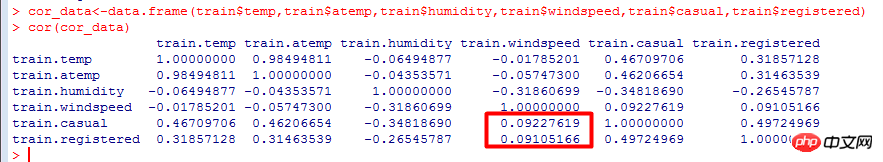
The decision tree model is a simple and easy-to-use non-parametric classifier. It does not require any a priori assumptions about the data, is fast in calculation, easy to interpret the results, and is robust against noisy data and missing data.Make Decision tree of registered users and hours,The basic calculation steps of the decision tree model are as follows: first select one of the n independent variables, find the best split point, and divide the data into two groups. For the grouped data, repeat the above steps until a certain condition is met.
There are three important issues that need to be solved in decision tree modeling:
How to choose the independent variables
How to choose the split point
Determine the conditions for stopping the division
train$hour1<-as.integer(train$hour1)d<-rpart(registered~hour1,data=train)rpart.plot(d)
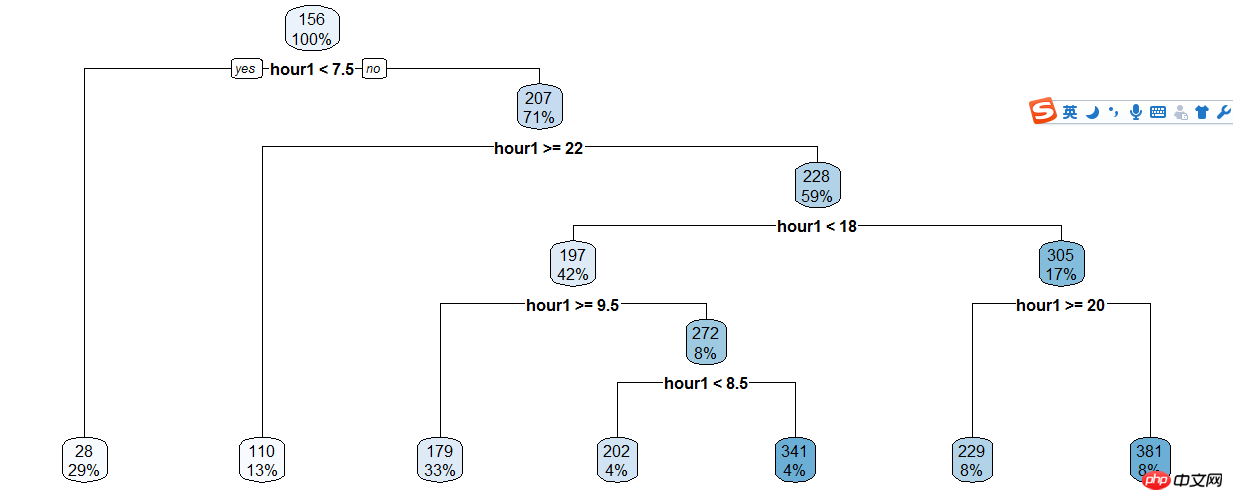
Then the result is based on the decision tree Manual classification, so the code is still full...
train$hour1<-as.integer(train$hour1)data$dp_reg=0data$dp_reg[data$hour1<7.5]=1data$dp_reg[data$hour1>=22]=2data$dp_reg[data$hour1>=9.5 & data$hour1<18]=3data$dp_reg[data$hour1>=7.5 & data$hour1<18]=4data$dp_reg[data$hour1>=8.5 & data$hour1<18]=5data$dp_reg[data$hour1>=20 & data$hour1<20]=6data$dp_reg[data$hour1>=18 & data$hour1<20]=7
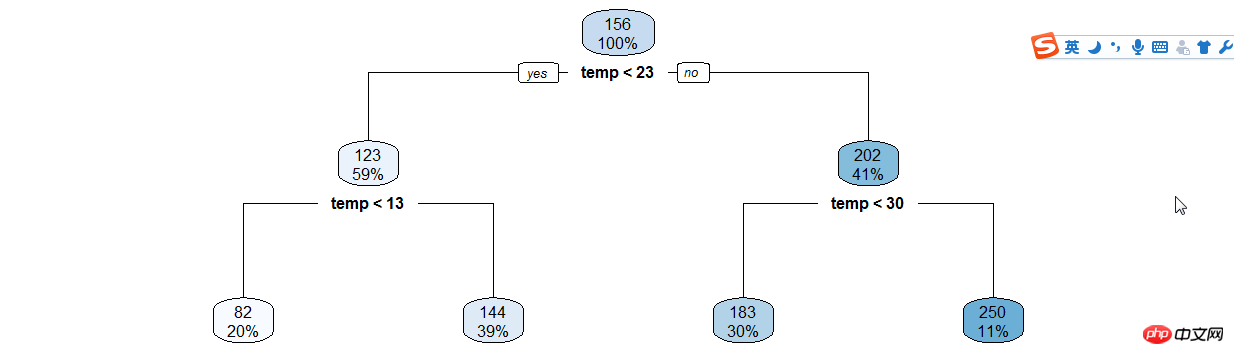 3-raprt-temp.png
3-raprt-temp.png年份月份,周末假日等手动分类
data$year_part=0data$month<-month(data$datatime)data$year_part[data$year=='2011']=1data$year_part[data$year=='2011' & data$month>3]=2data$year_part[data$year=='2011' & data$month>6]=3data$year_part[data$year=='2011' & data$month>9]=4
data$day_type=""data$day_type[data$holiday==0 & data$workingday==0]="weekend"data$day_type[data$holiday==1]="holiday"data$day_type[data$holiday==0 & data$workingday==1]="working day"data$weekend=0data$weekend[data$day=="Sunday"|data$day=="Saturday"]=1
接下来用随机森林语句预测
在机器学习中,随机森林是一个包含多个决策树的分类器, 并且其输出的类别是由个别树输出的类别的众数而定。
随机森林中的子树的每一个分裂过程并未用到所有的待选特征,而是从所有的待选特征中随机选取一定的特征,再在其中选取最优的特征。这样决策树都能够彼此不同,提升系统的多样性,从而提升分类性能。
ntree指定随机森林所包含的决策树数目,默认为500,通常在性能允许的情况下越大越好;
mtry指定节点中用于二叉树的变量个数,默认情况下数据集变量个数的二次方根(分类模型)或三分之一(预测模型)。一般是需要进行人为的逐次挑选,确定最佳的m值—摘自datacruiser笔记。这里我主要学习,所以虽然有10000多数据集,但也只定了500。就这500我的小电脑也跑了半天。
train<-dataset.seed(1234) train$logreg<-log(train$registered+1)test$logcas<-log(train$casual+1) fit1<-randomForest(logreg~hour1+workingday+day+holiday+day_type+temp_reg+humidity+atemp+windspeed+season+weather+dp_reg+weekend+year+year_part,train,importance=TRUE,ntree=250) pred1<-predict(fit1,train) train$logreg<-pred1
这里不知道怎么回事,我的day和day_part加进去就报错,只有删掉这两个变量计算,还要研究修补。
然后用exp函数还原
train$registered<-exp(train$logreg)-1 train$casual<-exp(train$logcas)-1 train$count<-test$casual+train$registered
最后把20日后的日期截出来,写入新的csv文件上传。
train2<-train[as.integer(day(data$datetime))>=20,]submit_final<-data.frame(datetime=test$datetime,count=test$count)write.csv(submit_final,"submit_final.csv",row.names=F)
大功告成!
github代码加群
原来的示例是炼数成金网站的kaggle课程第二节,基本按照视频的思路。因为课程没有源代码,所以要自己修补运行完整。历时两三天总算把这个功课做完了。下面要修正的有:
好好理解三个知识点(lubridate包/POSIXlt,log线性,决策树和随机森林);
用WOE和IV代替cor函数分析相关关系;
用其他图形展现的手段分析
随机树变量重新测试学习过程中遇到什么问题或者想获取学习资源的话,欢迎加入学习交流群
626062078,我们一起学Python!
完成了一个“浩大完整”的数据分析,还是很有成就感的!
The above is the detailed content of Detailed explanation of big data processing in Python. For more information, please follow other related articles on the PHP Chinese website!




