
First let’s take a look at the relationship diagram between the host and the database
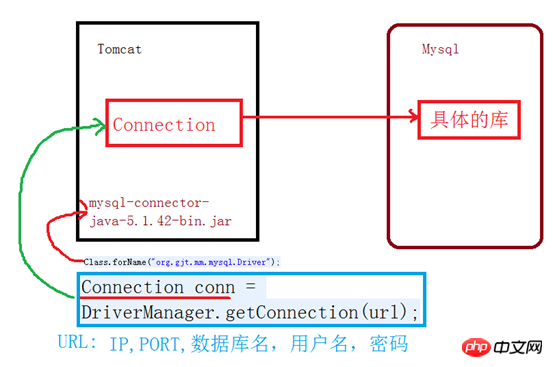
It’s actually two servers
1.

2.

3
4.
 2. Create a new jsp file to access the database
2. Create a new jsp file to access the database
1. Database information: 
 Library name: test2
Library name: test2
User name :root
Password: 123456
The code is as follows:
1 <%@ page import="org.gjt.mm.mysql.Driver"%> 2 <%@ page language="java" contentType="text/html; charset=UTF-8" 3 pageEncoding="UTF-8"%> 4 <%@ page import="java.sql.Connection,java.sql.DriverManager" %> 5 <%@ page import="java.sql.PreparedStatement" %> 6 <!DOCTYPE html PUBLIC "-//W3C//DTD HTML 4.01 Transitional//EN" "http://www.w3.org/TR/html4/loose.dtd"> 7 <html> 8 <head> 9 <meta http-equiv="Content-Type" content="text/html; charset=UTF-8">10 <title>Insert title here</title>11 </head>12 <body>13 <%14 //加载数据库驱动jdbc15 Class.forName("org.gjt.mm.mysql.Driver");
16 out.print("成功加载驱动");17 String url="jdbc:mysql://127.0.0.1:3306/zhz?user=root&password=none";18 //获取数据库链接,让Java可以操作mysql19 Connection conn=DriverManager.getConnection(url);20 //定义一个sql命令21 String sql="create table tt1(sno varchar(20),name varchar(20),birth date)";
22 //从connection对象中,获取一个sql执行者命名为pr23 PreparedStatement pr=conn.prepareStatement(sql);24 //执行26 pr.execute();27 out.print(conn);28 //完成操作后关闭数据库链接29 pr.close();30 conn.close();31 %>32 </body>33 </html>
We create it in the zhz database through jsp code Create a table named tt1
Will
String sql="create table tt1(sno varchar(20),name varchar(20),birth date)";
改为
String sql="insert into tt1 values('2','张三','1998-08-21')";
运行jsp文件,向表中添加数据
dos命令查看,效果图<br><br><br>
The above is the detailed content of jdbc connection mysql example steps. For more information, please follow other related articles on the PHP Chinese website!




