
1. Create a simple Java application
1 public class Code2 {3 public static void main(String[]args)4 {5 System.out.println("我能学好Java“)6 }7 }Note:
1. The keyword public is called the access modifier ( access modifier). Modifiers are used to control the level of access to this code from other parts of the program.
2. Everything in a Java application must be placed in a class.
3. Standard naming convention: Class names are nouns starting with a capital letter. If composed of multiple words, the first letter of each word should be capitalized. This method is called camel nomenclature. (Case is very important. Java programs themselves are very sensitive to letters, and even a single case difference will not work. In addition, good naming habits make it easier for others to read and maintain the code.
4. Source code file name It must be the same as the name of the public class, and use .Java as the extension.
5. The Java compiler will automatically name the bytecode file in the form of XXX.java (you don’t want to use it. When naming, add the .class extension yourself)
2. Every Java application must have a main method, which is declared as follows:
1 public class Code22 {3 public static void main(String[]args)4 {5 program statements6 }7 }Note: void means that this method has no return value.
{
System.out.println("We can do it well")
}Note:
1. The above code. The System.out object is used and its prinln method is called.
*When there are no parameters in the brackets of "System.out.println();", it means that only a blank line is printed. ##*"System.out.print();" At this time, there is no ln after print, which means that after the content in the brackets is allowed, the subsequent output will follow without new lines.
2. Click OK ( .) Used to call methods. The common syntax used by Java is: object.method(parameters), which is equivalent to function call
3. Data typeJava is a strongly typed language. This means that a type must be declared for each variable. There are 8 primitive types in Java, including 4 integer types and 2 floating point types. , 1 character type char used to represent Unicode-encoded character units, and 1 boolean type used to represent true values
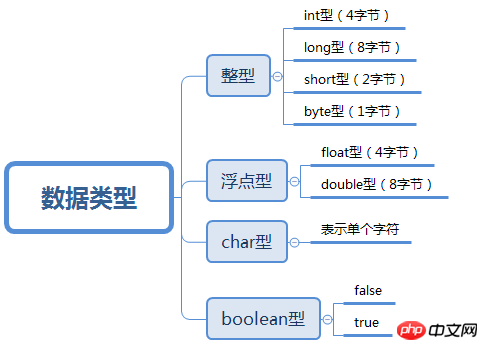 ##Note. :
##Note. :
2. Since Java programs must ensure that they can obtain the same running results on all machines, the value ranges of various data types must be fixed.
3. Float type values have a suffix of F or. f (eg.1.47f). If there is no suffix, it will be defaulted to double type. The double type can be suffixed with D or d, or it can be omitted.
4. All floating point numerical calculations follow IEEE754. Specification. (IEEE 754 standard specifies the exchange, arithmetic format, and method for binary and decimal floating-point readme in computer programming environment.)
Specifically, the following three methods are used to represent overflow and error conditions. A special floating point value:
*positive infinity
*negative infinity
*NaN
For example: the result of dividing a positive integer by 0 is positive gigantic. Calculating 0 divided by 0 or the square root of a negative number results in NaN (not a number).
5.Literal values of char type must be enclosed in
single quotes. For example 'A'.
6. Table: Escape sequences of special characters (it seems that in comments, you should also pay attention to the application of \. For example, if you comment a path as C:\users, it will be misunderstood by the computer.)
Escape sequence| Unicode value | \b | |
| \u0008 | \t | |
| \u0009 | \n | |
| \u000a | \r | |
| \u000d | \" | |
| \u0022 | \' | |
| \u0027 | \\ | |
| \u005c |
4. Variables In Java, each variable has a type (type). All letters in variables have meaning, including upper and lower case. 1. Initialization of variables Form: int a=12; 2. Constants Use the keyword final to indicate constants. For example: final double CM_YYYZZBY=25417.0f Note that the keyword final means that this variable can only be assigned once. And once assigned, it will not be changed. Generally all capital letters are used. 3. Operators Addition, subtraction, multiplication and division: +, -, *, / Supplementary: 1) If you want to calculate the square root, you can use sqrt method double x=4; 2) Want to perform power operation double y=Math.pow(x,a);//Indicates that the value of y is set to the a power of x. 4. Numeric type conversion Numeric type conversion involves precision issues. In the figure below, the solid arrow indicates that no information is lost after conversion; the dotted arrow indicates that information may be lost after conversion. (Note the difference in bytes)
5. Forced type conversion For example: double x=8888; int y=(int)x; //Convert x to int type, and then assign it to y. 6. Learn to read the API and read it frequently. |
The above is the detailed content of How to create a simple Java application/. For more information, please follow other related articles on the PHP Chinese website!




