
This article mainly introduces the fact that virtualbox win7 iis cannot provide the page you requested due to extension configuration issues. Friends in need can refer to the following
Error description: Using IIS7.5 to publish an Asp website under Win7, prompt
HTTP Error 404.3 – Not Found
The page you requested cannot be served due to an extension configuration issue. If the page is a script, add a handler. If the file should be downloaded, add a MIME mapping.
Among them, in the detailed error message printed on the page, we can see that the handler of the current Asp page is the StaticFile program, which is obviously abnormal.

We all know that the Asp page is a dynamic script page. It is processed by a special program like the Aspx file, and the StaticFile program is used to process static The program of the web page will definitely not be able to parse the Asp file...
Then this situation must occur because we have not specified the processing program for the Asp file.
Double-click the handler mapping under the website function view , we can see the response resources that handle various specific request types , including Aspx and default The * file processing program is StaticFile, but the only program that handles Asp files is not found. As shown in the picture:
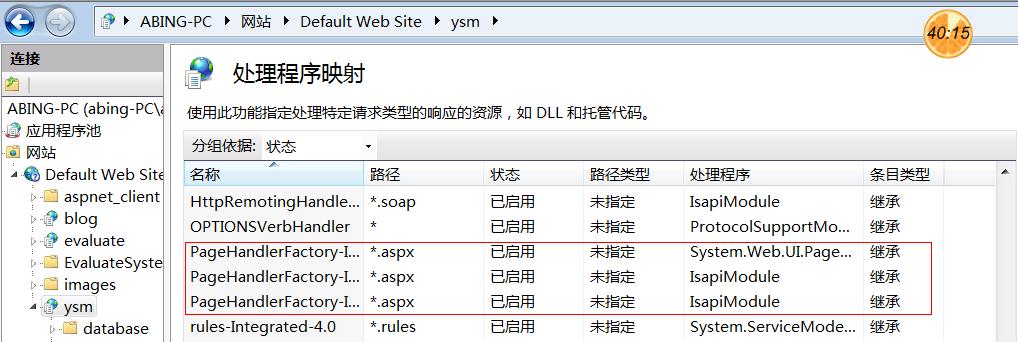
## Solution:
Open the program in the control panel and select "Programs and Features" "Turn Windows features on or off" in "Turn Windows features on or off", find Internet Information Services - World Wide Web Services - Application Development Functions, and check the Asp folder and ISAPI extension folder. As shown in the figure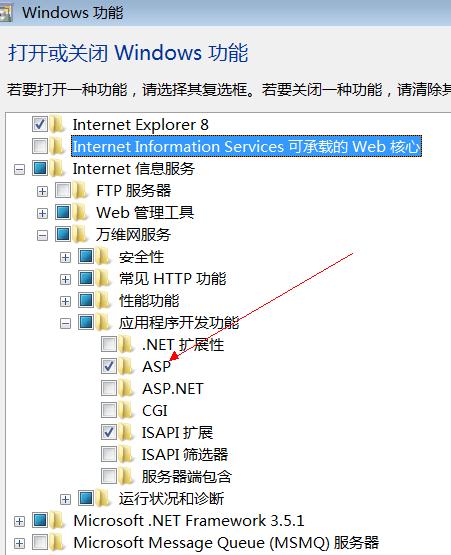
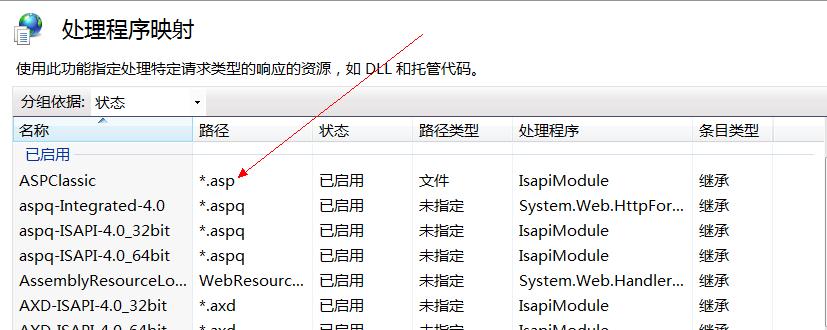
The above is the detailed content of Solution to the problem that virtualbox win7 iis cannot provide the page you requested due to extension configuration issues. For more information, please follow other related articles on the PHP Chinese website!
 How to create virtual wifi in win7
How to create virtual wifi in win7
 How to change file type in win7
How to change file type in win7
 How to set up hibernation in Win7 system
How to set up hibernation in Win7 system
 How to open Windows 7 Explorer
How to open Windows 7 Explorer
 How to solve the problem of not being able to create a new folder in Win7
How to solve the problem of not being able to create a new folder in Win7
 Solution to Win7 folder properties not sharing tab page
Solution to Win7 folder properties not sharing tab page
 Win7 prompts that application data cannot be accessed. Solution
Win7 prompts that application data cannot be accessed. Solution
 The difference between win7 32-bit and 64-bit
The difference between win7 32-bit and 64-bit




