
Everything is normal when the program is running in VS, but in the release configuration, a time format conversion error "DateTime conversion failed" occurred in IIS. Modifying the time format has no effect, nor does modifying the configuration table. Finally, the research found that because the modification of the configuration table was not completed, many configuration tables involved time issues.
First enter the registry and run -->regedit
Enter the registry and find International, inside There is time configuration,but it will not work after modification here!
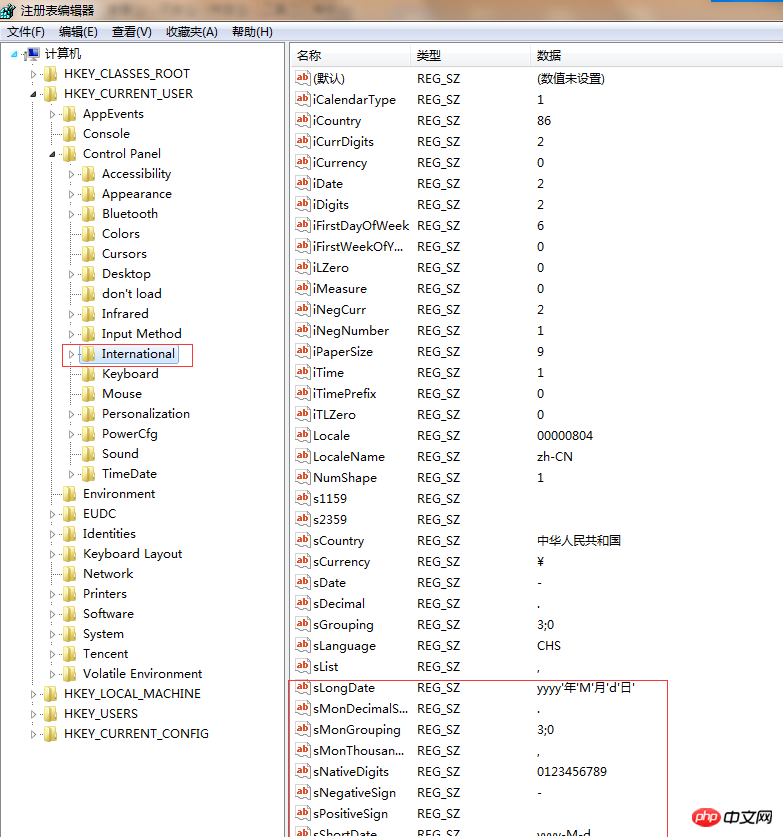
Ctrl+F in the registry, search for "sShortTime", search throughout the article, and you will find the format "tt hh:mm:ss", then we need to modify the format and remove tt. .
The above is the detailed content of How to solve the time format conversion error in IIS?. For more information, please follow other related articles on the PHP Chinese website!




